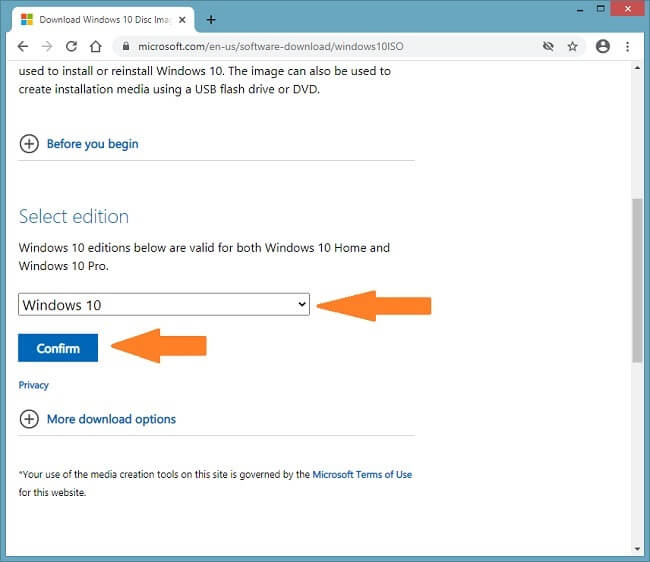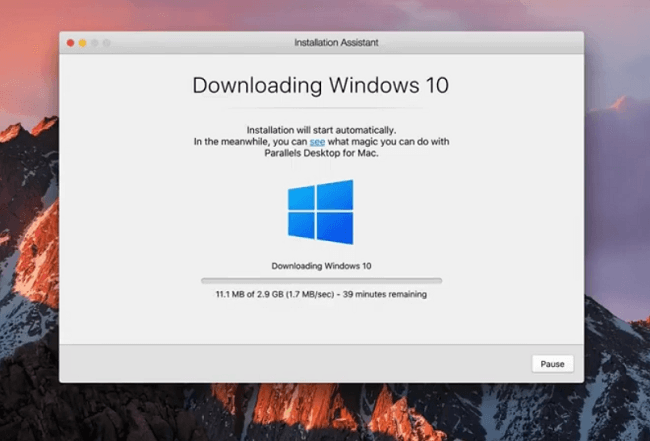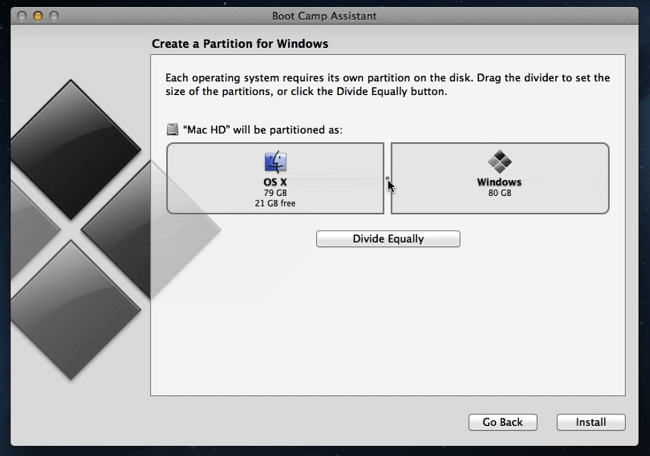
How to Get Windows 10 on a Macbook Pro
To install and run Windows operating system on a Macbook Pro you have two options: install Windows via Boot Camp Assistant or create a Windows virtual machine using virtualization software. In the first case Windows and macOS will be installed side-by-side. In the second case Windows will be installed inside a virtualization app (like Parallels Desktop, VMware Fusion and VirtualBox). This article describes both methods and their advantages and disadvantages.