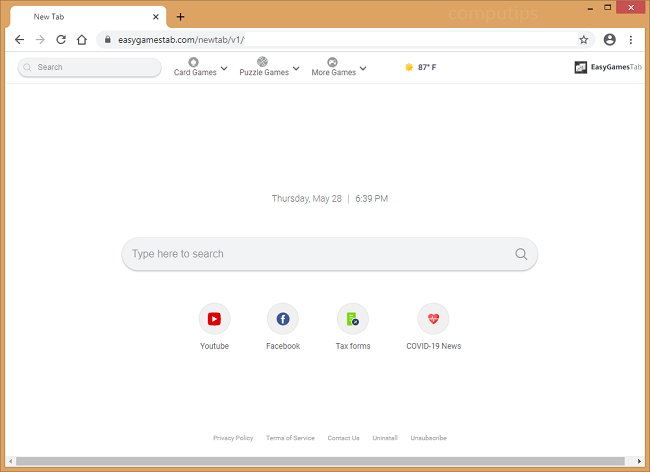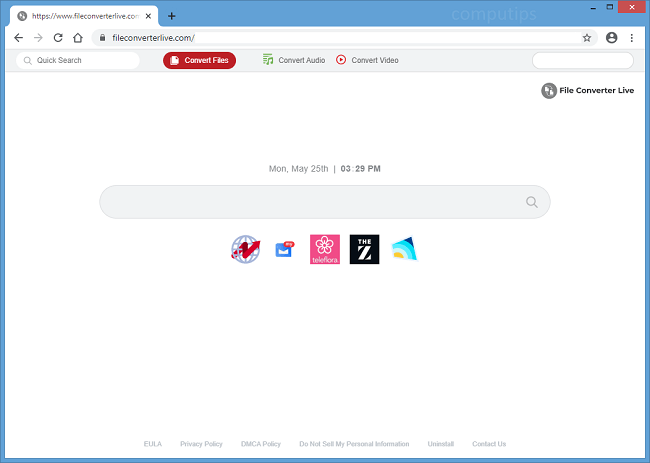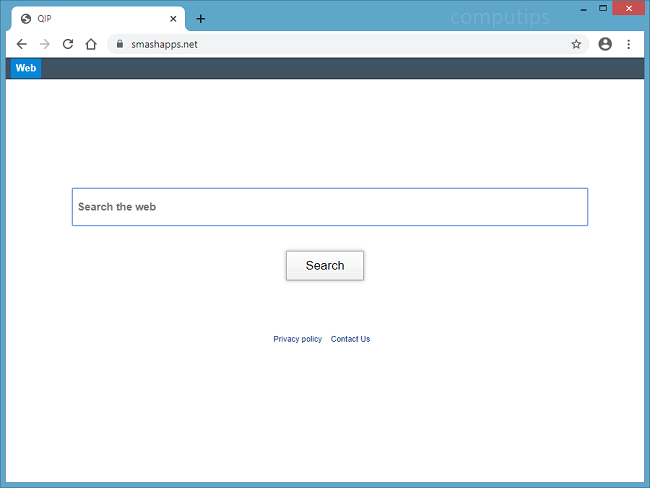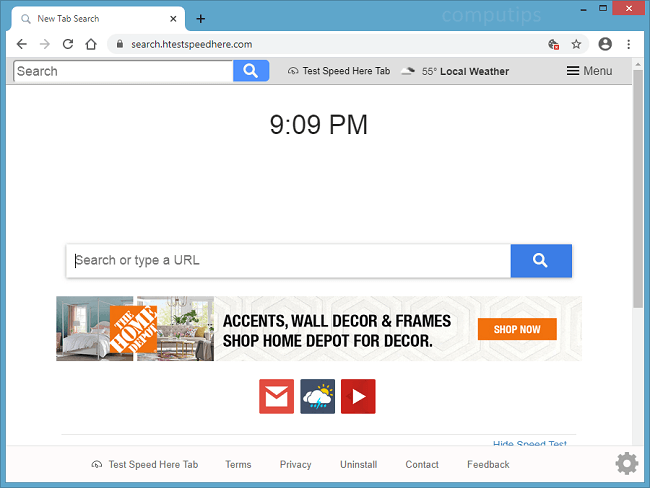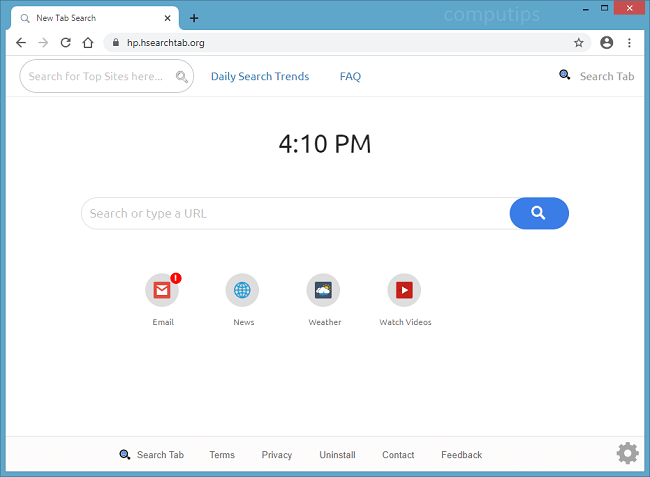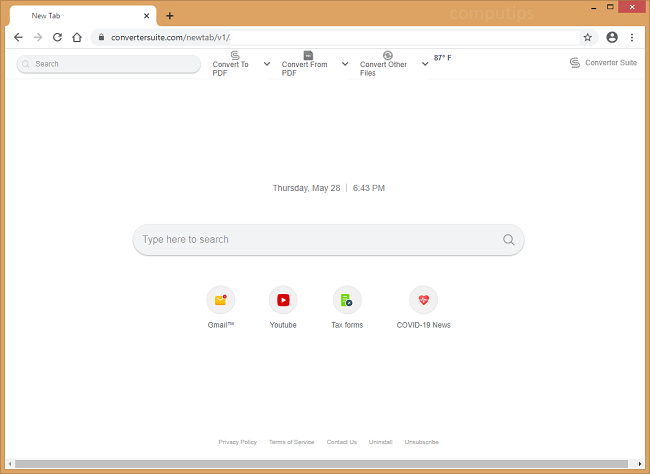
What Is Convertersuite.com?
If Converter Suite page (convertersuite.com) keeps appearing when you open new tabs on your browser, or your searches started getting redirected to convertersuite.com and search.yahoo.com, it seems you have Converter Suite software on your computer. A piece of software that changes new tab page and similar browser settings against users’ wishes is called a browser hijacker. A browser hijacker’s main purpose is redirecting more users to a promoted site to increase its ad revenue. Converter Suite can get installed on a computer when a user installs some free program and doesn’t opt out of extra programs’ installation, or that user may encounter an ad for Converter Suite and install it him- or herself. Convertersuite.com, when it opens, may ask users to enable its browser notifications. If a user does that, convertersuite.com notifications will start popping up periodically in the top-right or bottom-right corner of the screen. You may follow this step-by-step guide to get rid of Converter Suite browser hijacker and remove convertersuite.com page and notifications from your browser.