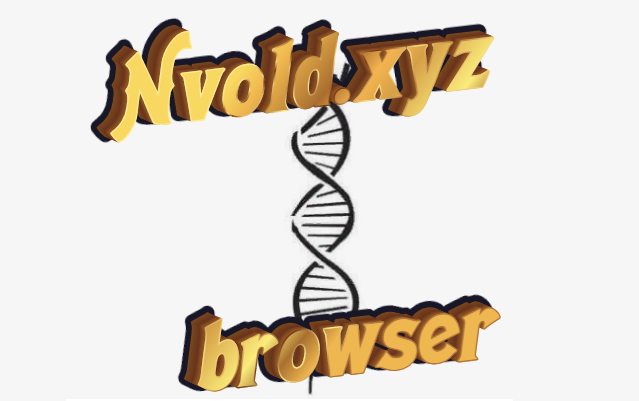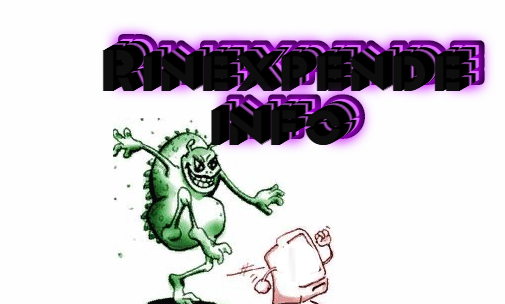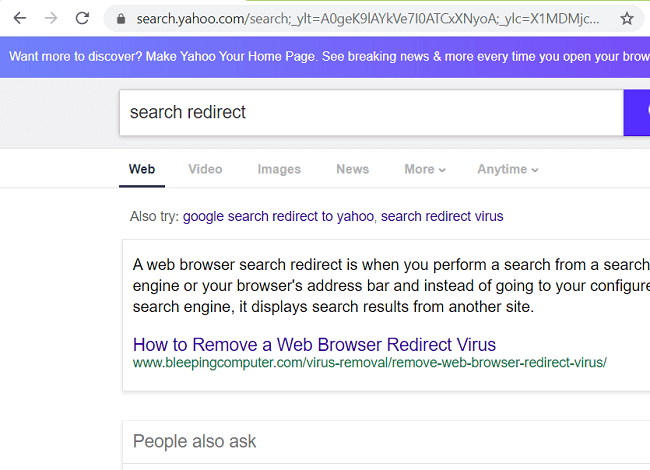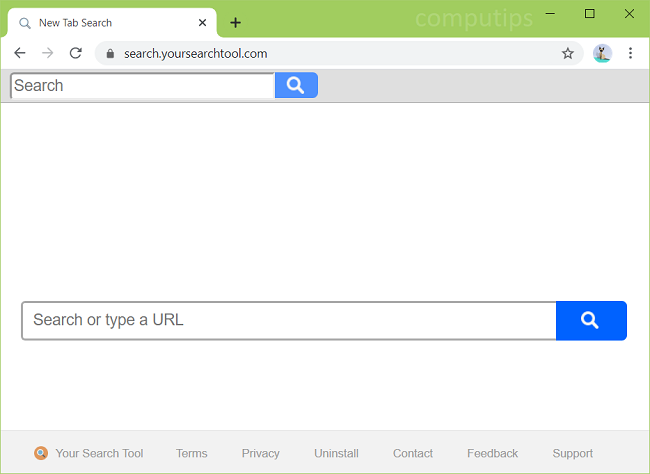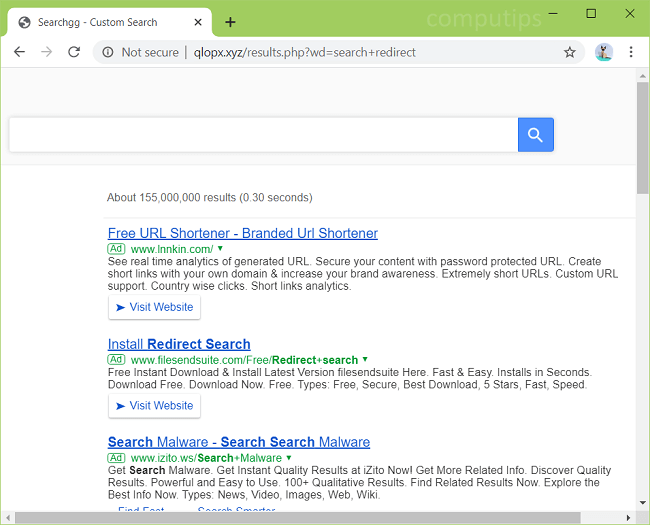What Is Search.yoursearchtool.com?
If Search.yoursearchtool.com (Your Search Tool) have taken place of your browser’s default search engine, homepage or start page, and you haven’t changed those settings yourself, there is likely a browser hijacker installed on your computer. A browser hijacker is a browser extension or a program that can alter homepage, search engine and similar browser settings in order to redirect more people to a search engine the hijacker promotes. That is done to increase Internet traffic and therefore advertising revenue for that search engine. Browser hijackers can also collect data from browsers (what pages users visited, what search queries they entered, etc.) and use it to show targeted ads to these users or sell it to third-party advertisers. Most of the time browser hijackers end up on computers after users install free programs and don’t decline extra software that is offered to them, or after users encounter redirects to pages advertising some “useful” browser add-on (that is actually a browser hijacker) and end up installing it. You may follow instructions below to uninstall Your Search Tool browser hijacker and remove Search.yoursearchtool.com page from your browser. READ MORE