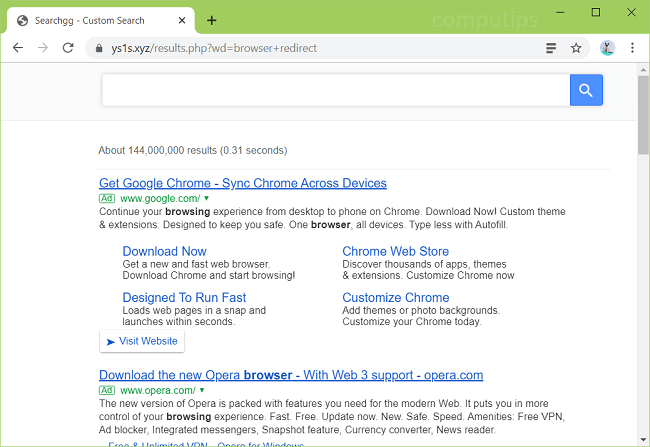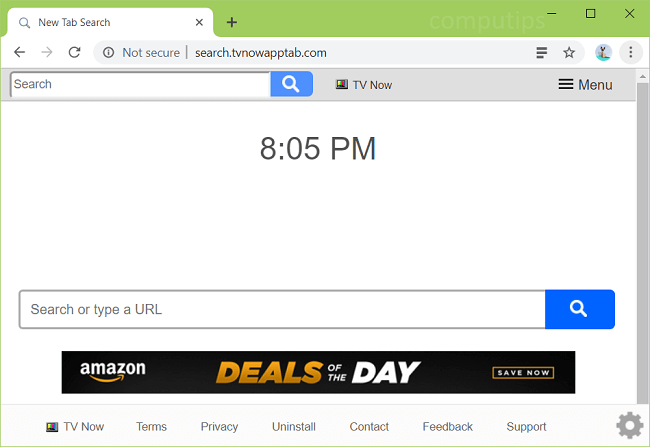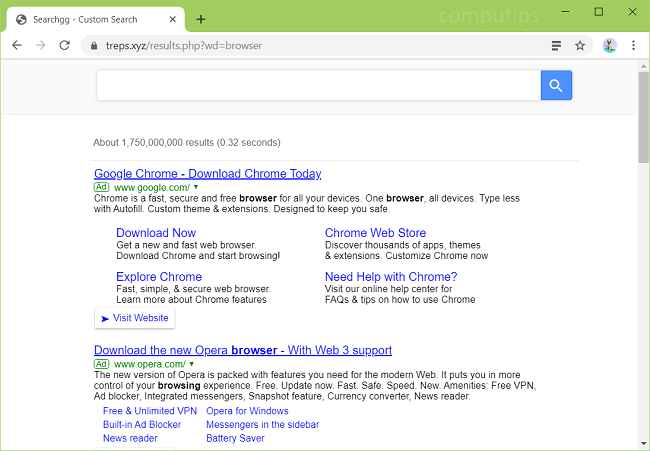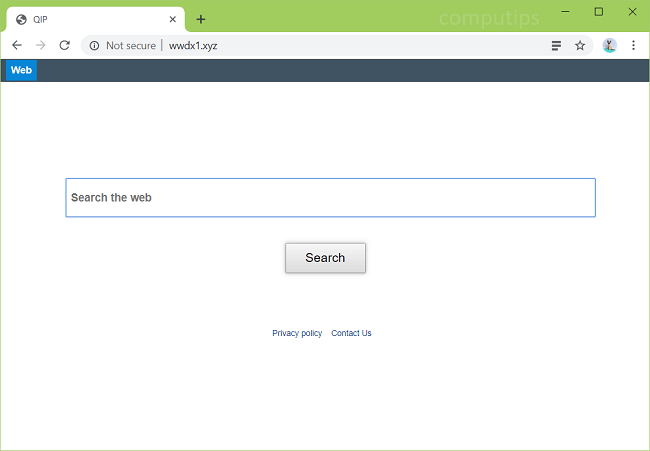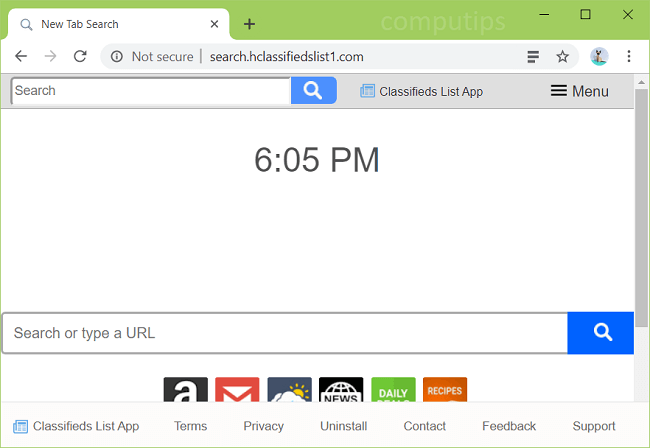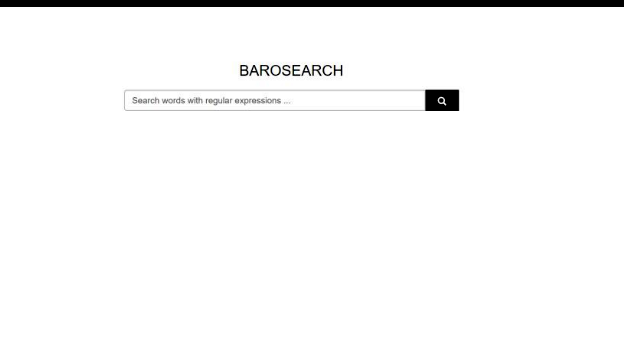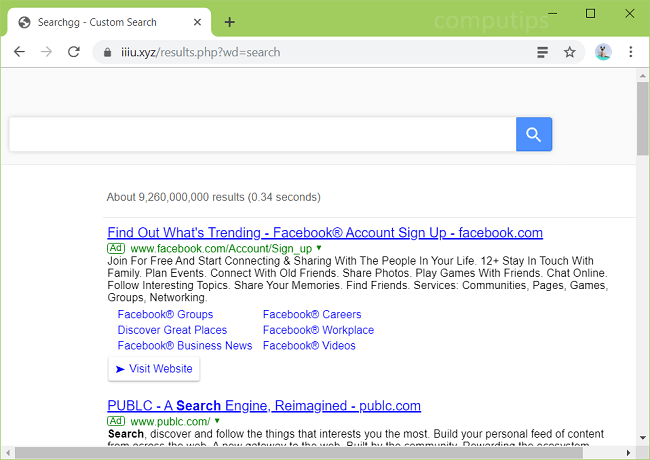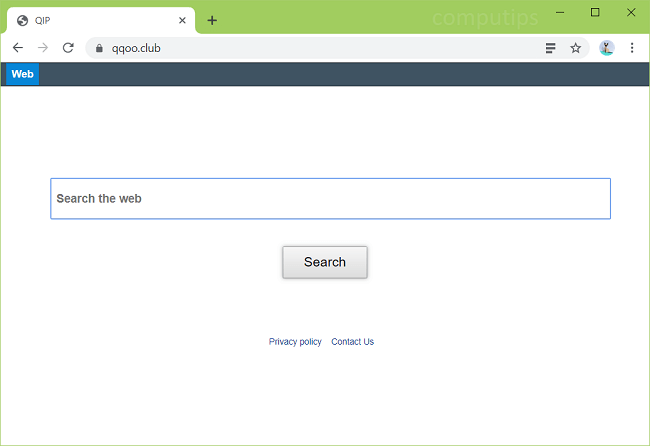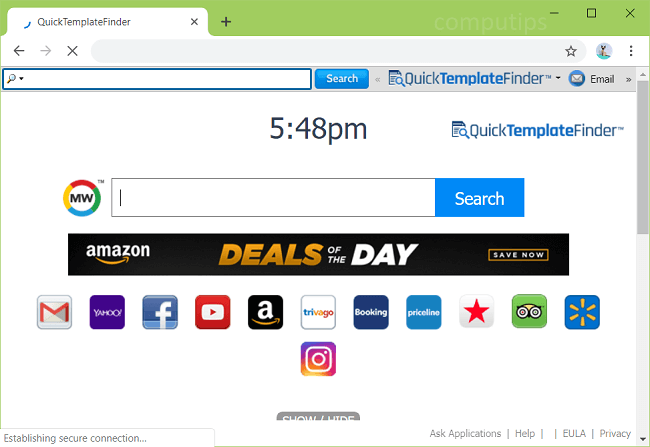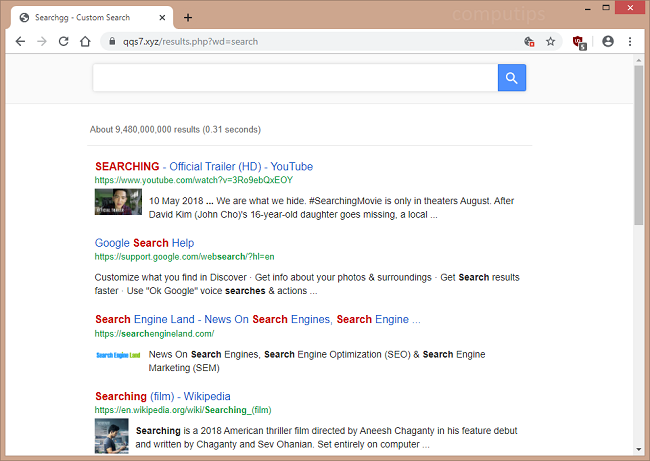
What Is Qqs7.xyz?
Qqs7.xyz is a dubious search engine that can take over your browser after you install some free or pirated software from the Internet. Qqs7.xyz might start opening when you open new tabs or windows on your browser, or your searches might start getting redirected to https://qqs7.xyz/results.php?wd=[search+query] search results. This browser behavior is caused by a browser hijacker that most likely got installed on your computer together with free software. A browser hijacker is a program or a browser extension that can alter some browser settings (homepage, new tab page, default search engine) and stop users from changing those back. That is done to redirect more users to a search engine that the browser hijacker promotes and increase advertising revenue for it. Often browser hijackers also collect some data from browsers (browsing history, search queries, etc.) and use it to display customized ads connected to the users’ interests. You may follow this step-by-step guide to uninstall the browser hijacker and remove Qqs7.xyz search engine from your browser.