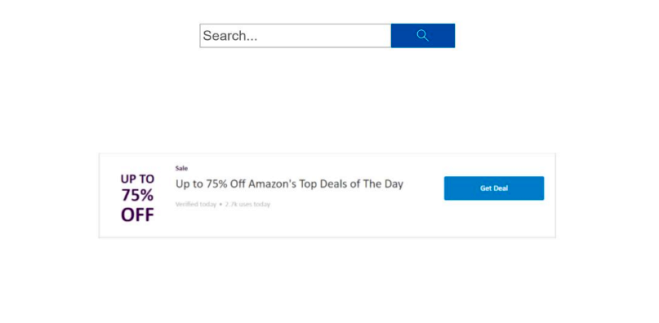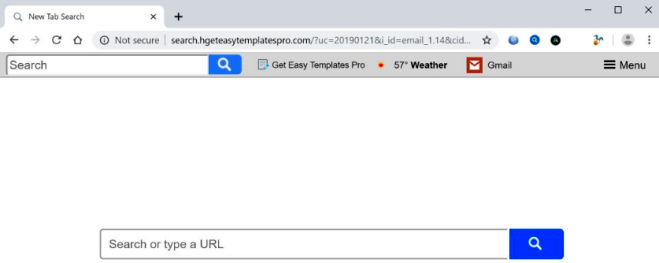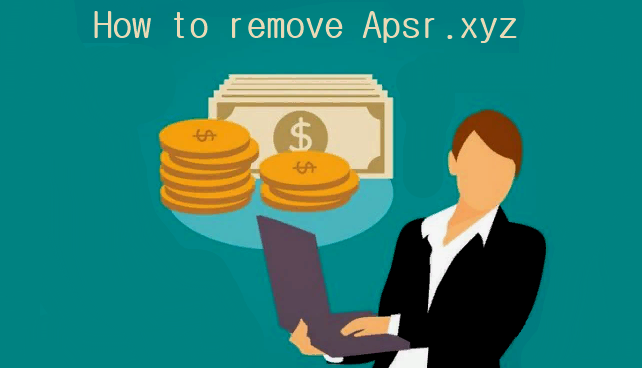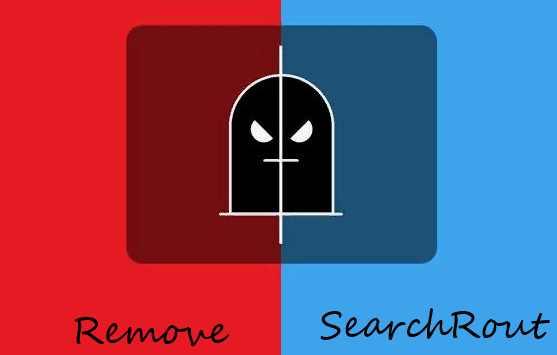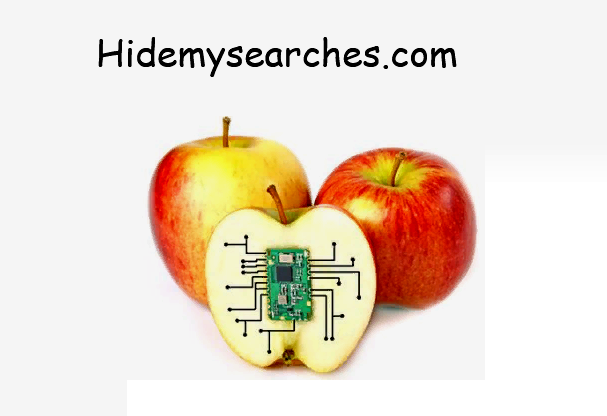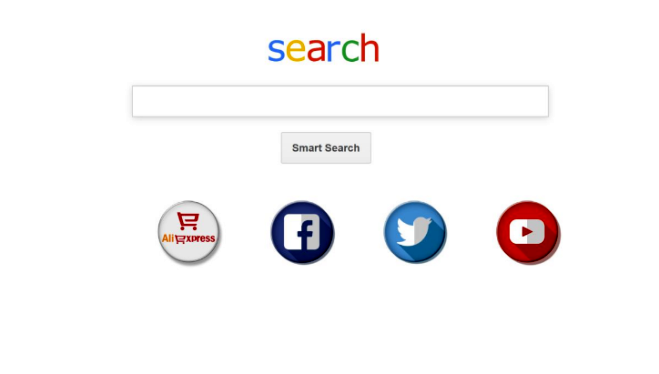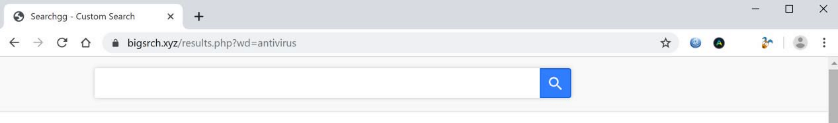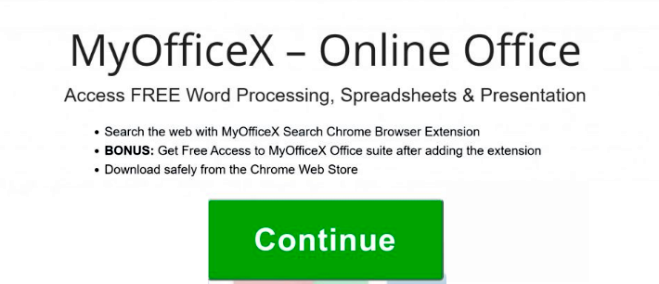
What is MyOfficeX Search?
This application positions itself as a convenient product that will provide its users with access to an online office, which includes free processing of Word files, spreadsheets and presentations. However, experience with MyOfficeX Search and studies have proved that MyOfficeX Search is is not an assistant application, it is a hijacker virus for Google Chrome, Mozilla Firefox and Internet Explorer. Its purpose is to penetrate secretly into the system and infect it. Developers profit from your clicks on their ads, which will be displayed every minute, and from redirects. If you want to protect your system, remove MyOfficeX Search. This article will help you with this.