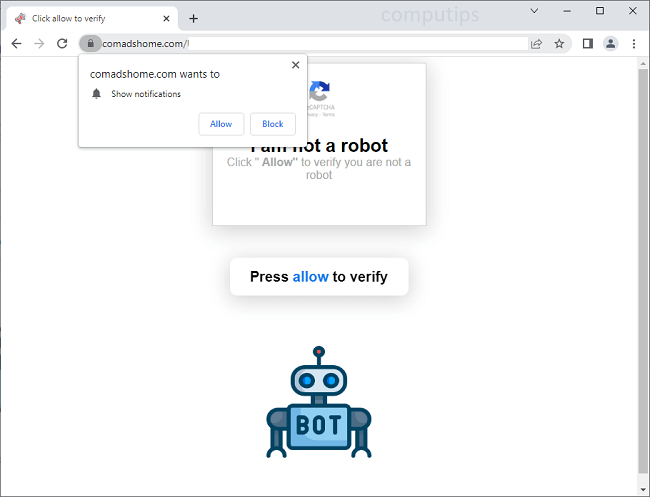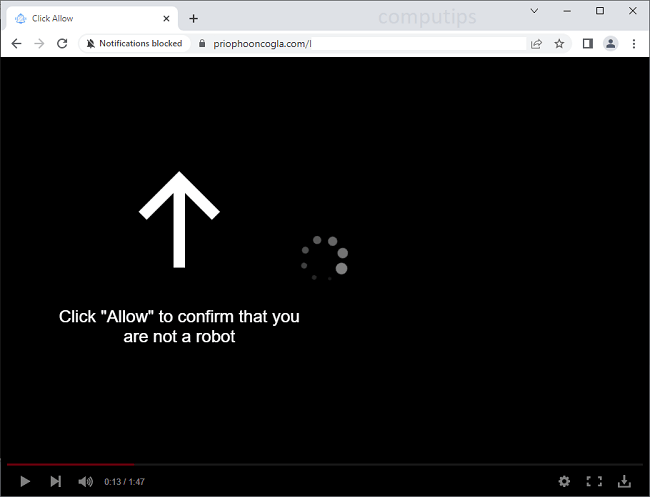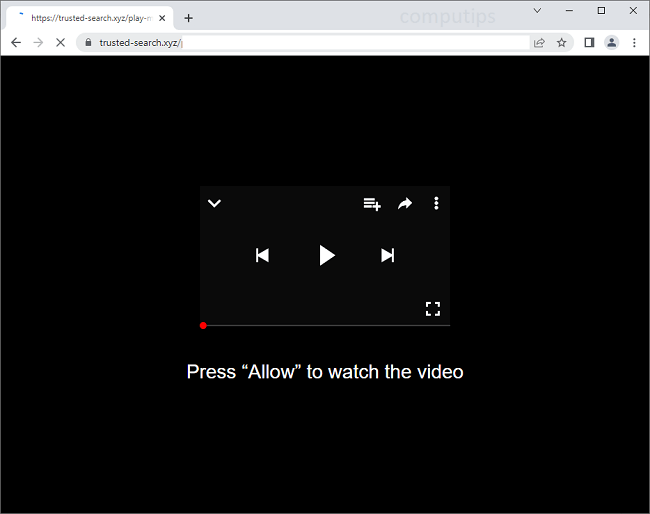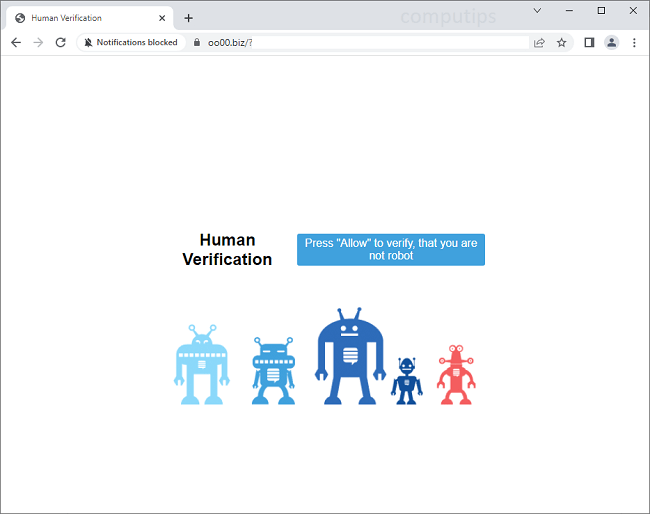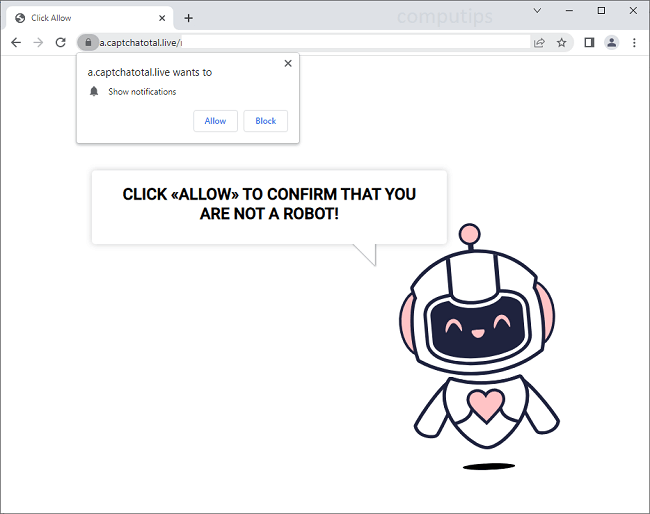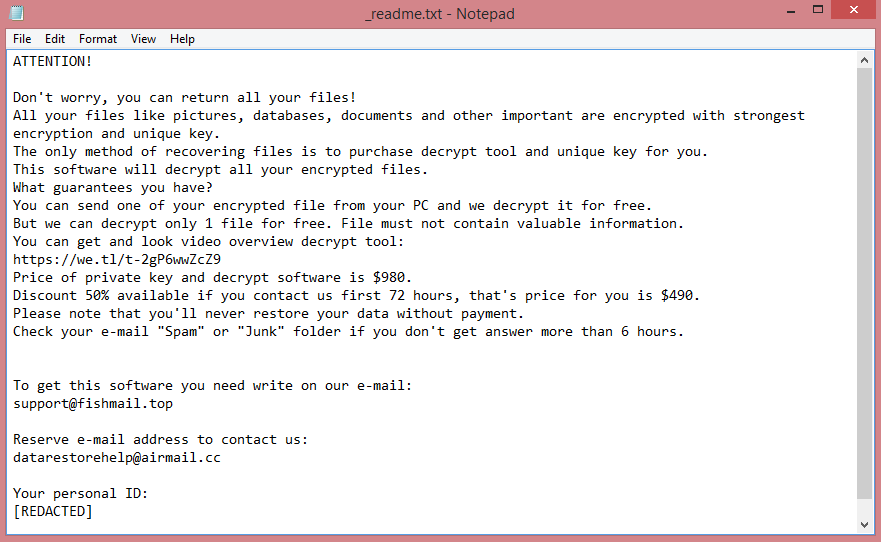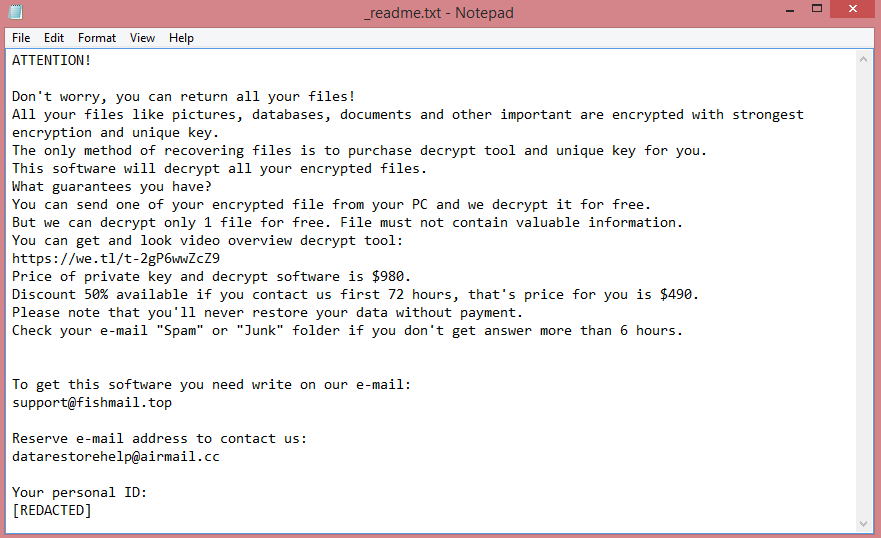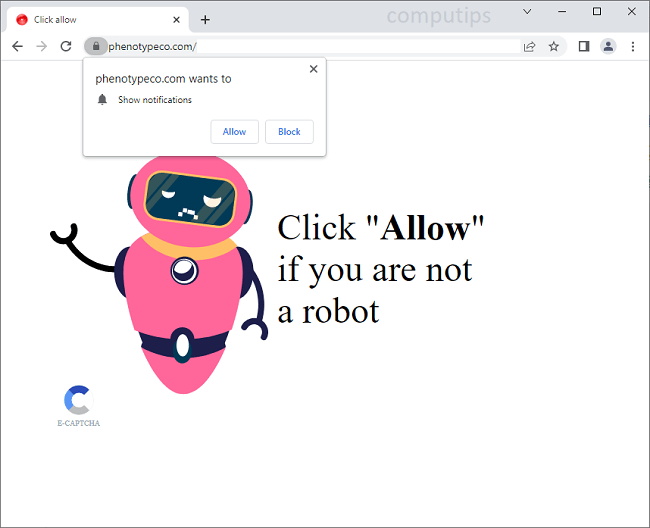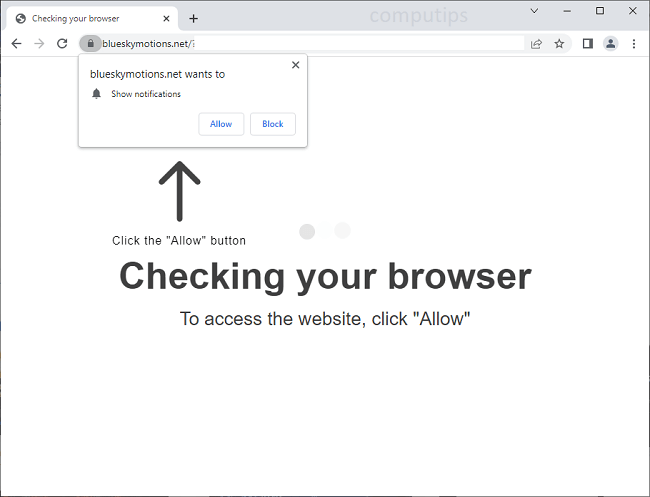
What Is Blueskymotions.net?
Blueskymotions.net is a one of numerous shady sites that attempt to trick users into subscribing to the sites’ notifications. Blueskymotions.net tells users that they need to click or tap Allow on its notifications confirmation pop-up to access a page, watch a video, solve a CAPTCHA, download a file, etc. If someone does click Allow, notifications from Blueskymotions.net will begin popping up on that person’s screen fom time to time and spamming him or her with ads, clickbait links, prompts to download something, fake alerts, scammy messages, etc. The notifications will appear on the right side of the screen on a computer or on the status bar on a mobile phone.