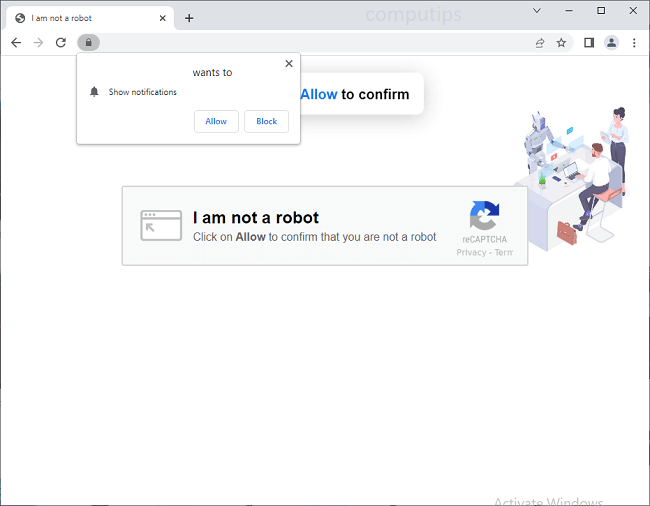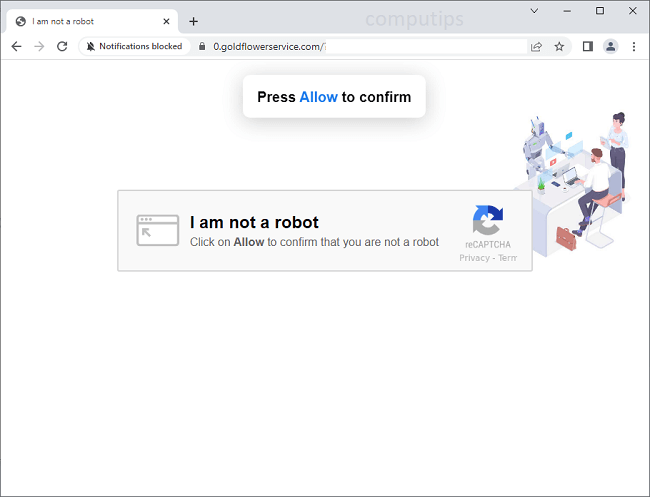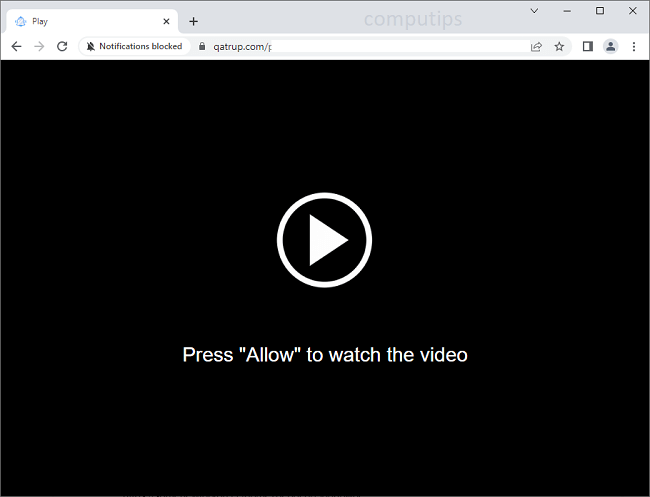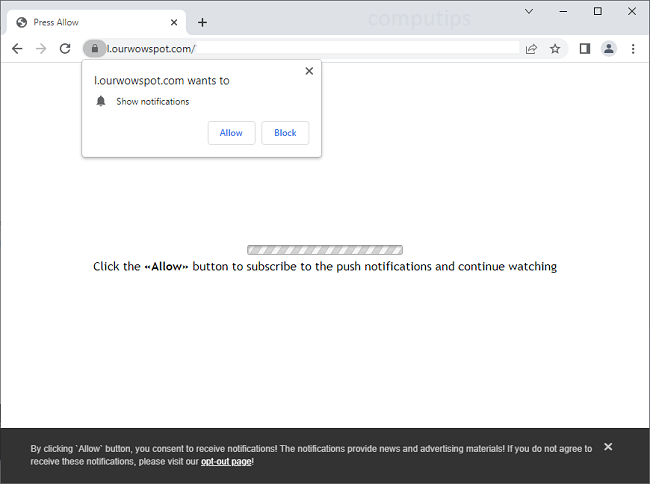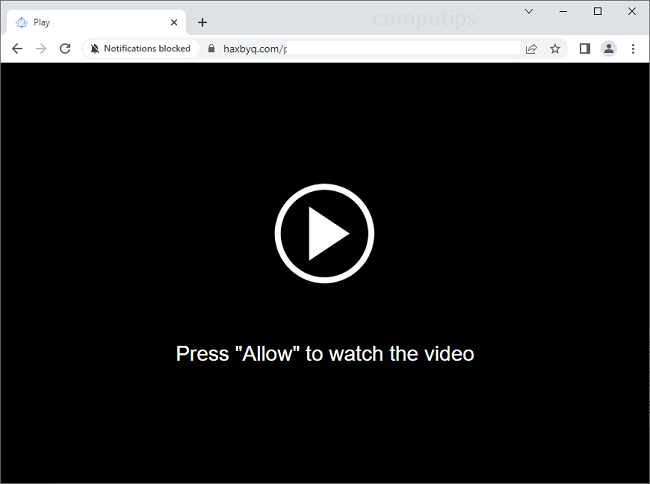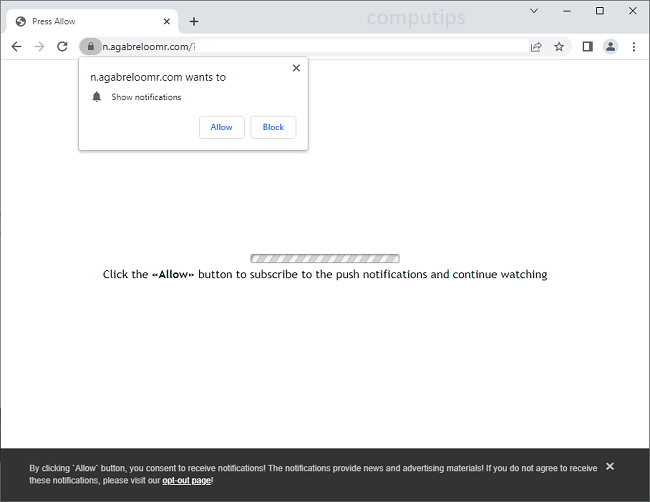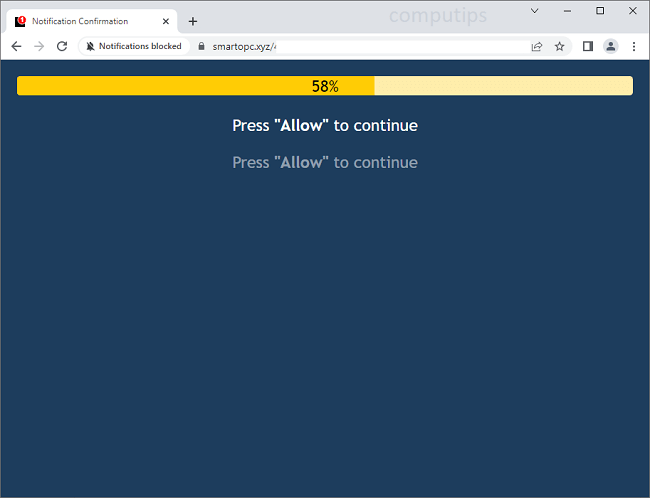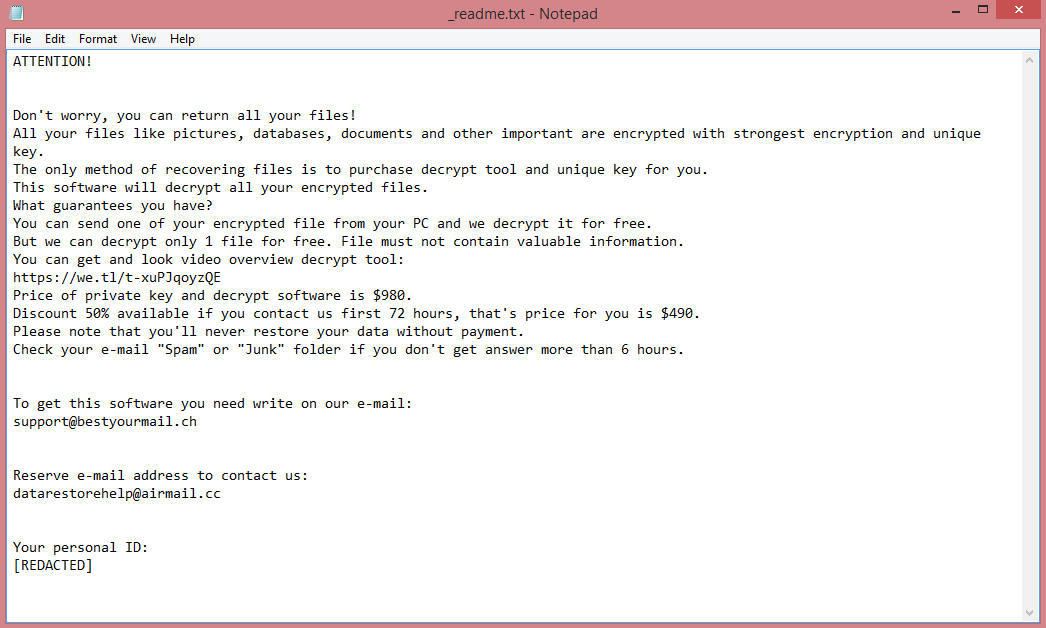What is Mmdt ransomware
Mmdt is a ransomware program. Assuming you’re unfamiliar with the term, ransomware is a class of malicious software (malware) that utilizes cryptographic algorithms to coerce money out of its victims. This is done by encrypting the victim’s files, which renders them inaccessible. You can think of it as password-locking, except in this case, the hacker is the only who knows the password. The criminal will then offer to decrypt the files for a fee. As these programs essentially hold your files for ransom, they are given the term ransomware.
Mmdt in particular belongs to the STOP/Djvu ransomware family. This means that it behaves nearly identically to other programs in this family (compare Vvew ransomware). The ransom note is always named “_readme.txt” and is always located on the victim’s Desktop. The text, too, is always identical, other than the hacker’s contact information. You can view the Mmdt ransom note on the image above, if you wish. The short version is that hackers want $980 for decryption, but will give a 50% discount if paid within 3 days after infection; the same as with all other STOP/Djvu viruses.
The virus also gives the files it encrypts a new extension – in this case, .mmdt file extension.
This guide will explain how to remove Mmdt ransomware and decrypt .mmdt files.