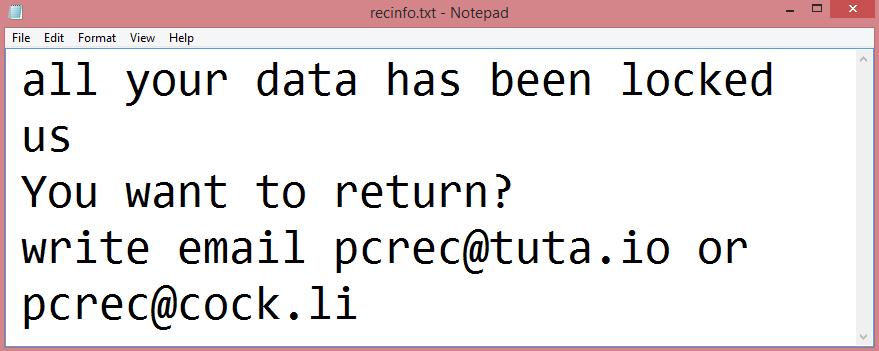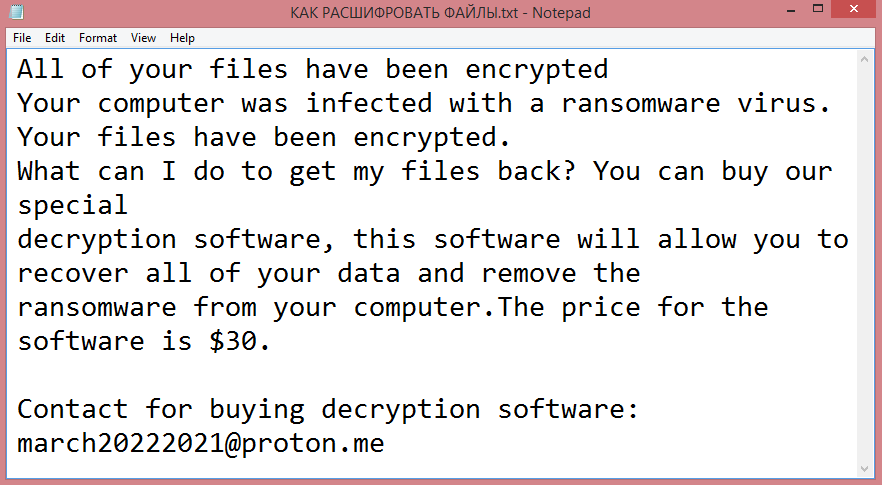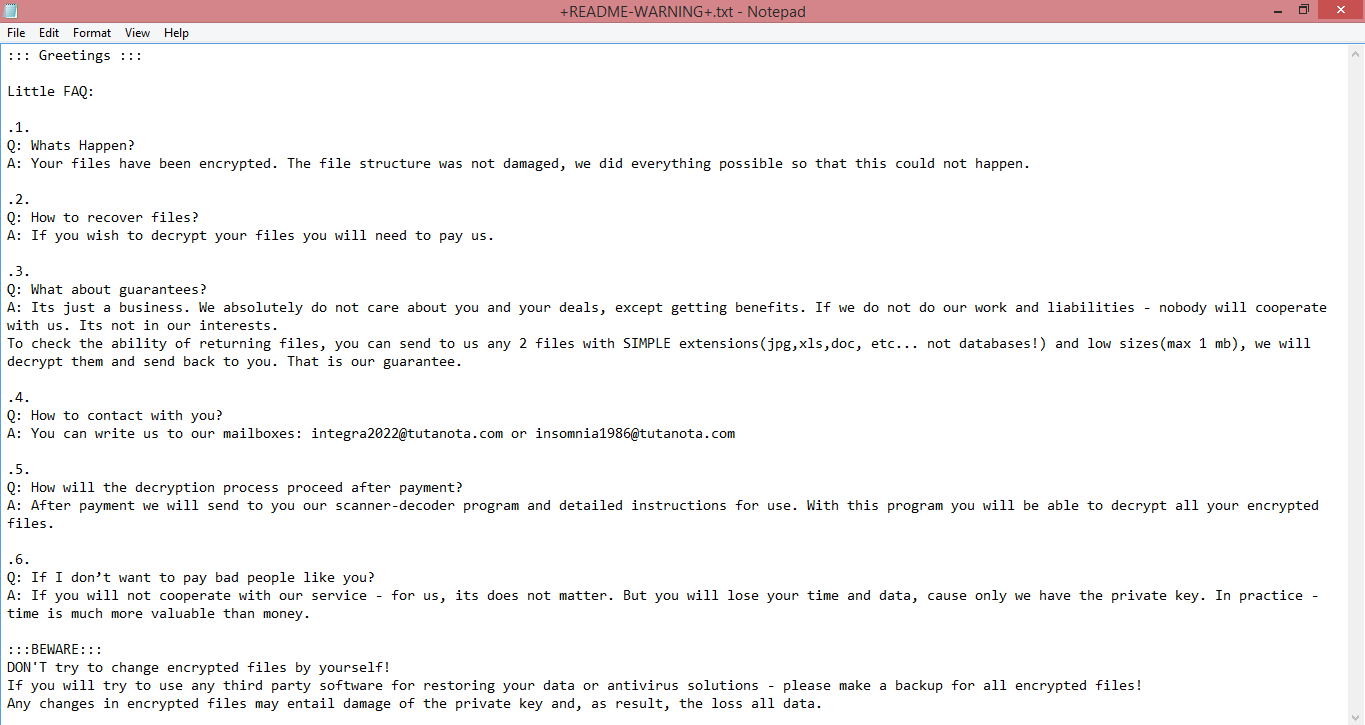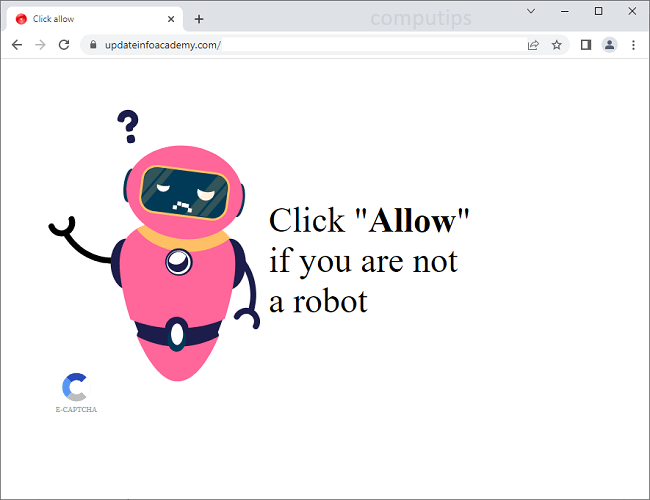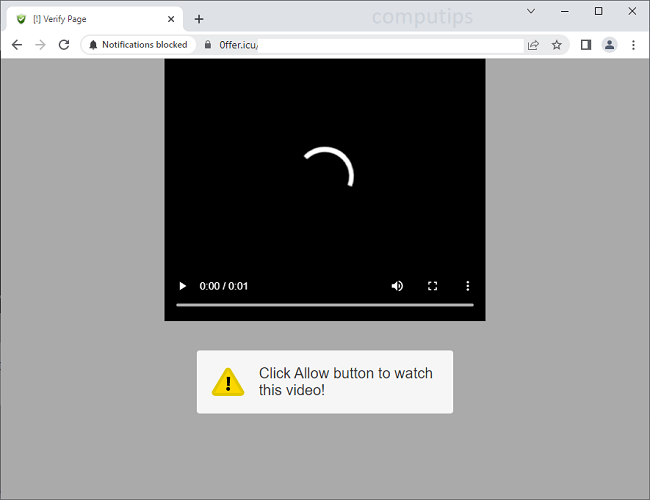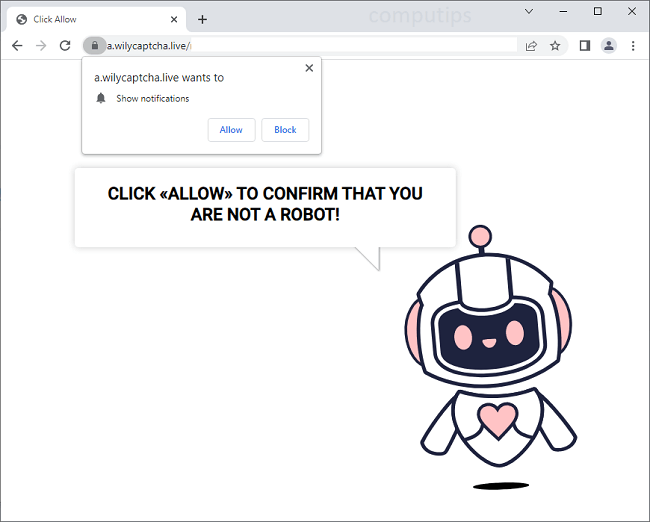WHat is RPC ransomware?
RPC is a novel strain of Dharma, a ransomware-type virus. In case these words mean nothing to you, ransomware is a category of viruses that generate money for the hackers in one specific way. These programs infiltrate your computer and encrypt all files they can find, documents, pictures, et cetera. When files are encrypted, they cannot be accessed in any way, they cannot be viewed or edited, but they can be decrypted, which is to say, restored to normal. The hackers behind the virus offer to do just that, for a price.
This is exactly what RPC does. To facilitate the process, it also leaves a ransom note, named “recinfo.txt”. You can read its text on the image above. The virus also renames the encrypted files; it adds a unique ID, the hackers’ email, and .RPC file extension to their names.
Even if your data is important to you, you should think twice about contacting these criminals. They might very well ignore you once they get your money, or they might attack you again in the future since you will have proven yourself a valuable target. While paying is an option, it is not the only one. The guide below will explain what can be done to remove RPC ransomware and decrypt .RPC files.
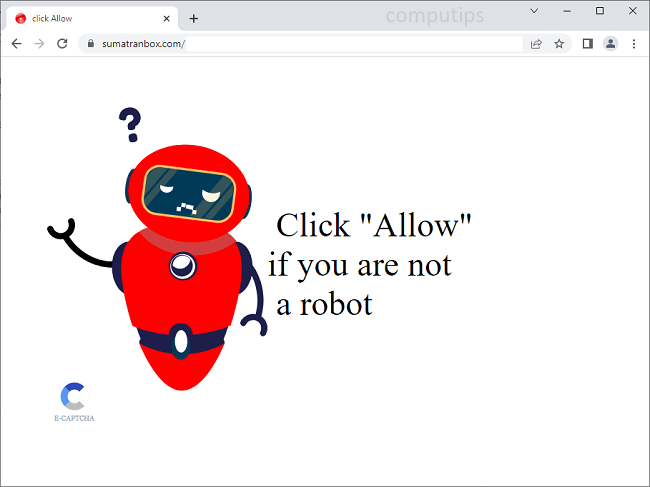
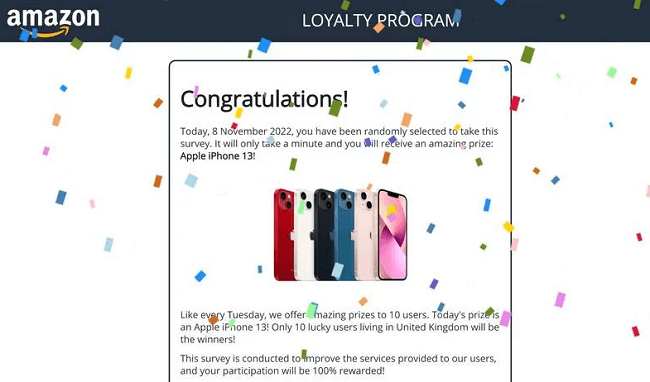
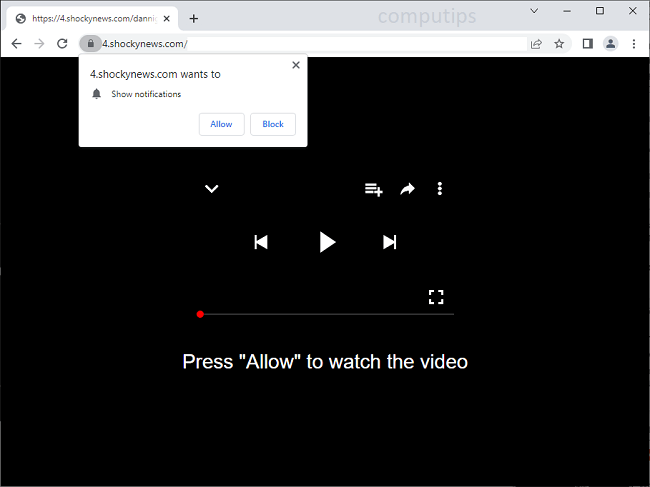
![RAMP ransom note:
Увага! Всі ваші файли зашифровані!
Щоб відновити свої файли та отримати до них доступ,
надішліть SMS з текстом [REDACTED] Користувачеві Telegram @WHITE_ROS4
У вас є 1 спроба ввести код. Якщо це
кількість буде перевищено, всі дані необоротно зіпсуються. Бувши
обережні при введенні коду!
Channels: @white_ros4bio | @vip_swatting |
привет от Killnet
Keygroup привет
This is the end of the note. Below you will find a guide explaining how to remove RAMP ransomware.](https://www.computips.org/wp-content/uploads/2022/11/how-to-remove-ramp-ransomware.png)