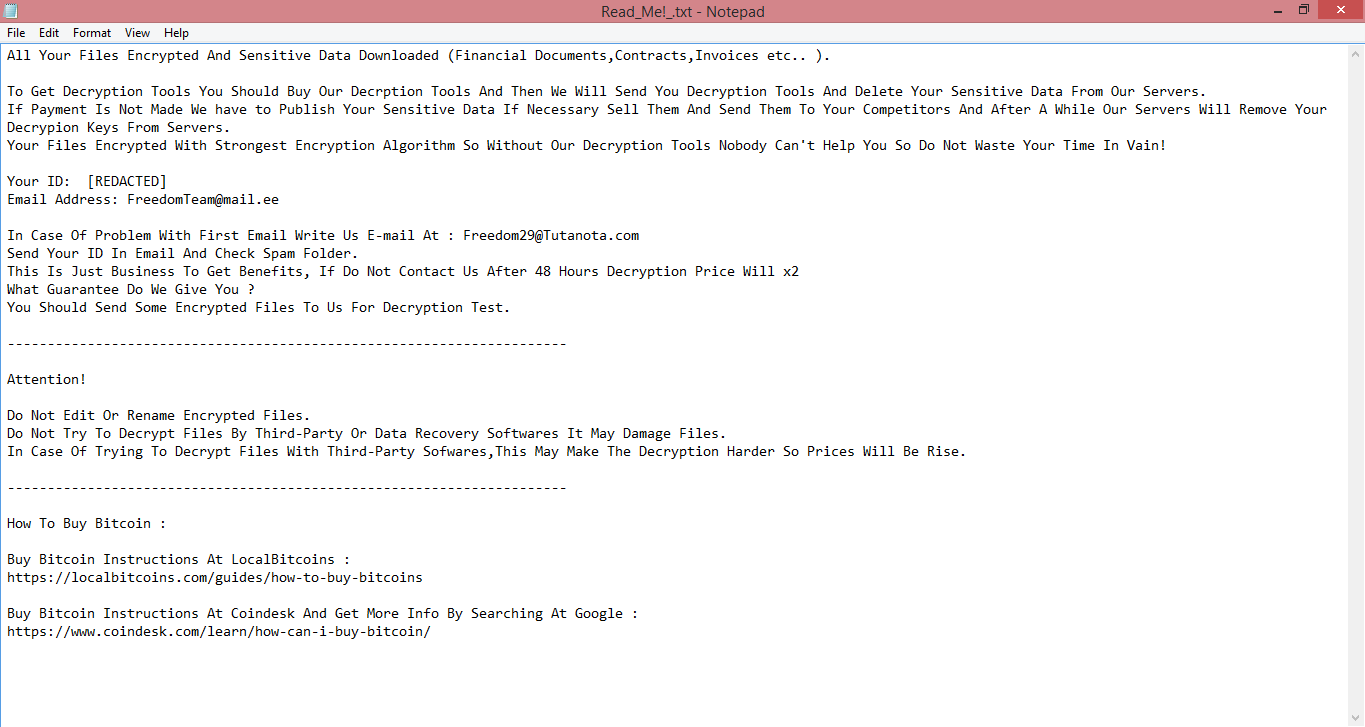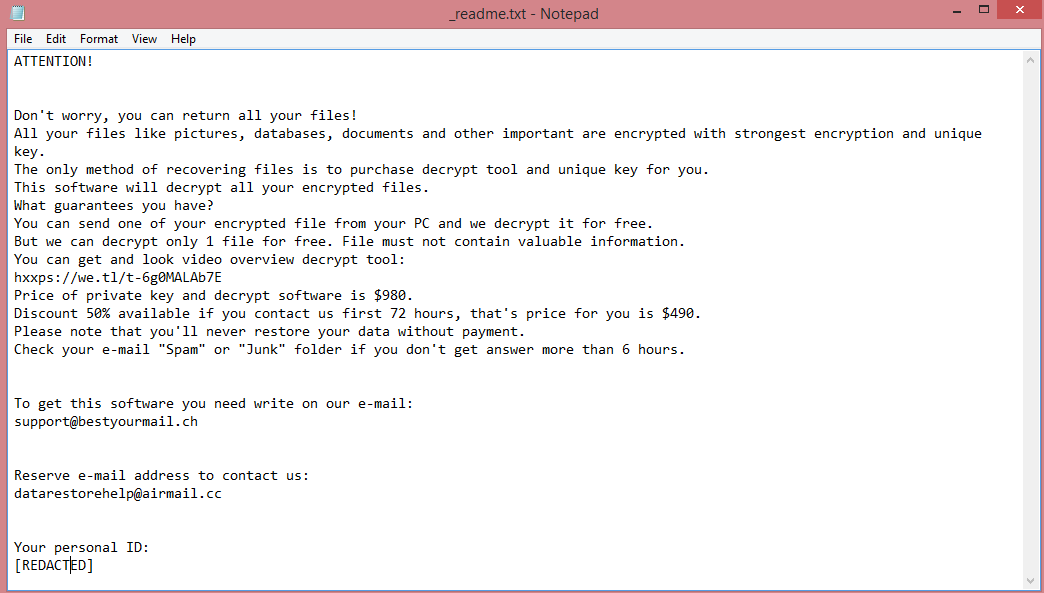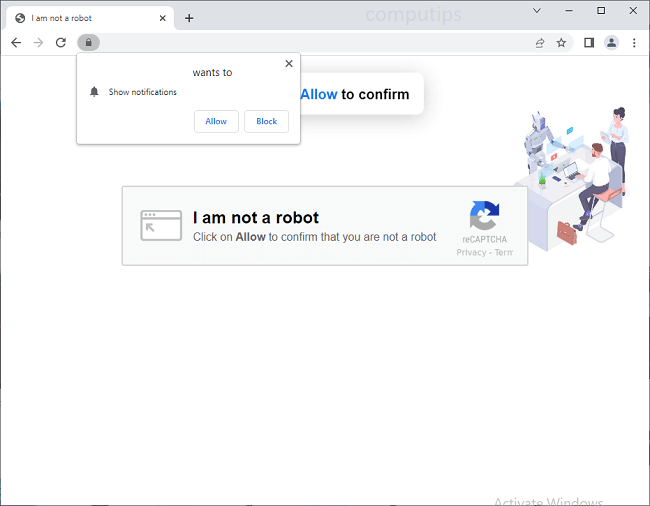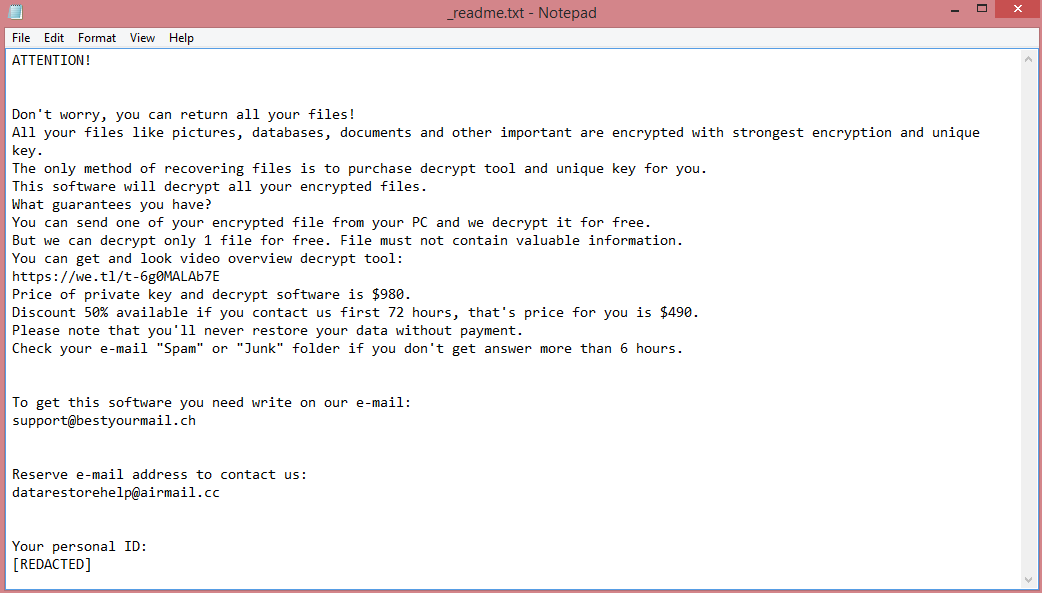
What is Oodt ransomware
Oodt is a harmful program that generates money for the hackers who wrote it via ransom – hence the name, ransomware. The easiest thing to hold for ransom for a digital program is, of course, data. The virus encrypts all files on the targeted computer, which makes them impossible to access. To access them again, they need to be decrypted, which the hackers offer to do. The offer is facilitated, obviously, by the virus itself; it creates a ransom note named “_readme.txt” on the Desktop. Check it out on the image above, if you want; the short version is that the hackers want $980 for decryption and use a few psychological tricks to get the victim to pay. One of these tricks is 50% discount within the first 72 hours of infection. The virus also renamed the files that it encrypts, giving them .oodt file extension.
Read below to learn how to remove Oodt ransomware. However, this alone isn’t sufficient; you will also need a way to decrypt .oodt files. This is more difficult, but there are options, too.
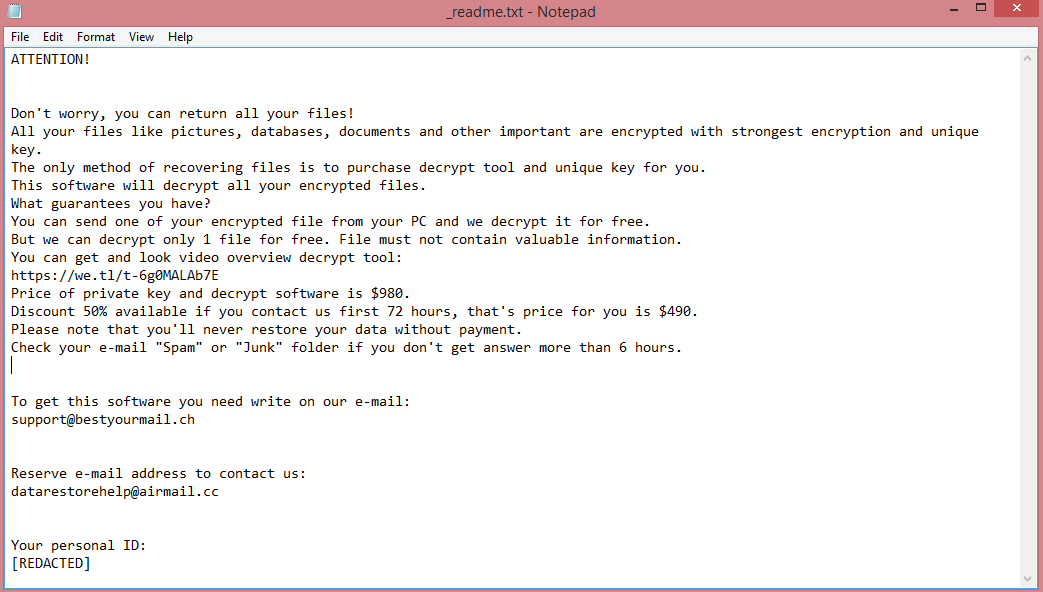
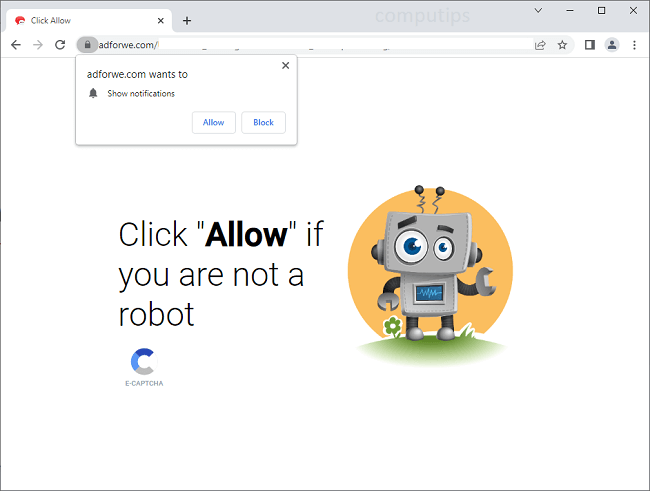
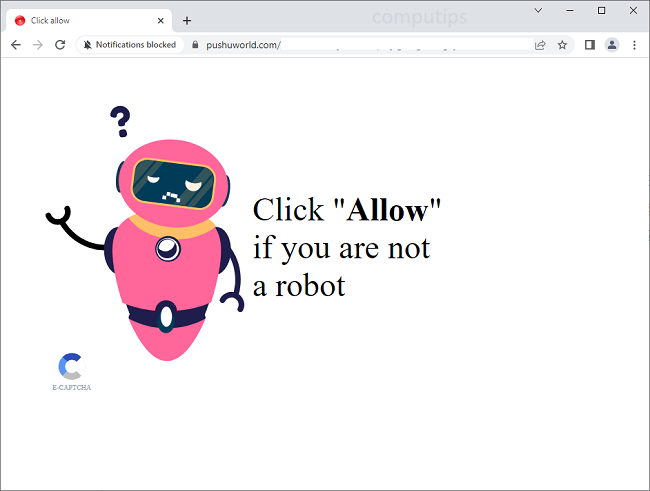
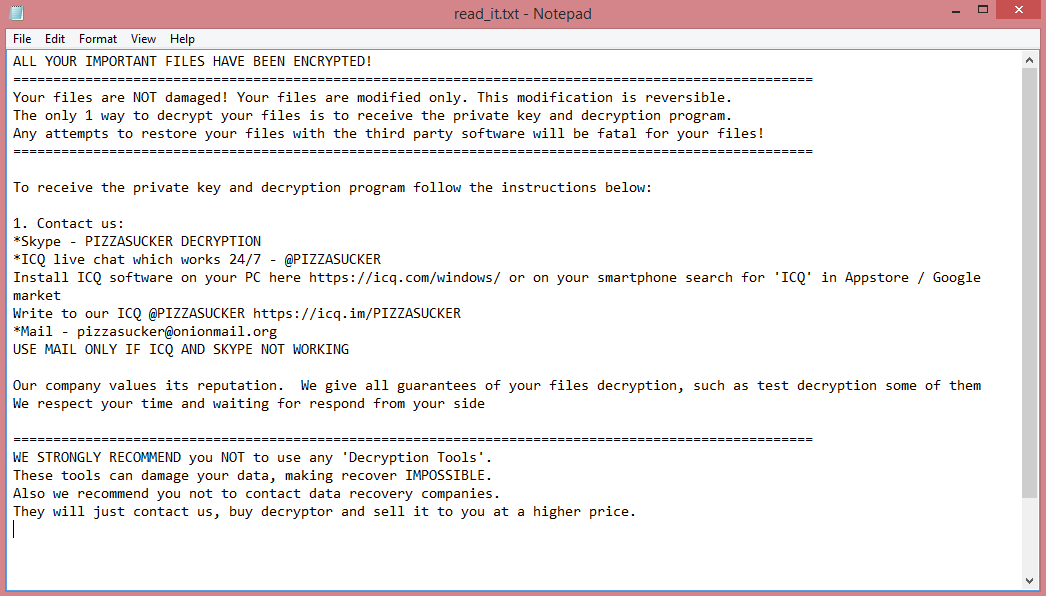
![Encfiles ransom note:
Your files are now encrypted!
Your personal identifier:
[REDACTED]
All your files have been encrypted
And all your backup and NAS system deleted military grade ERASE Methods.
Now you should send us email with your personal identifier.
This email will be as confirmation you are ready to pay for decryption key.
You have to pay for decryption in Bitcoins. The price depends on how fast you write to us.
After payment we will send you the decryption tool that will decrypt all your files.
If you want take back your files please contact us.
Email : dataprotection@tuta.io
Please send both email adress for contact us
Free decryption as guarantee!
Before paying you can send us up to 3 files for free decryption.
The total size of files must be less than 10Mb (non archived), and files should not contain
valuable information (databases, backups, large excel sheets, etc.).
How to obtain Bitcoins?
* The easiest way to buy bitcoins is LocalBitcoins site. You have to register, click
'Buy bitcoins', and select the seller by payment method and price:
https://localbitcoins.com/buy_bitcoins
* Also you can find other places to buy Bitcoins and beginners guide here:
http://www.coindesk.com/information/how-can-i-buy-bitcoins
Attention!
* Do not rename encrypted files.
* Do not try to decrypt your data using third party software, it may cause permanent data loss.
* Decryption of your files with the help of third parties may cause increased price
(they add their fee to our) or you can become a victim of a scam.
This is the end of the note. Read the guide below to learn how to remove Encfiles ransomware.](https://www.computips.org/wp-content/uploads/2022/09/how-to-remove-encfiles-ransomware.png)