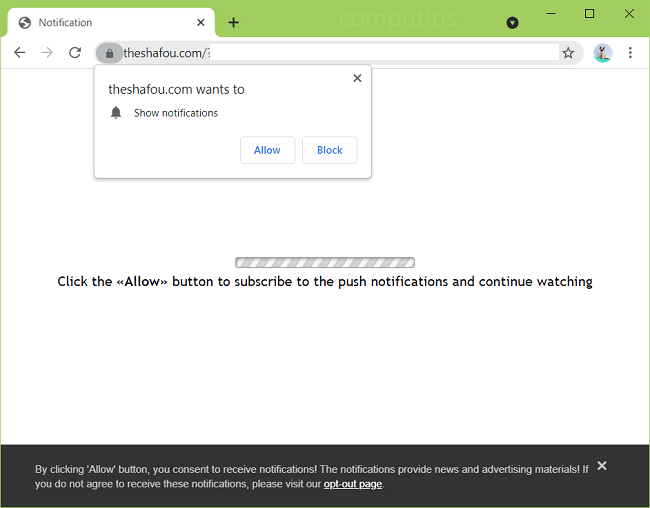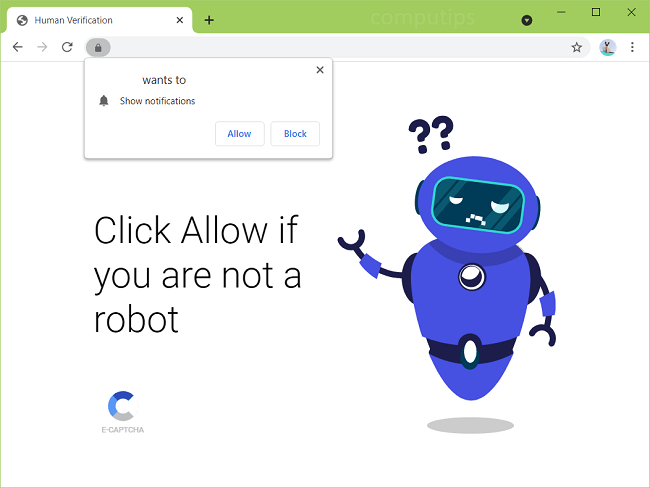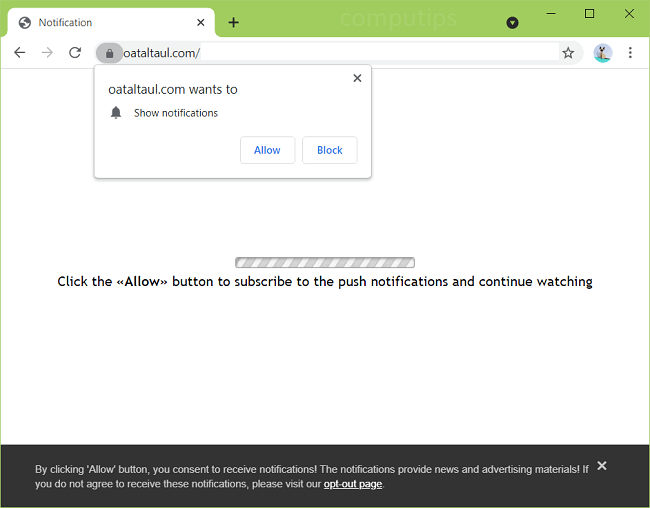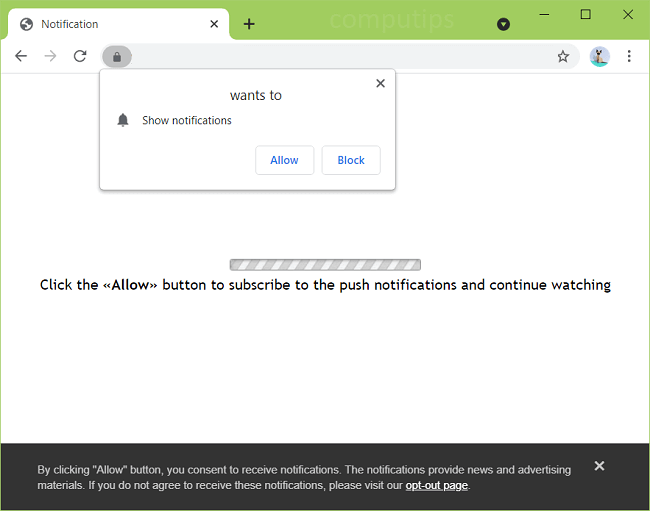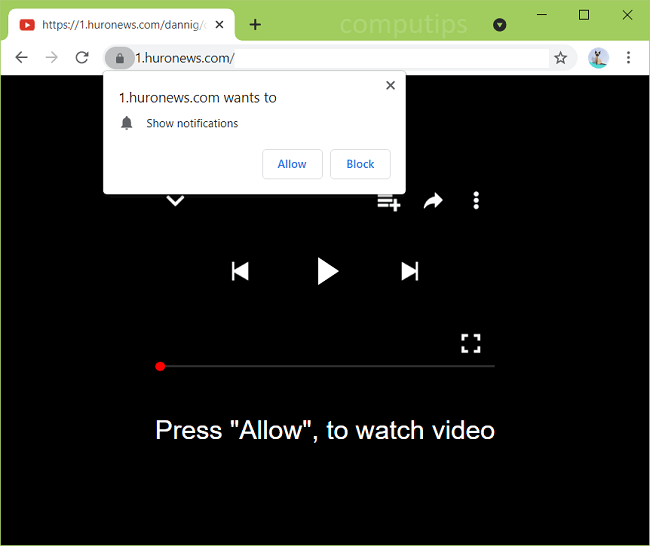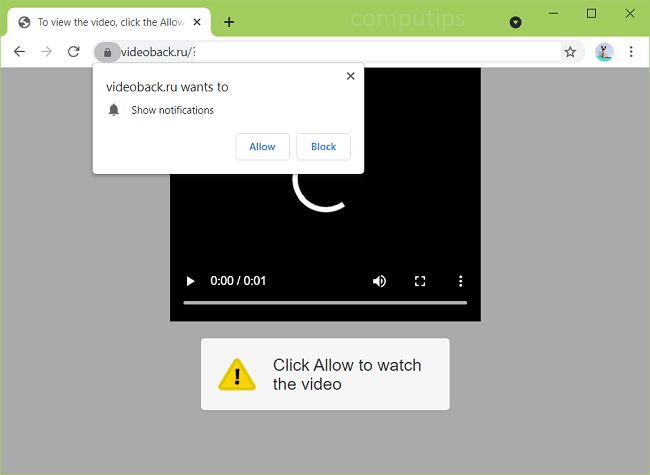
What Is Videoback.ru?
Videoback.ru is a dubious website which attempts to trick users into allowing the site to send them notifications. Videoback.ru tells users that they need to click Allow on its “Show notifications” pop-up box if they want to see a video, solve a CAPTCHA, download a file, or for some other reason. If a user clicks Allow, notifications from Videoback.ru will start showing up in a corner of his or her screen periodically. The notifications will spam the user with ads, clickbait links, prompts to download something, scammy messages, etc.