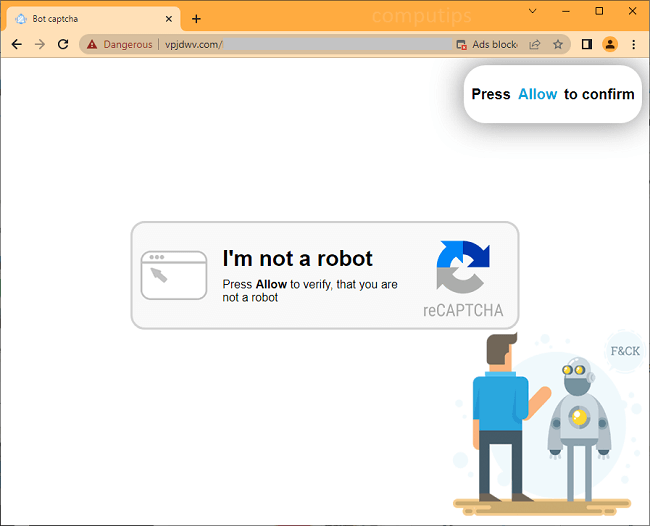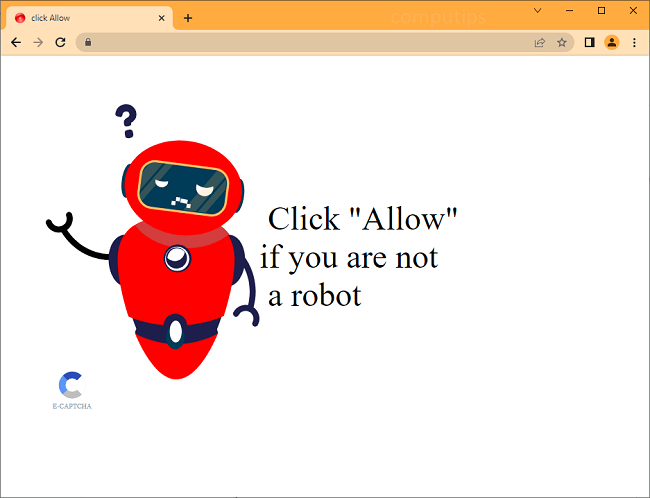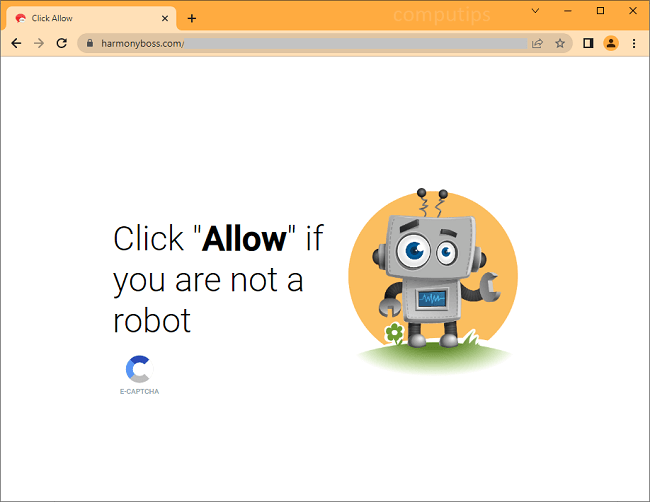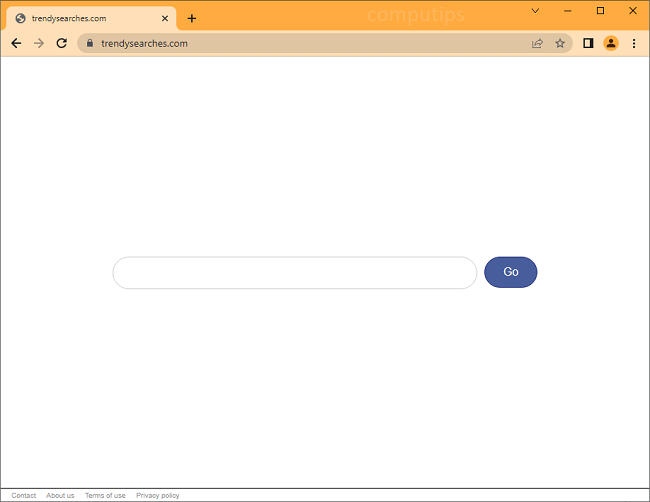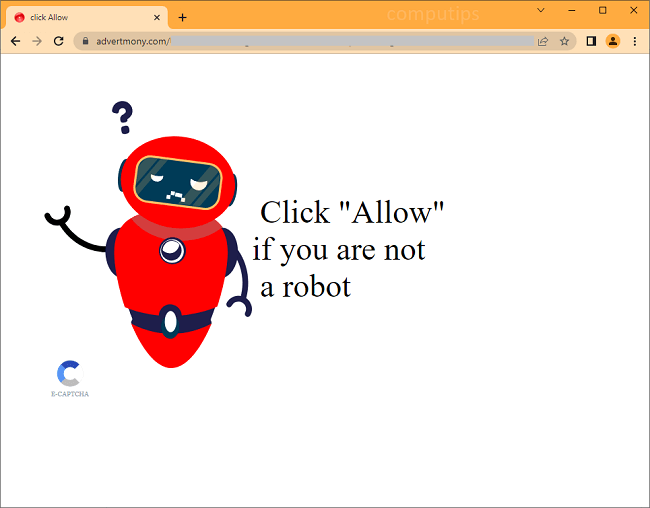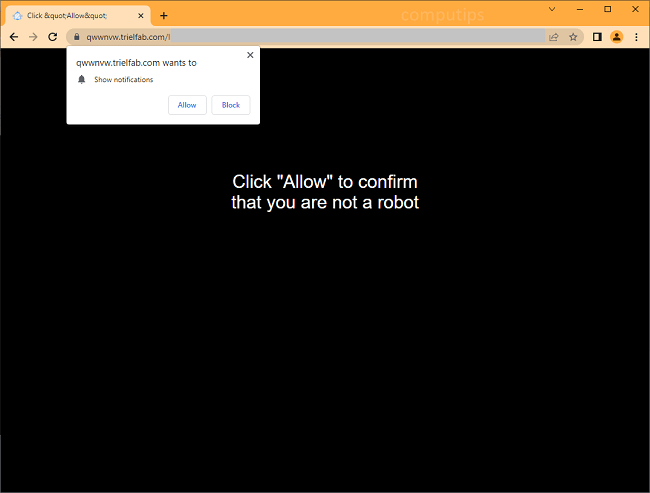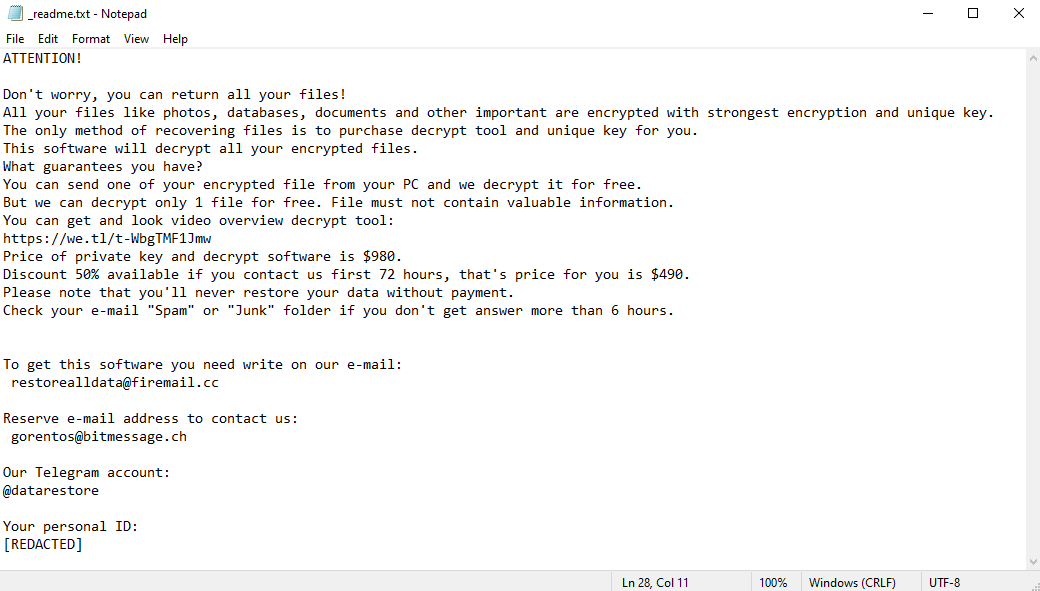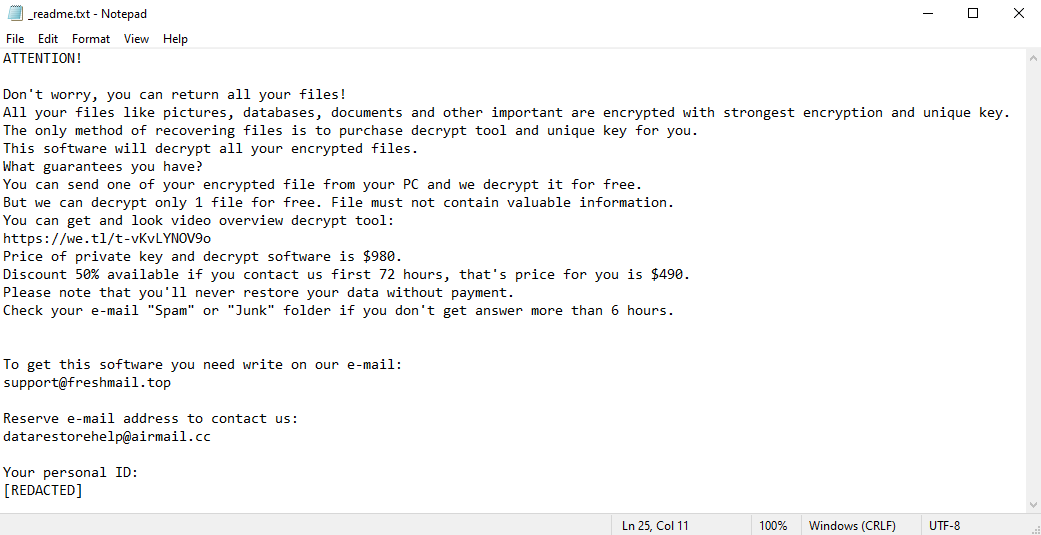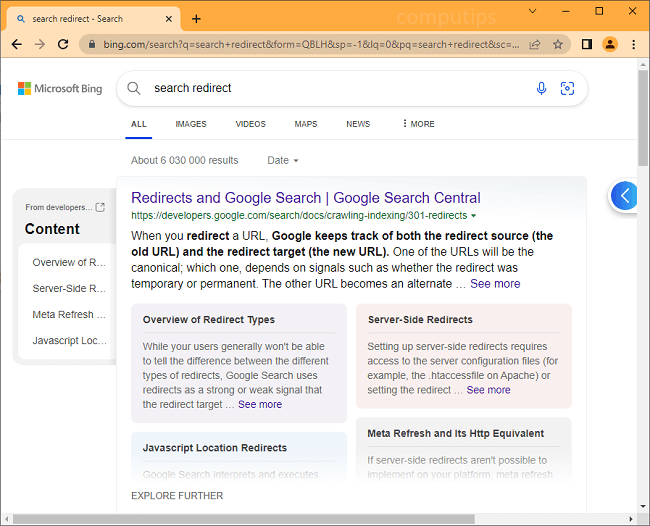
What Is Okay Search?
Okay Search (searchokay.com) is a fake search engine that redirects users’ searches to Bing, Yahoo or other search providers. Okay Search may become your browser’s homepage, new tap page or search engine if there is a browser hijacker installed on your computer. A browser hijacker is a piece of software that can change the default search engine and some other browser settings and stop users from altering those settings again. Most of the time hijackers get installed on computers in bundles with free programs, software cracks and files downloaded from untrustworthy sources. You may follow this step-by-step guide to uninstall the browser hijacker and remove Okay Search from your browser.