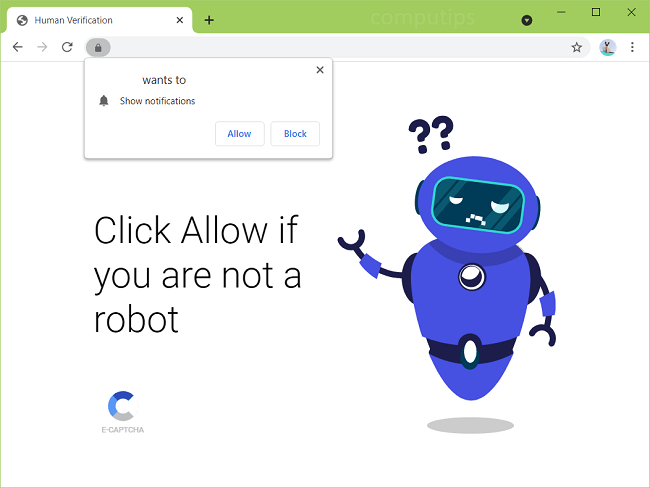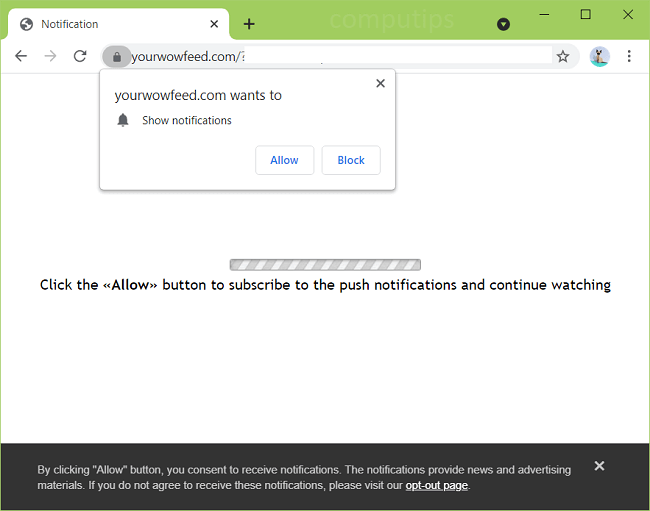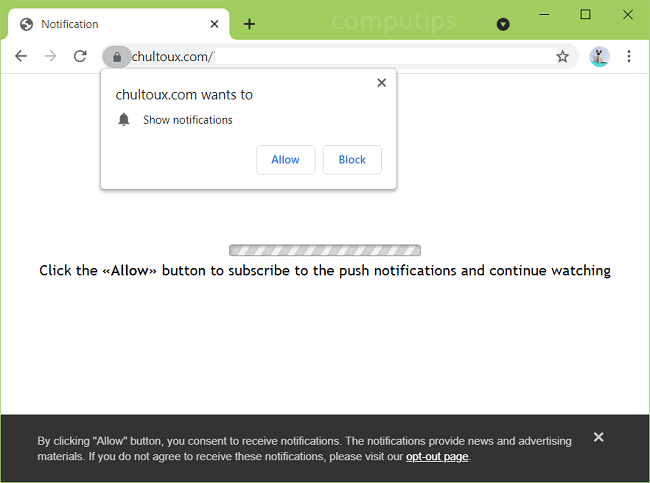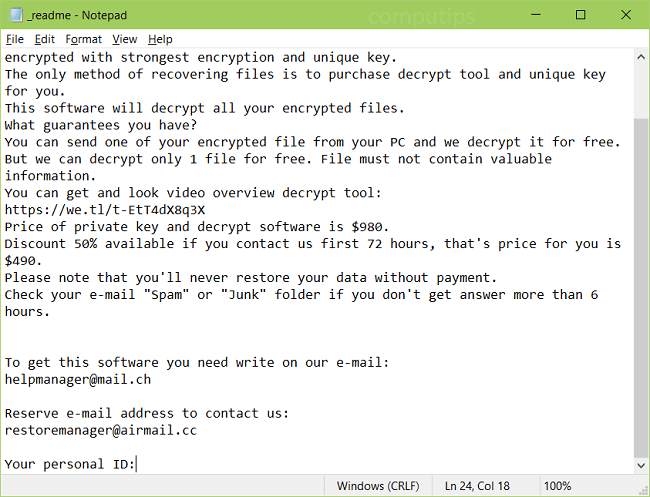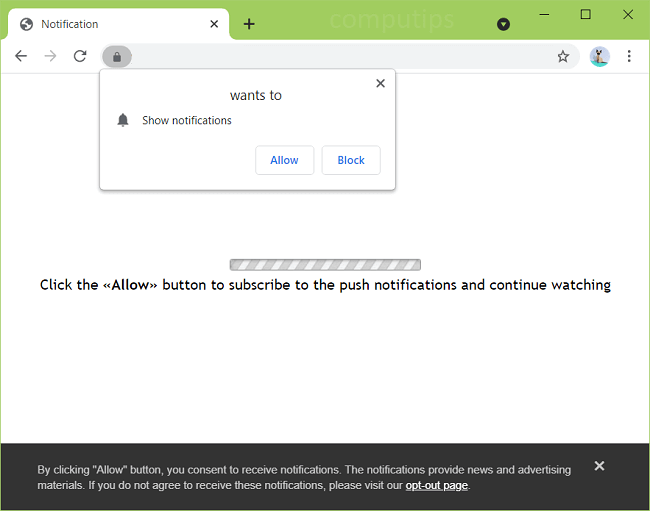
What Is Deshaici.net?
Deshaici.net is a dubious website which attempts to get users to allow its notifications on their computers. Deshaici.net may tell users that they need to click Allow on its notifications confirmation pop-up box if they want to access a page, see a video, verify that they are not robots, etc. Should a user click Allow, he or she will start seeing Deshaici.net notifications on the right side of the screen from time to time. Deshaici.net notifications will spam the user with ads, links to shady websites, software offers, fake alerts, and so on.