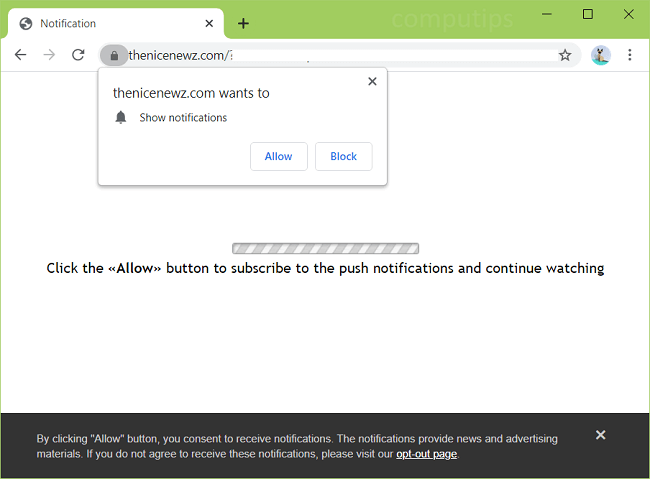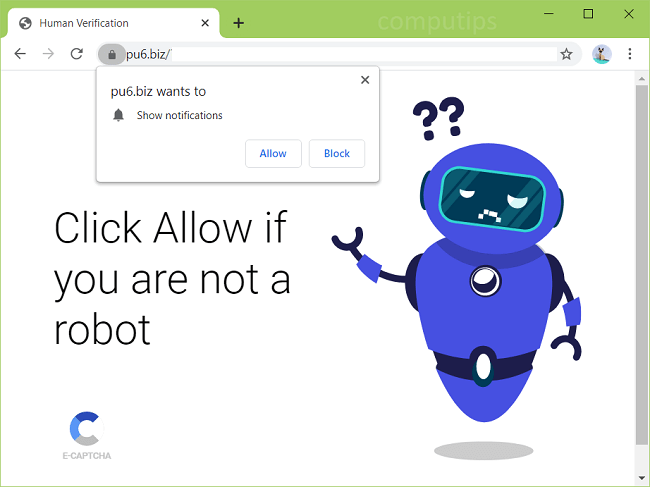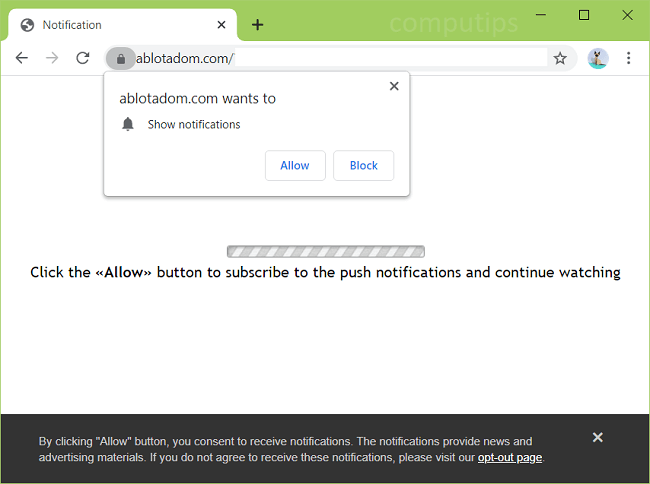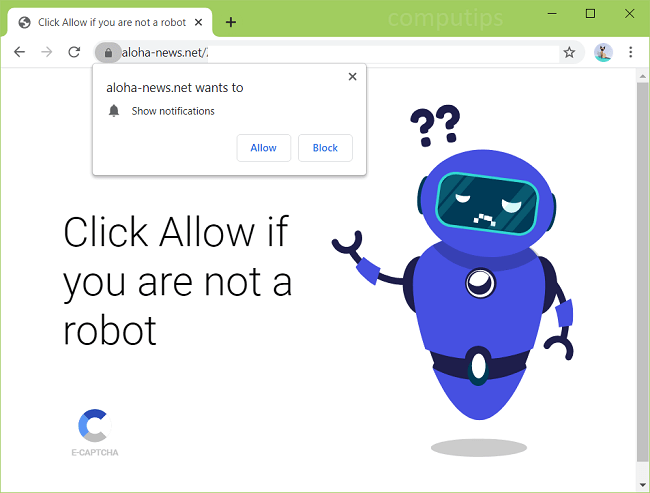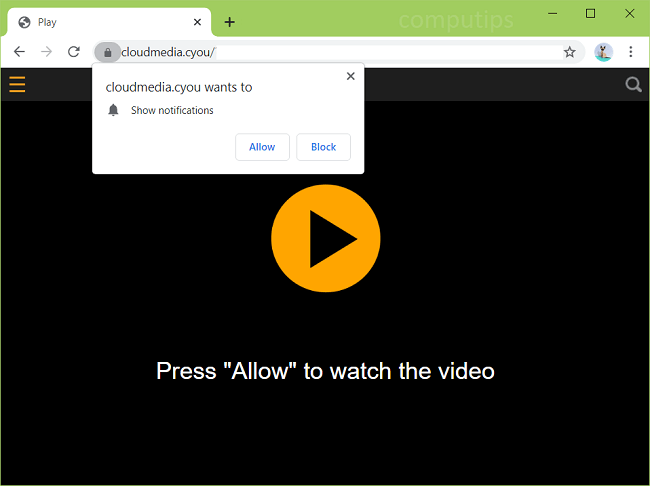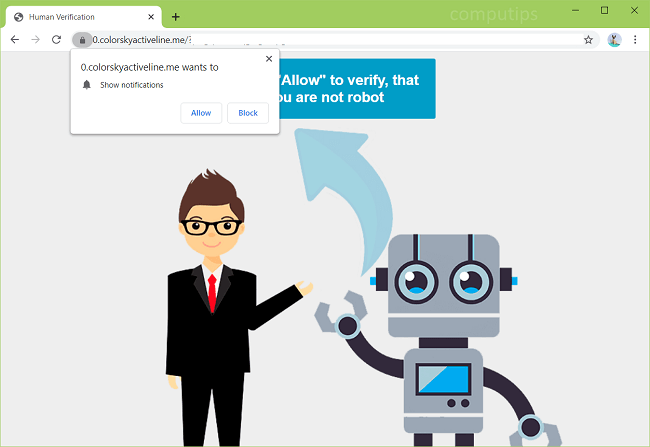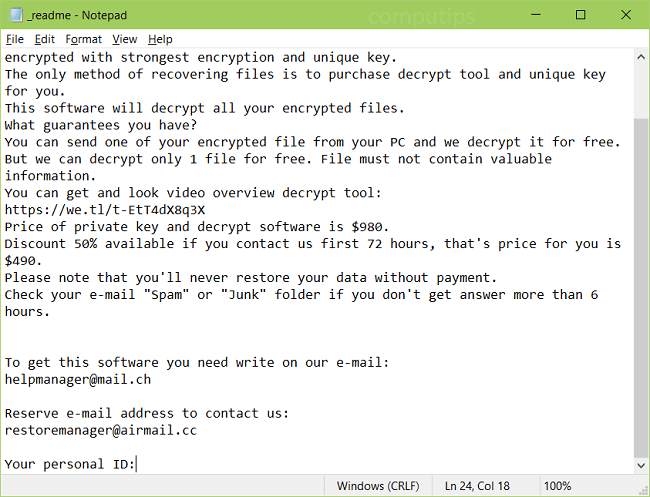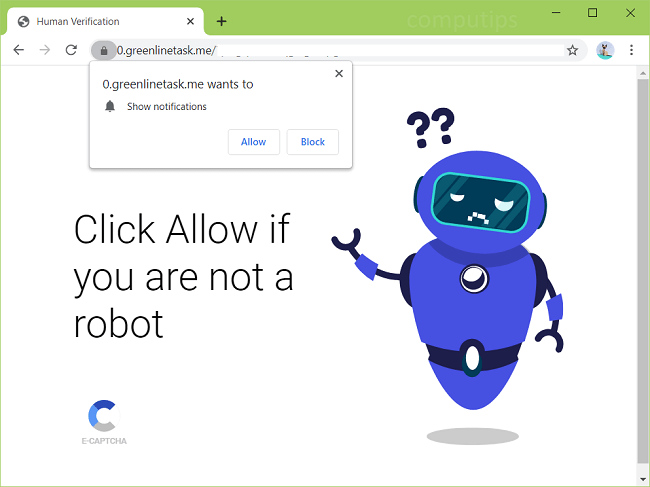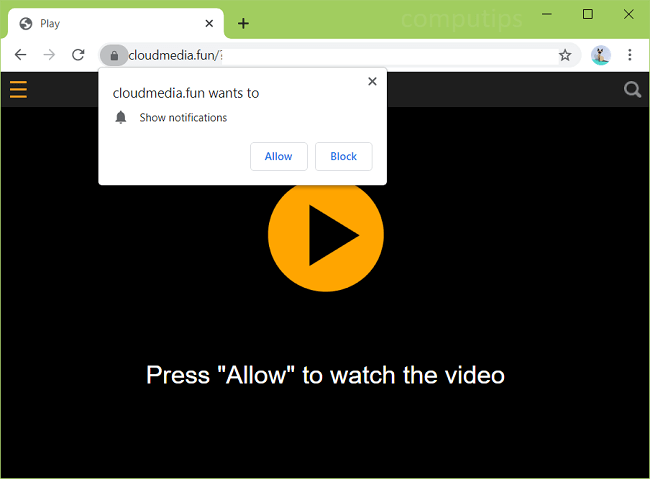
What Is Cloudmedia.fun?
Cloudmedia.fun is is a sketchy website that tries to trick users into allowing the site to show them notifications. Cloudmedia.fun may tell users that they have to click Allow on its notifications request pop-up if they want to see a video, solve a CAPTCHA, start a game, or for some other reason. If a user clicks Allow and turns on notifications from Cloudmedia.fun, the notifications will start showing up in a corner of his or her screen periodically with ads, clickbait links, scammy messages, prompts to download something, etc.