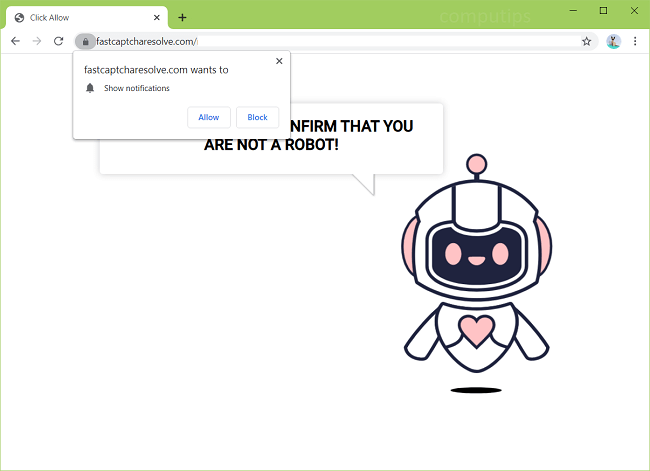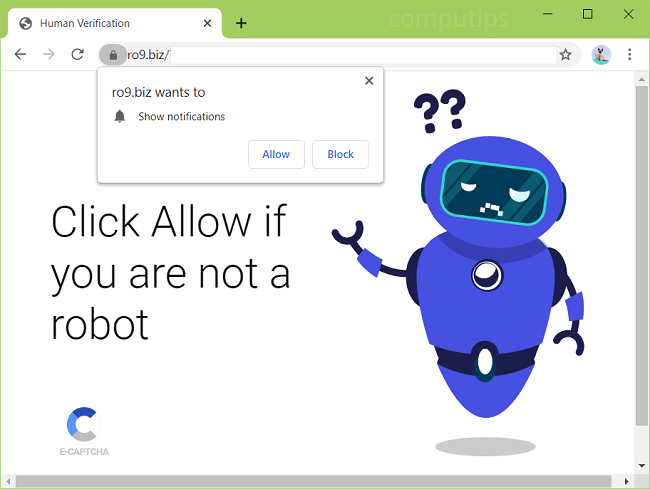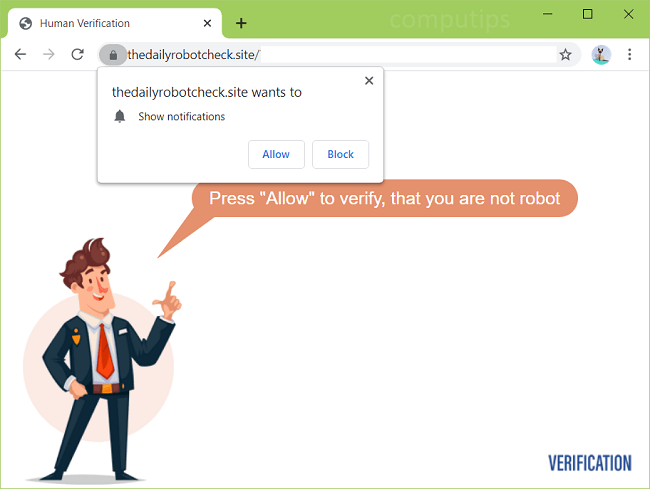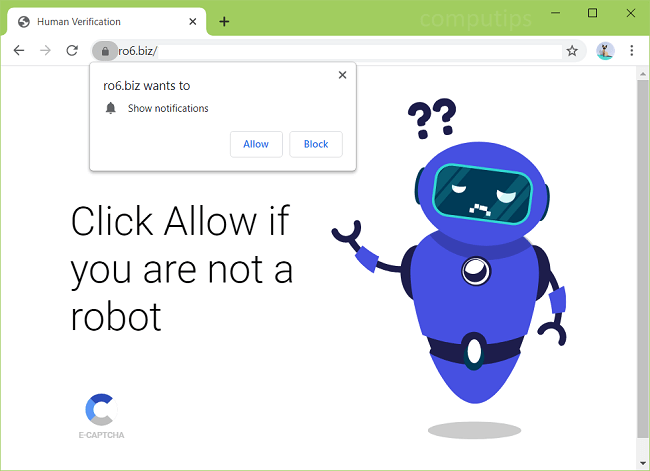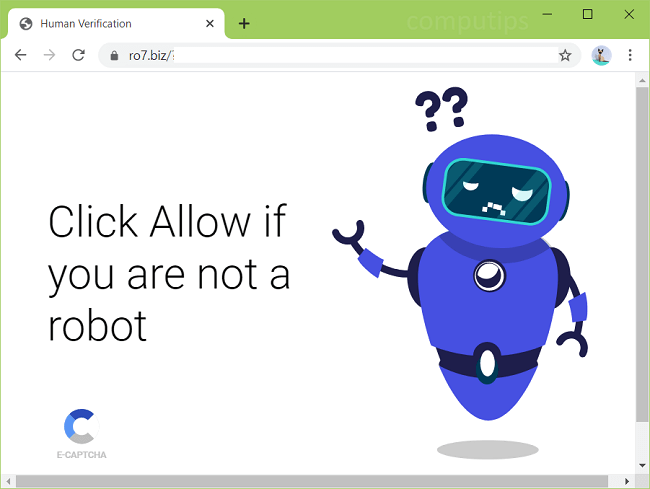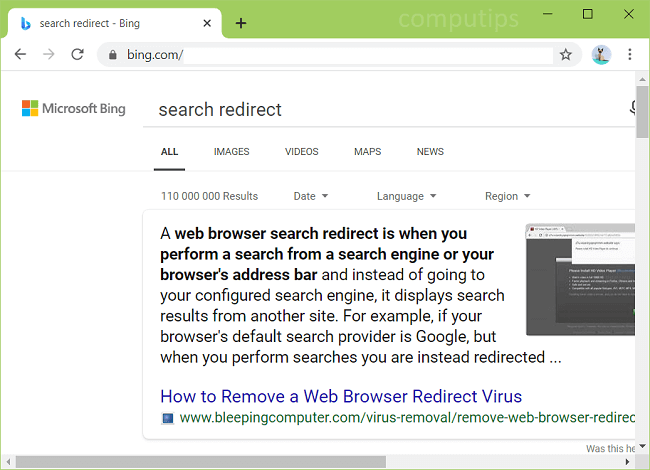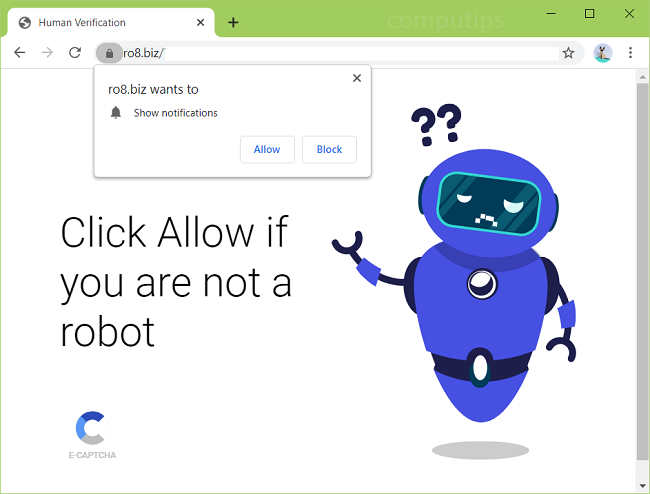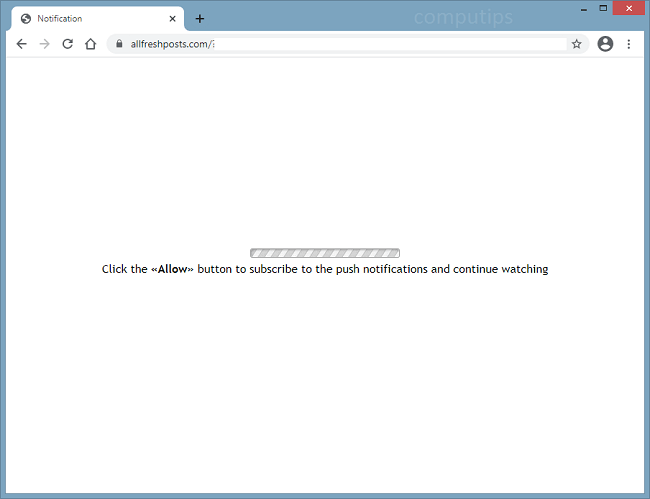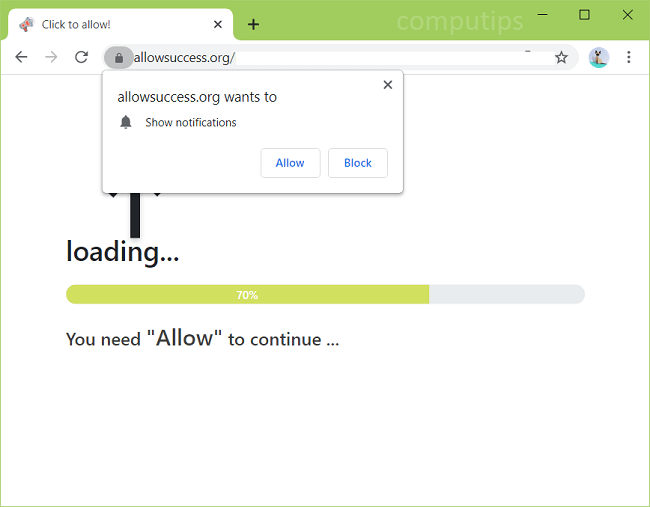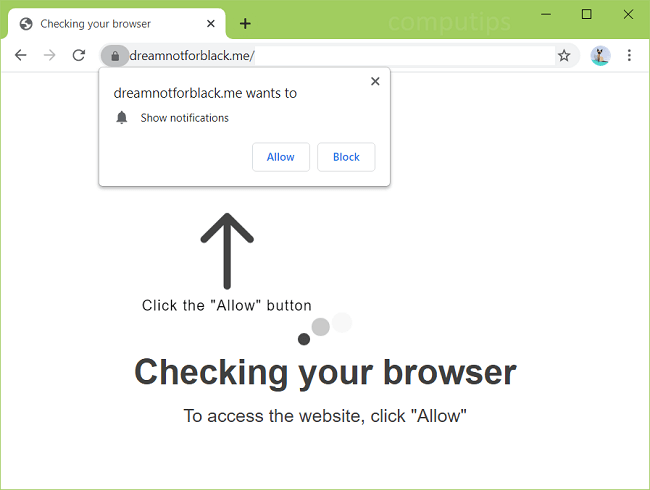
What Is Dreamnotforblack.me?
Dreamnotforblack.me is a shady website which attempts to trick users into allowing the site to send them notifications. Dreamnotforblack.me may tell users that allowing its notifications is necessary to open a page, watch a movie, solve a CAPTCHA, and so on. If a user turns on notifications from Dreamnotforblack.me, those will begin showing up periodically in a corner of the screen with ads, software offers, fraudulent messages, etc.