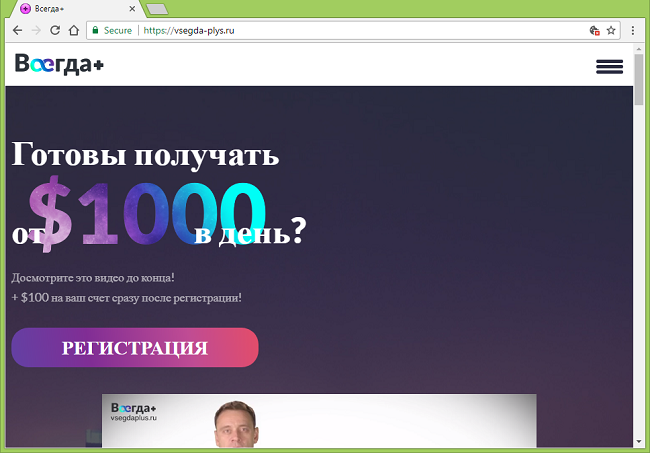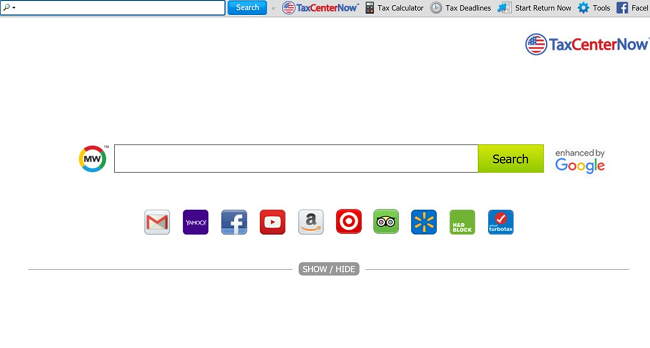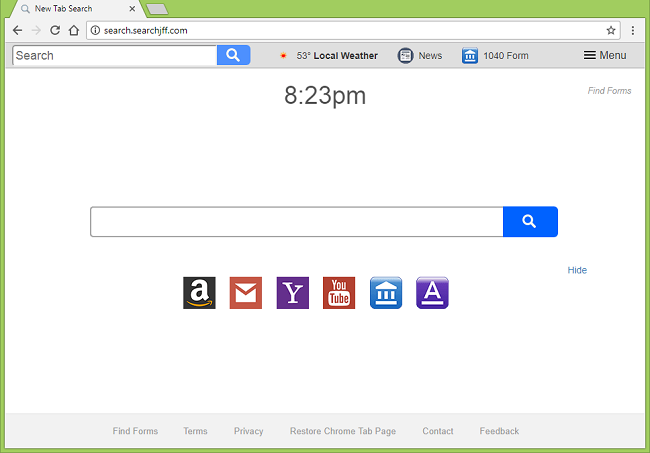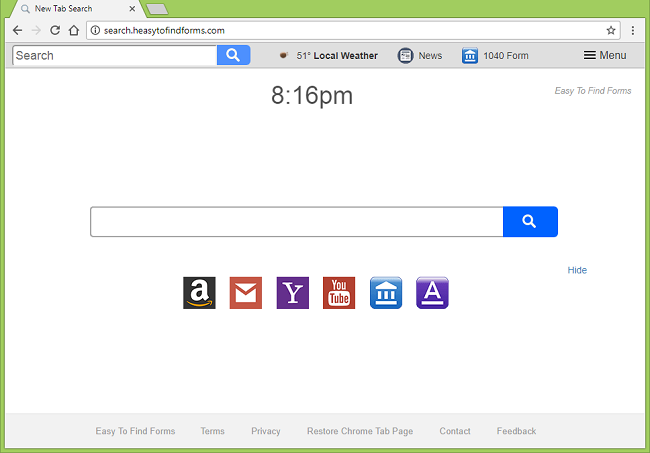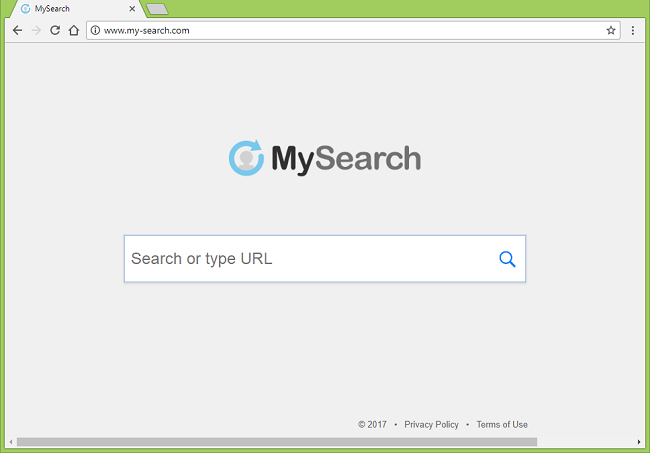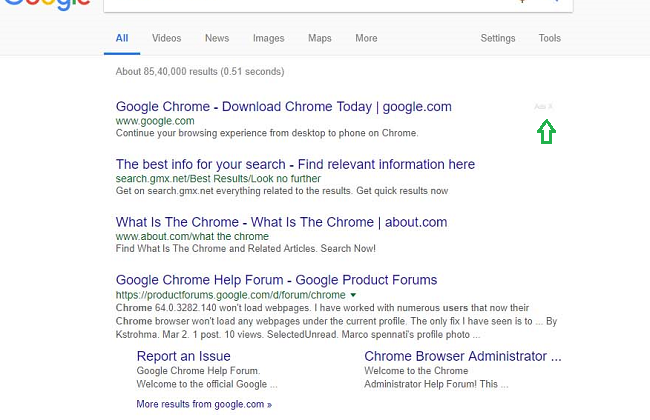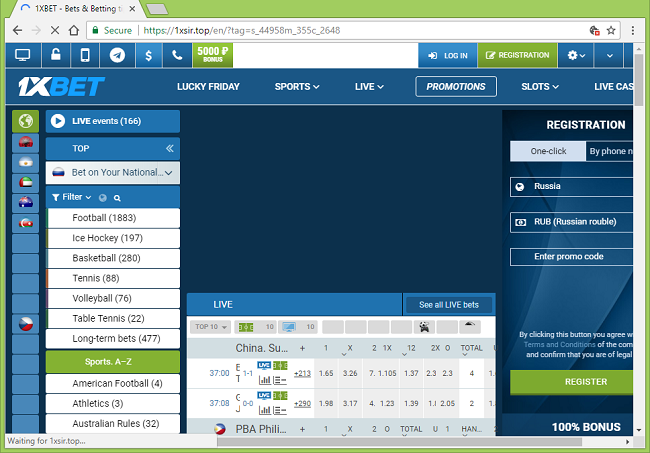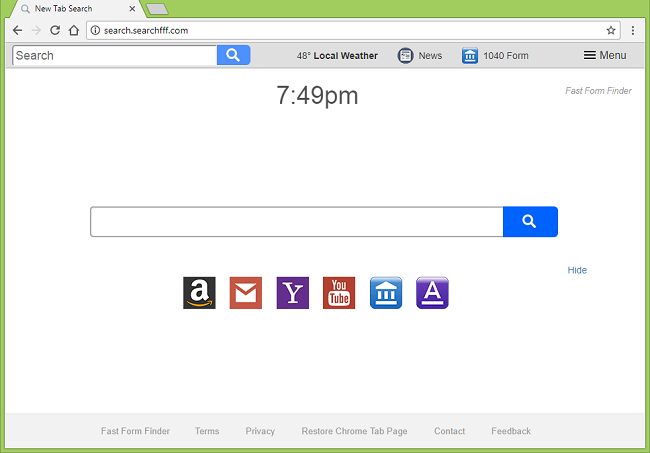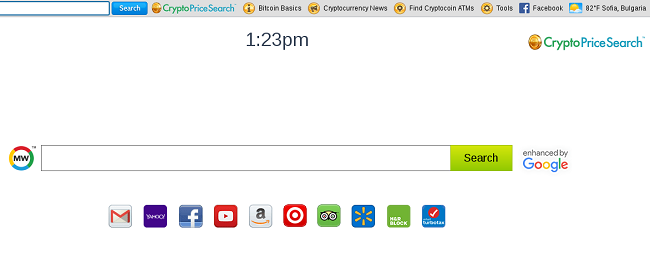
What Is CryptoPriceSearch?
If your browser’s homepage, start page or new tab page have been changed to Crypto Price Search page without your participation, then you have a browser hijacker installed. A browser hijacker is usually a browser add-on/extension; it can change homepage and similar settings to make people use specific search engines (in this case int.search.myway.com). This browser hijacker will also keep track of your online activity and display ads based on data it gathered. Browser hijackers are usually distributed by bundling with programs on free downloading sites. You may follow this step-by-step guide to uninstall the browser hijacker and remove CryptoPriceSearch from your browser.