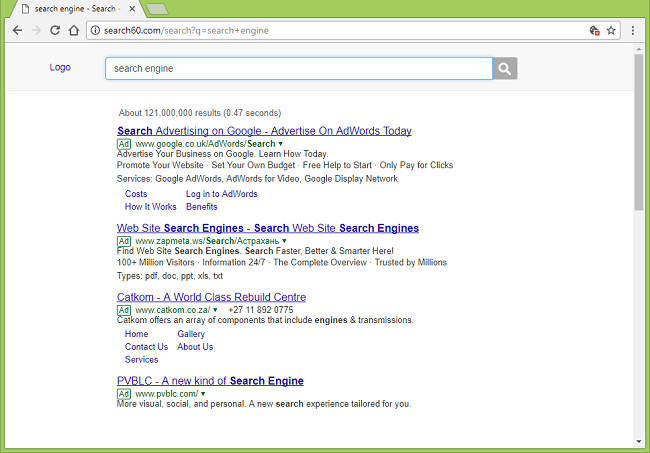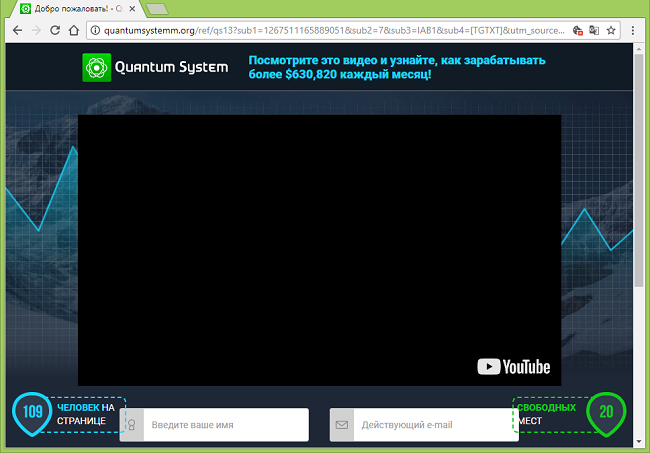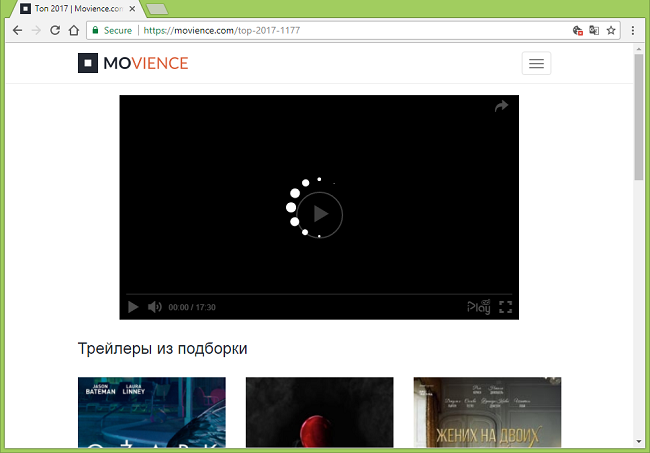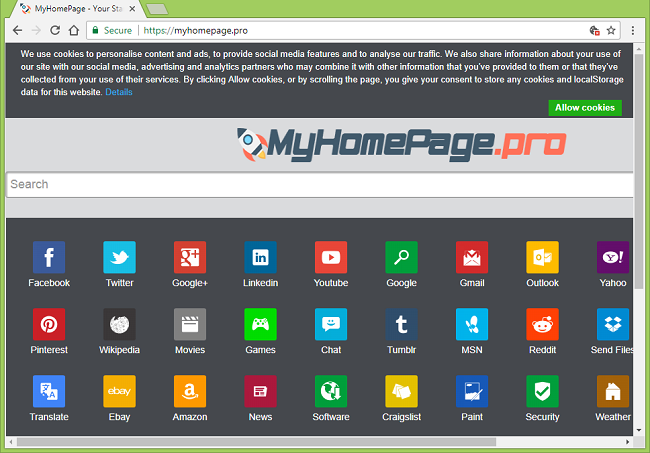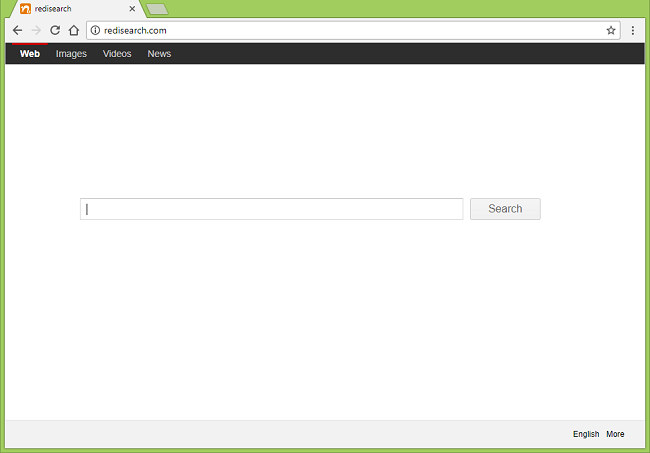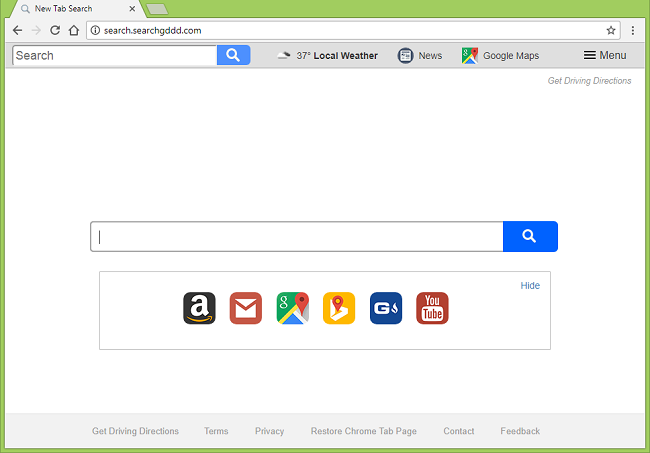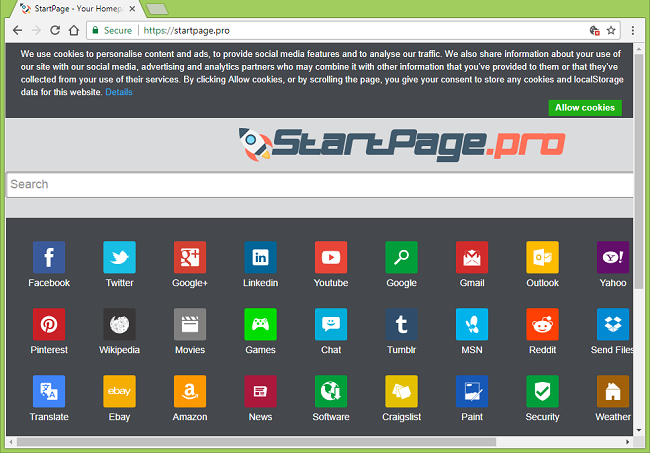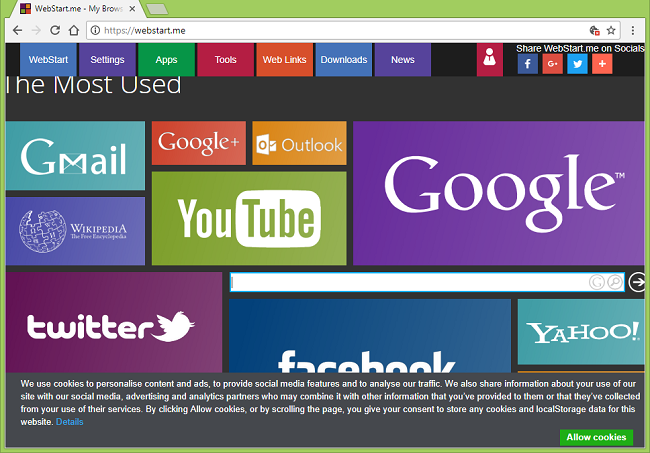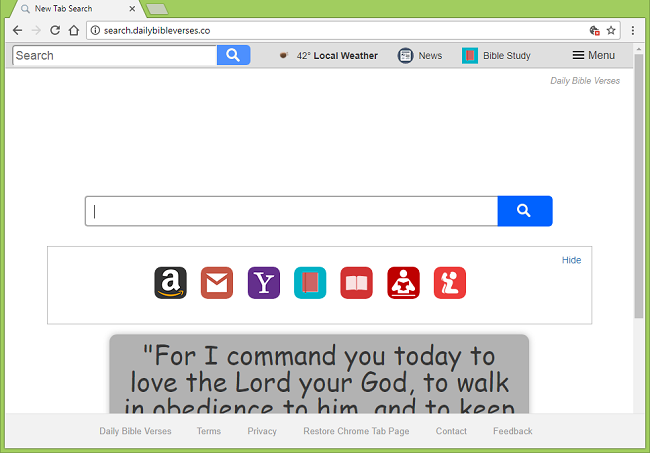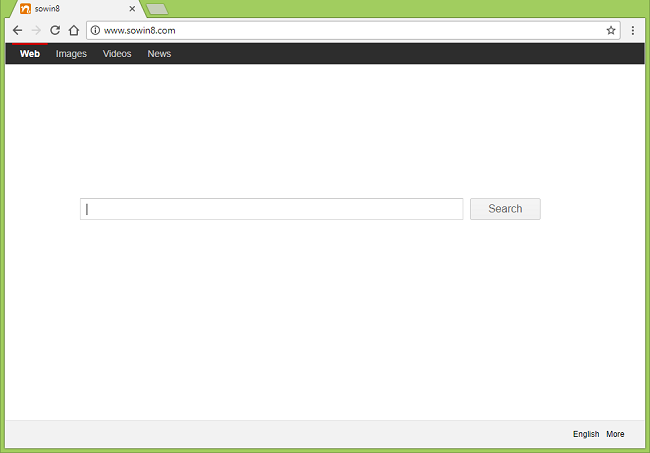
What Is Sowin8.com?
If Sowin8.com keeps appearing on your browser’s start page, homepage or new tabs, or have become your default search engine (and redirects your searches to Google or another search engine), then you probably have a browser hijacker on your computer. Browser hijackers usually come in the form of browser extensions (sometimes paired with separate programs); they change some browser settings and stop users from changing those back. Most of the time browser hijackers end up on users’ computers after users install free software or run files downloaded from questionable sources. You may follow this step-by-step removal guide to get rid of the browser hijacker and remove Sowin8.com from your browsers.