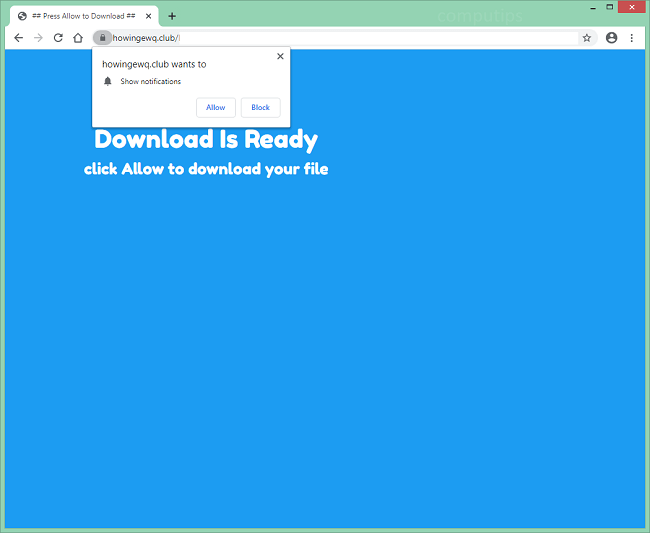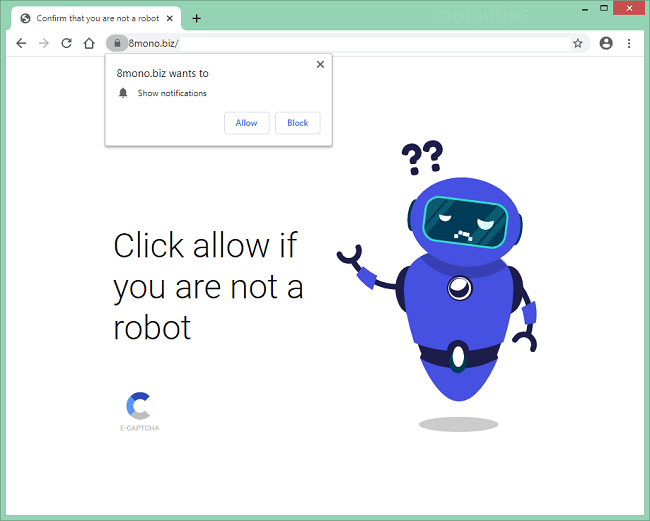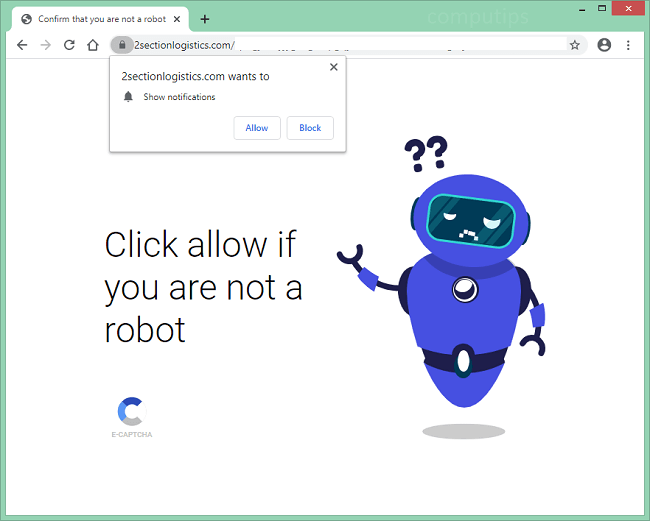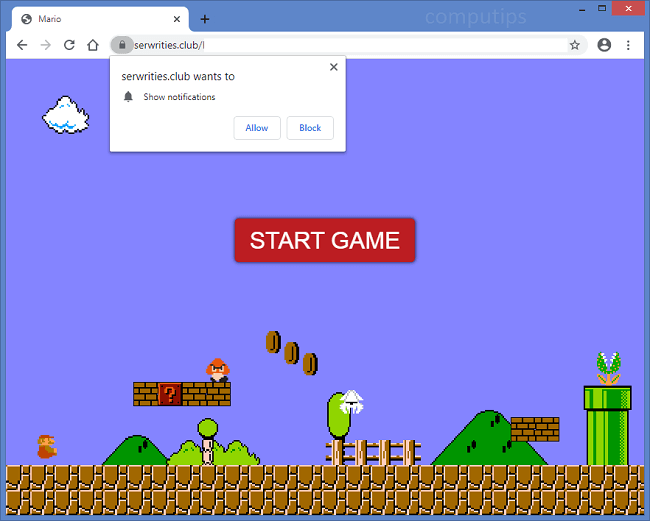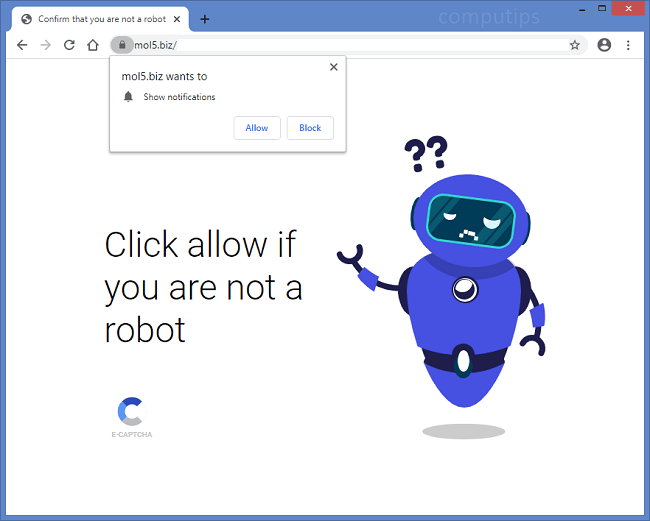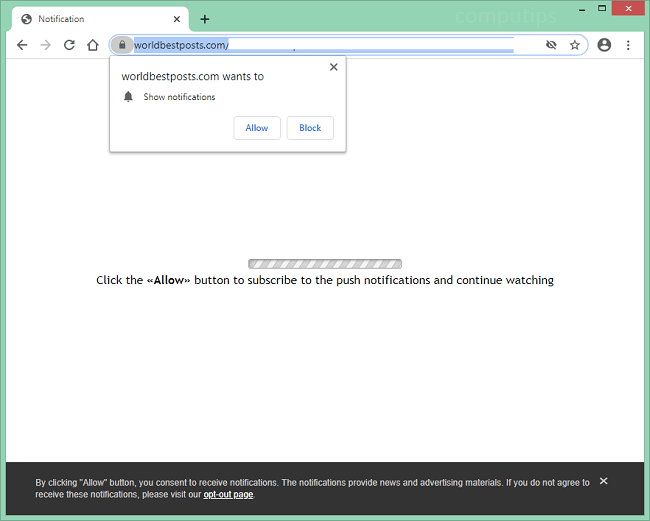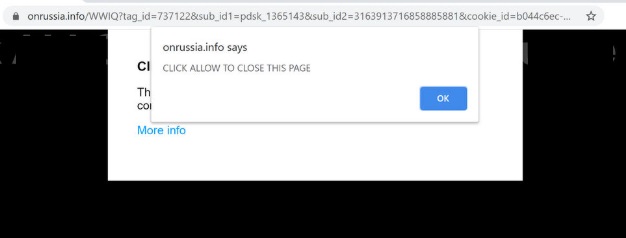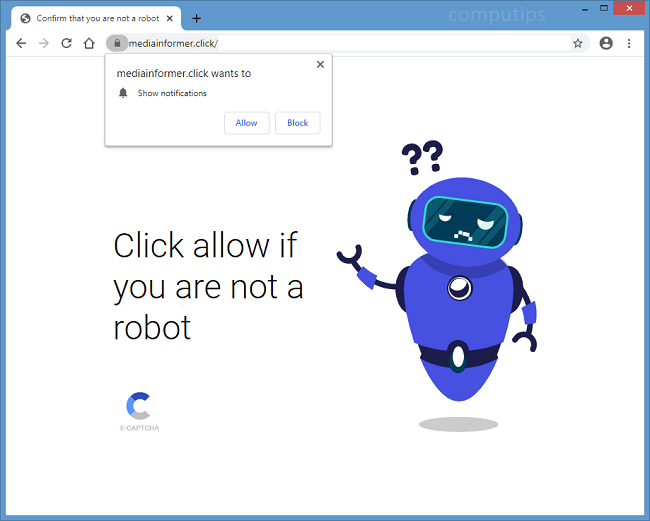
What Is Mediainformer.click?
If Mediainformer.click and other dubious websites keep opening on your browser by themselves, you probably have adware installed on your computer or smartphone. Mediainformer.click is a questionable site that attempts to convince users that they need to turn on its browser notifications. The site may tell users that clicking Allow is necessary to open some page, confirm that they are not robots, download a file, etc. If someone clicks the button and allows Mediainformer.click notifications, those will begin popping up on the right side of the computer screen (or on the lockscreen if it’s a mobile device). Mediainformer.click notifications will promote questionable websites, spam the user with clickbait links and ads, prompt him or her to download suspicious apps, etc. You may follow instructions below to get rid of adware and remove Mediainformer.click ads and notifications from your PC or smartphone.