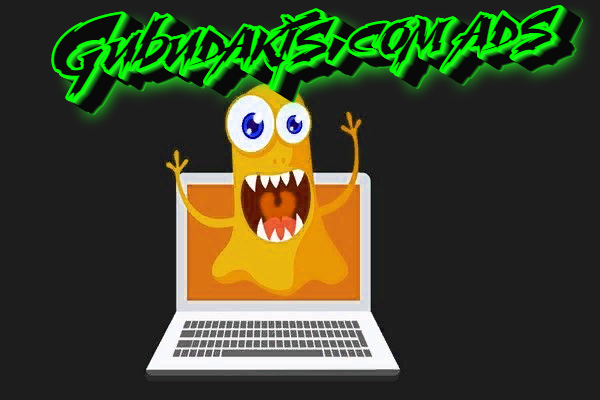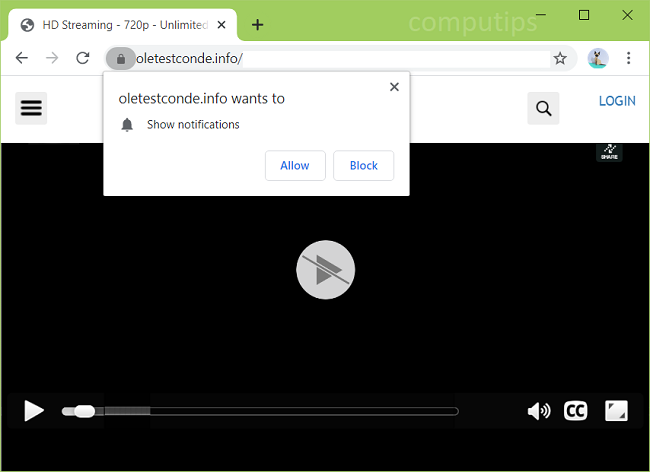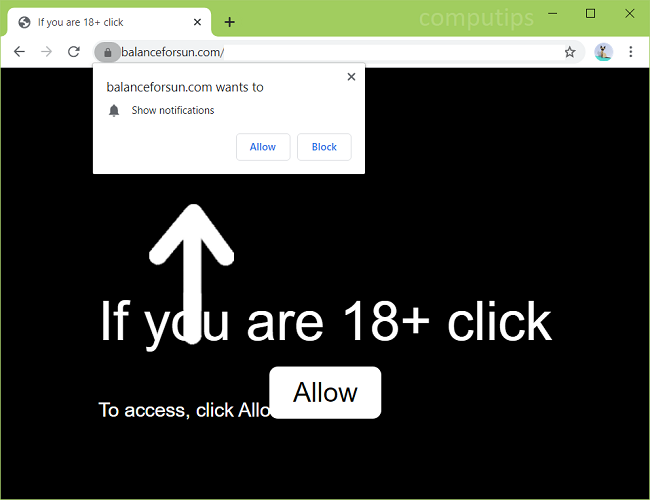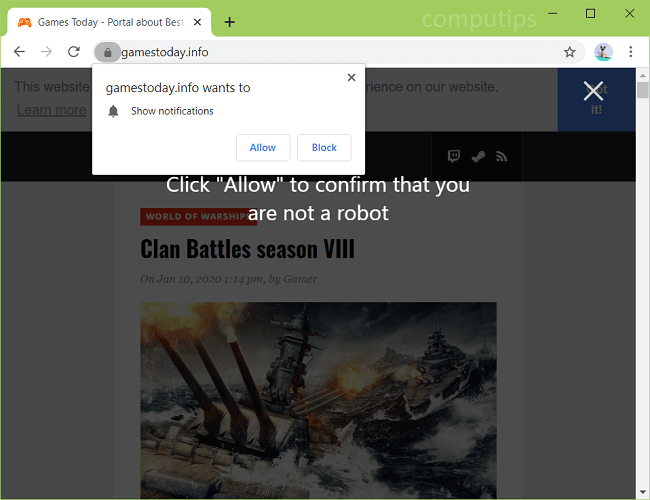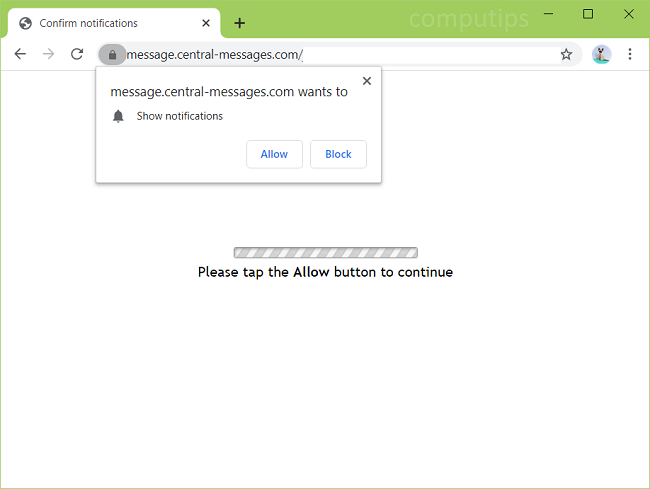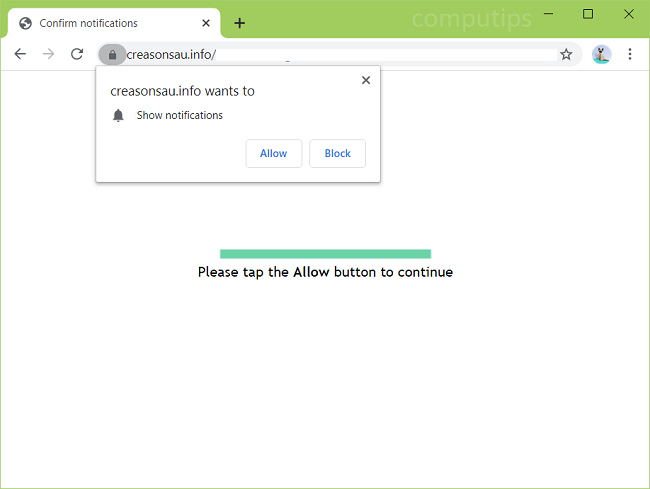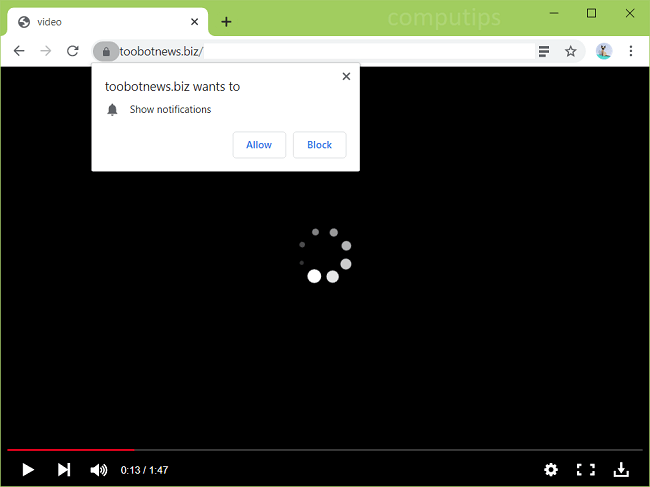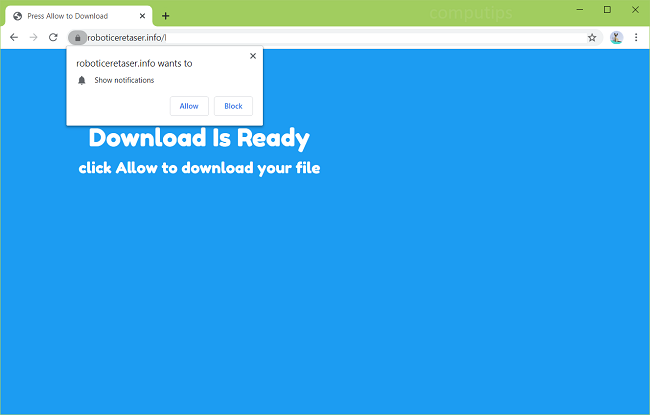
What Is Roboticeretaser.info?
Roboticeretaser.info might start popping up in new tabs of your browser when you click on links. After opening, the site may try to convince you that you need to click Allow button on a little dialog box. If you do click Allow, that will subscribe you to push notifications from Roboticeretaser.info. Notifications are little popups that appear in the top right or bottom right corner of the screen with a message from some site. Roboticeretaser.info notifications spam users with clickbait links and ads for dubious websites. If Roboticeretaser.info keeps popping up on your browser by itself, and other sites you don’t want to see open as well, you probably have adware installed on your computer (or smartphone). Adware can get installed on a PC together with free software or games users download from the Internet. This step-by-step guide describes how you can uninstall adware and remove Roboticeretaser.info pop-ups and notifications from your browser.