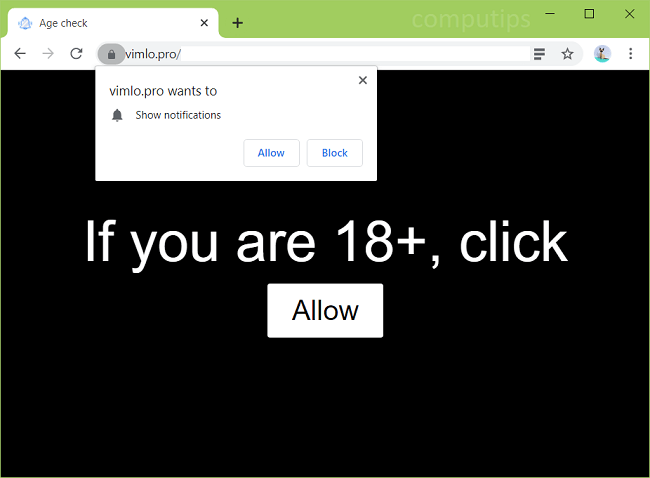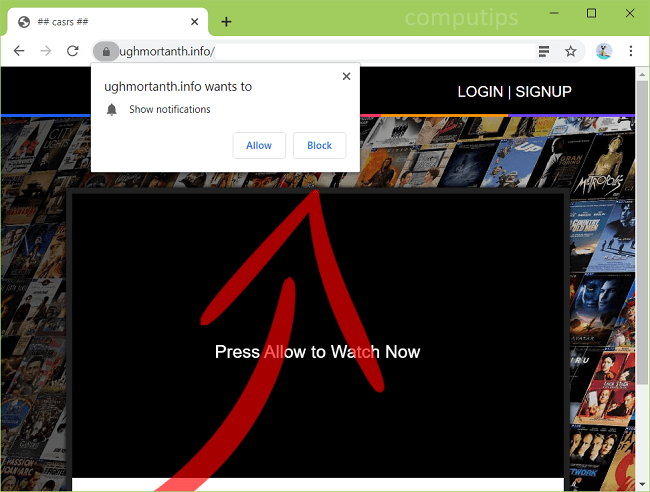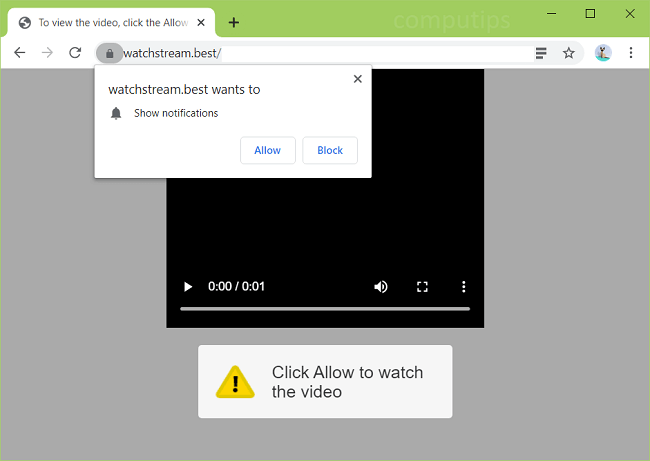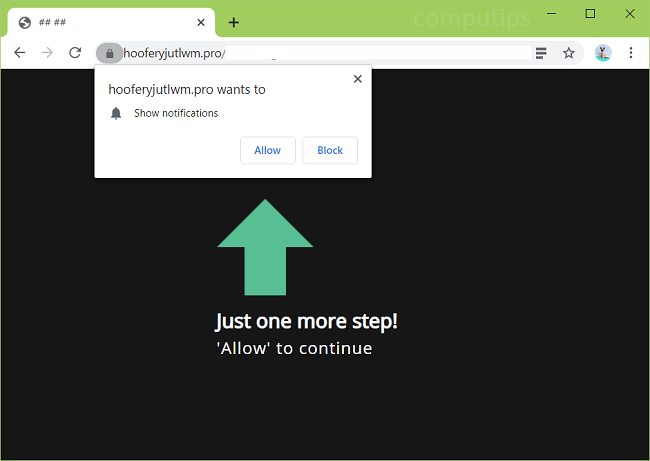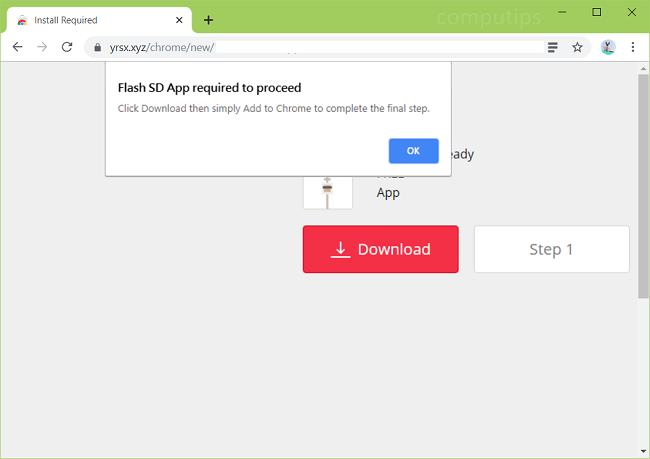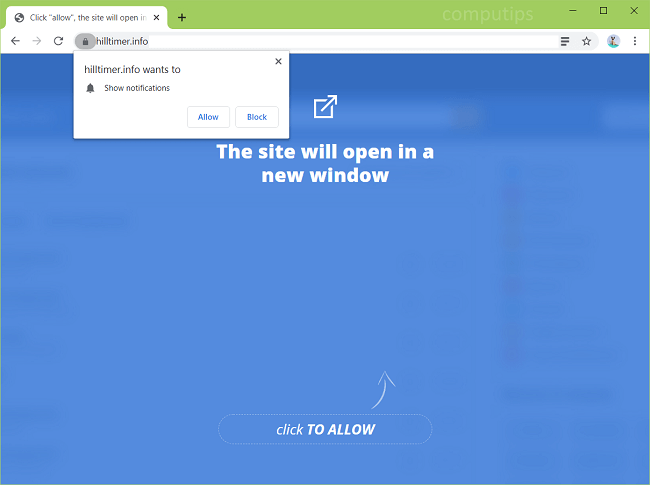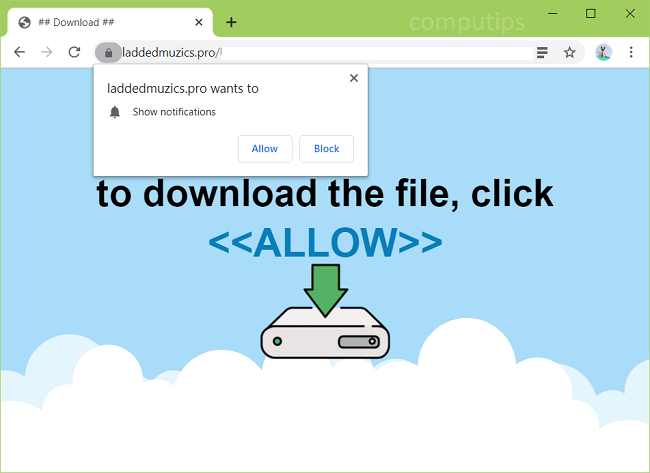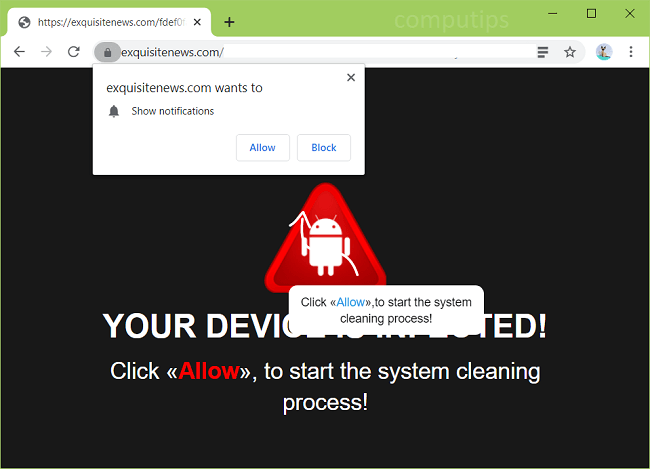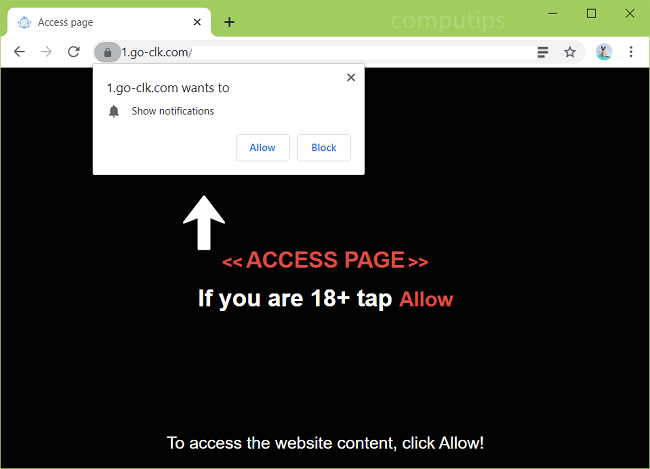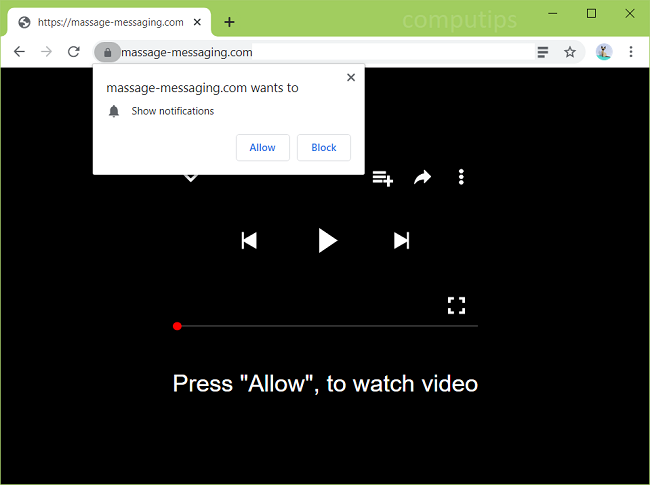
What Is Massage-messaging.com?
Massage-messaging.com tries to trick users into accepting its browser notifications. The site claims that users have to click Allow button on a “Show notifications” pop-up (see the screenshot above) if they want to play a video, solve a CAPTCHA, download a file, etc. If a user clicks Allow, Massage-messaging.com notifications will begin appearing in the bottom right corner of the screen periodically and prompt the user to go visit an adult site, read a clickbait article, play on an online casino, and so on. Massage-messaging.com site usually opens on users’ browsers as a result of adware getting installed on their machines. Adware might be installed by users themselves unknowingly, along with free programs or software cracks. This removal guides contains steps to get rid of adware and remove Massage-messaging.com pop-ups and notifications from your browser.