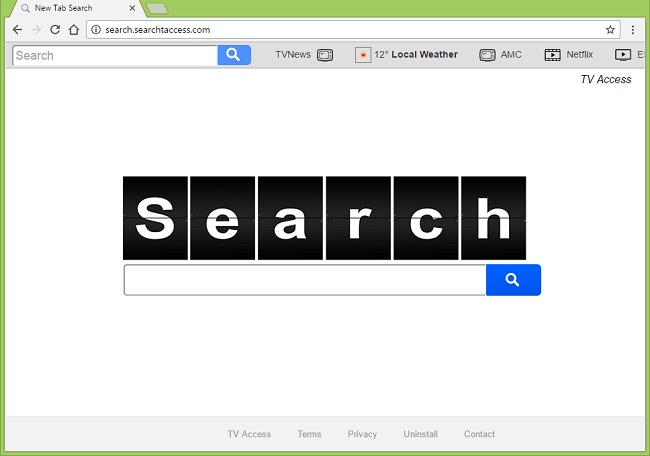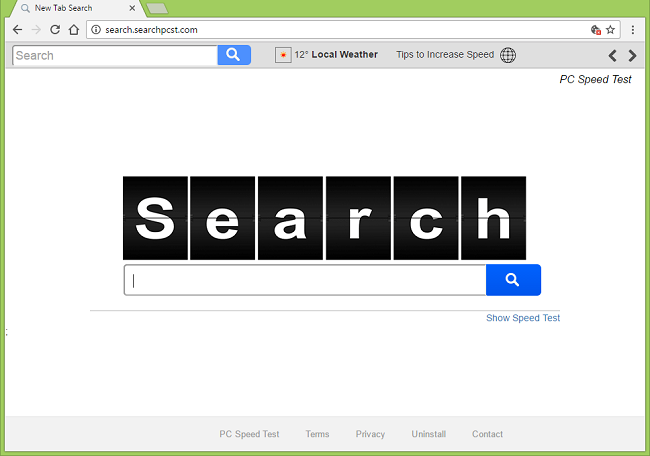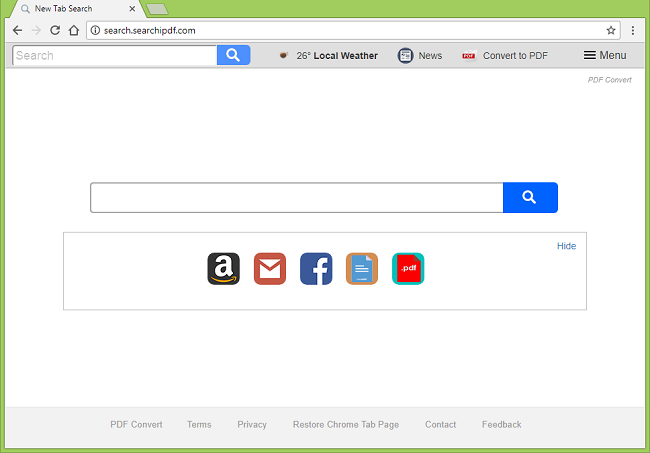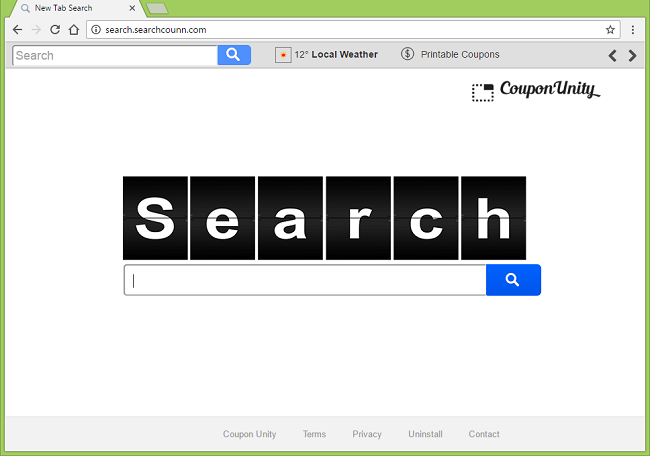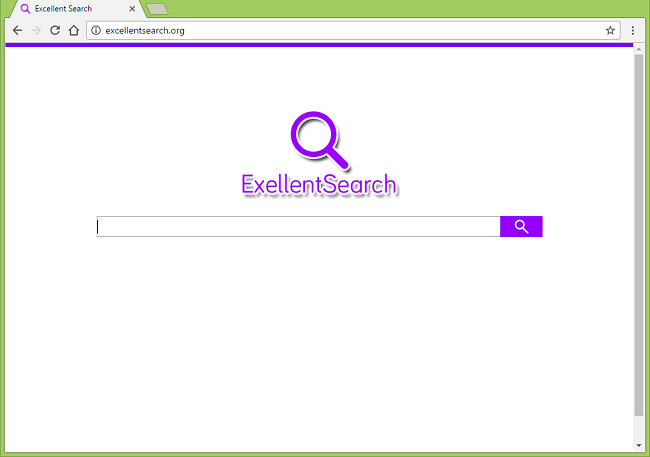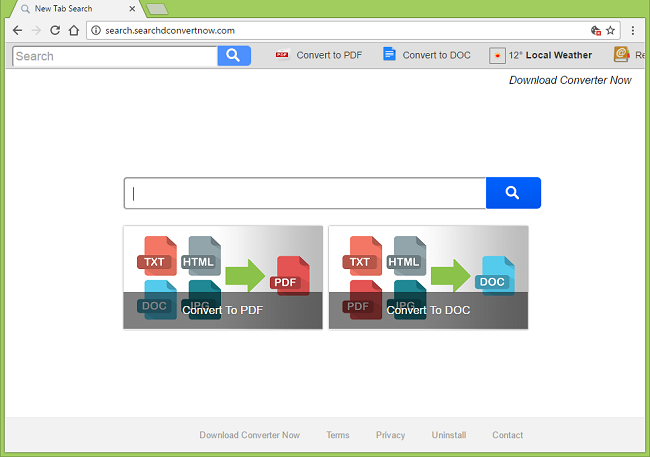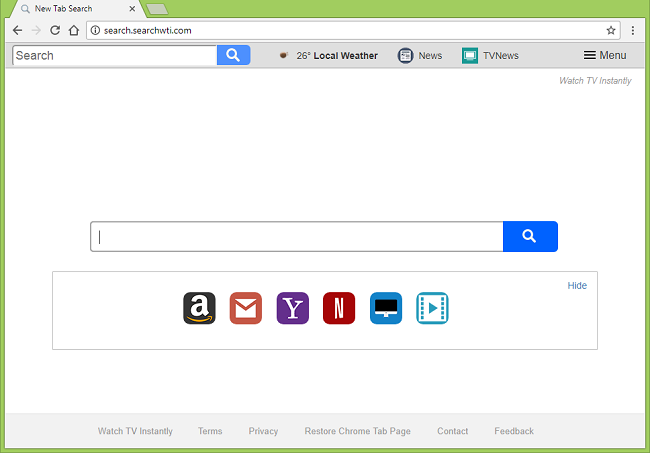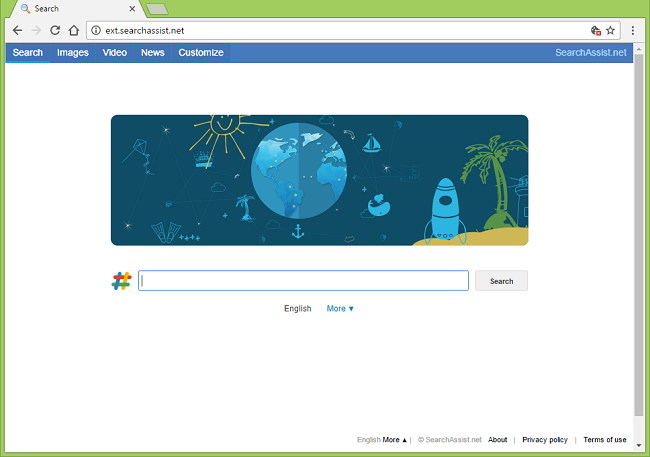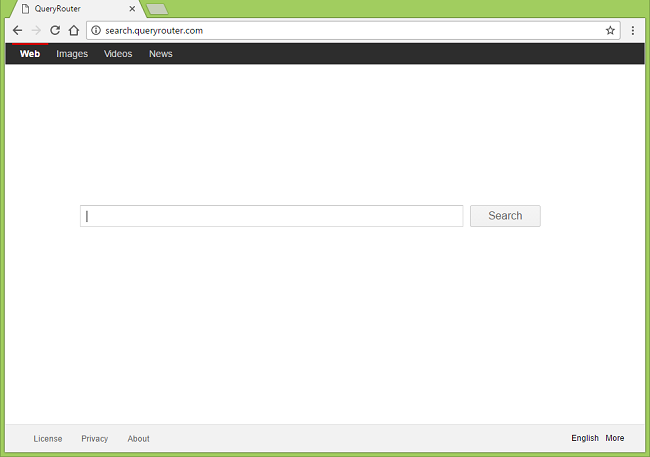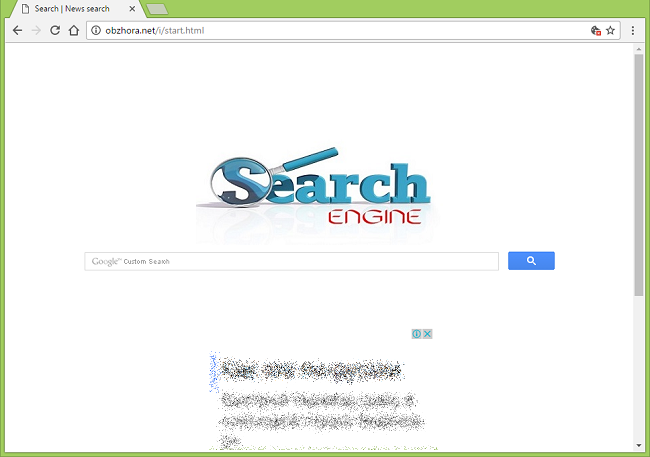
What Is Obzhora.net/i/start.html?
If the search page obzhora.net/i/start.html opens when you launch one of your browsers, that is the work of a browser hijacker. Browser hijackers are generally programs or browser extensions (add-ons) that can alter some of the browser settings – homepage, start-up page, new tab page, default search engine – and counteract users’ attempts to change those back. Usually browser hijackers end up on users’ computers when the users install free software from the Internet and forget to decline extra programs that are offered during installation, or after users download and run a trojan (malicious software disguised as a desirable file: a movie, a game, a book, etc.) and that trojan downloads a bunch of malware and adware onto the PC. You may use the instructions below to get rid of the browser hijacker and remove http://obzhora.net/i/start.html/ from your browser.