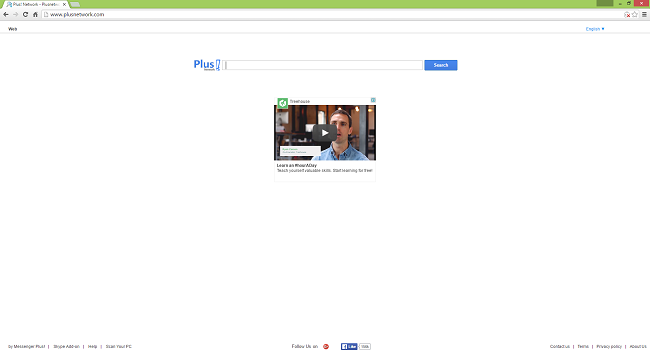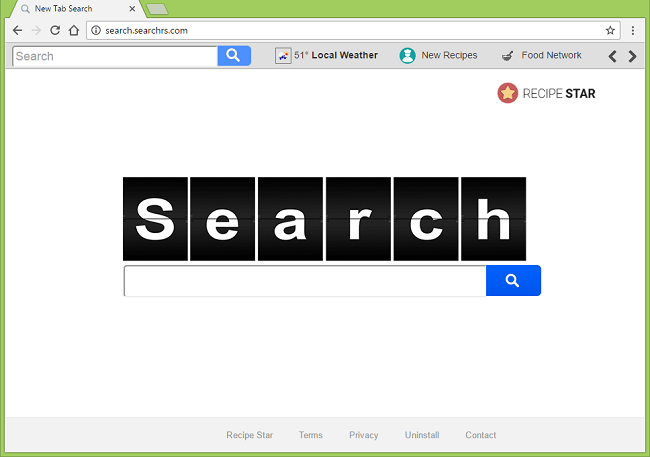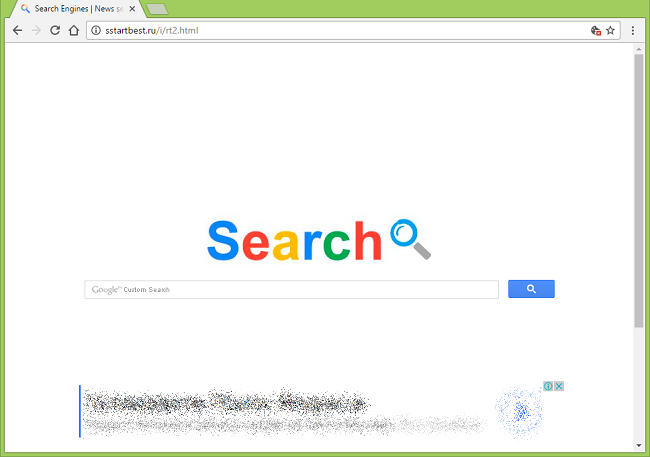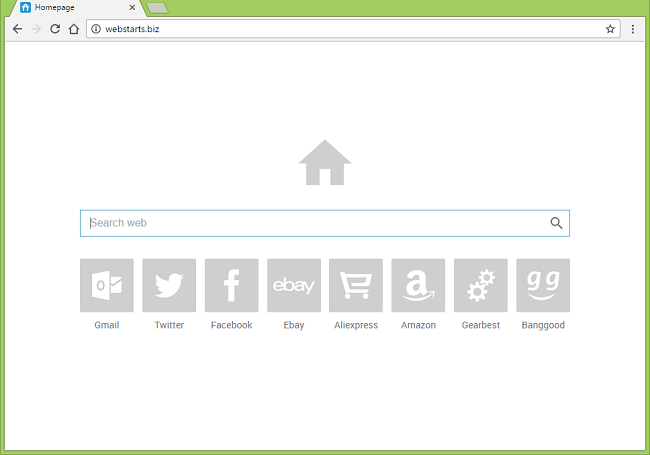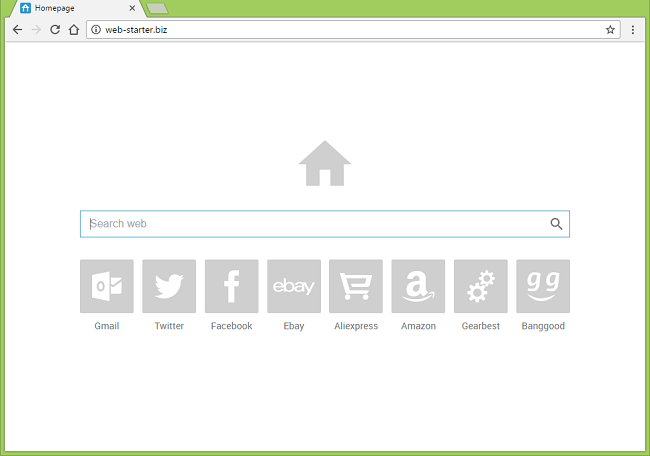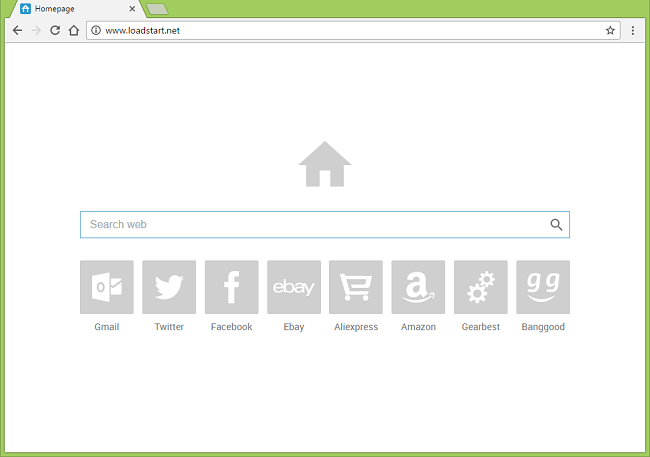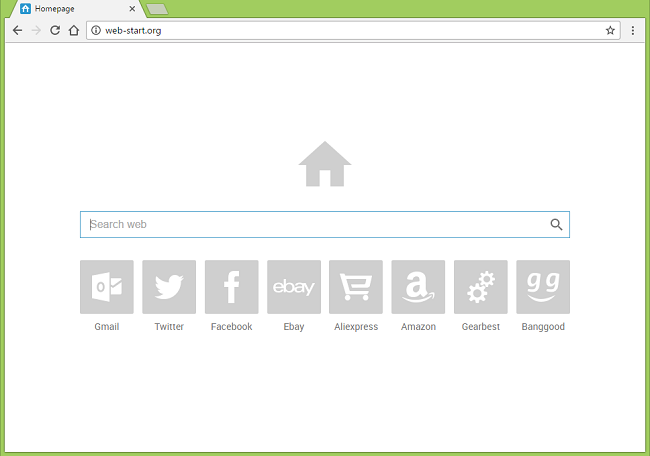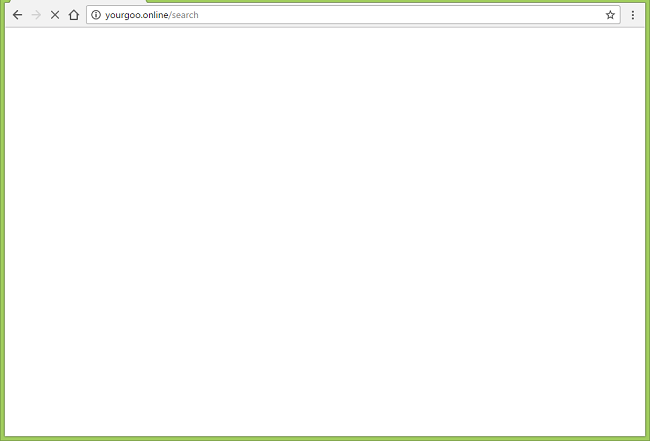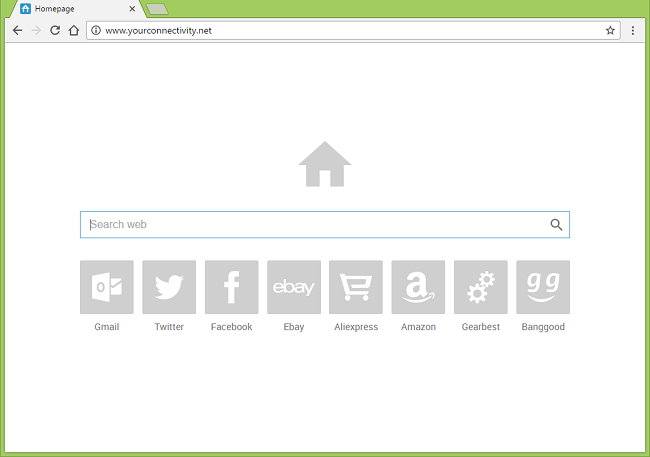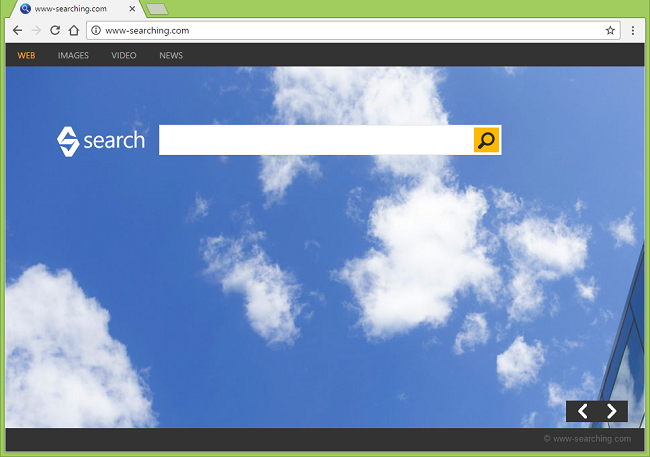
What Is www-searching.com?
Www-searching.com redirect is caused by Search Module Plus, a browser hijacker distributed via freeware downloads. After getting installed, Search Module Plus changes your default search engine and your homepage to http://www-searching.com/ or one of the similar search websites. If you try to change these back, they will just be altered again. When you search for something on www-searching.com, you’ll get the results from thesmartsearch.net, and these results might bring you on suspicious sites. To get rid of www-searching.com hijacker, follow this step-by-step guide.