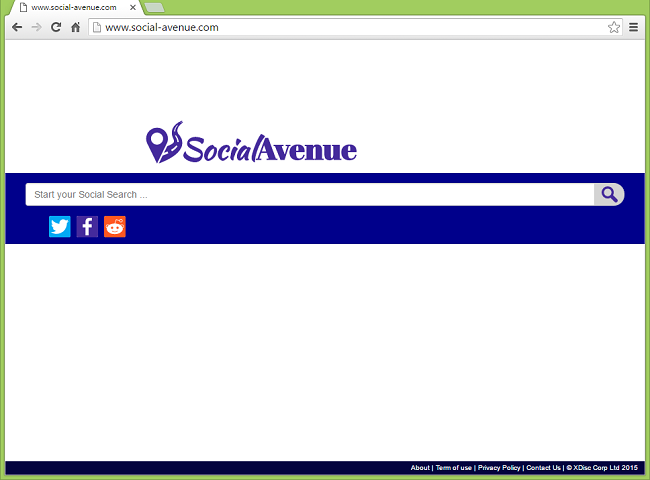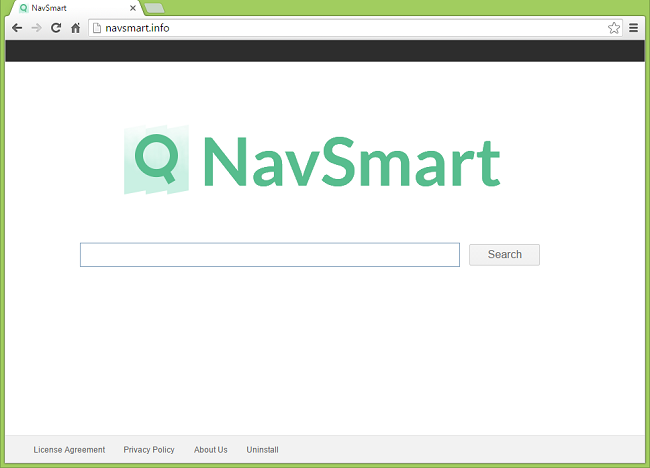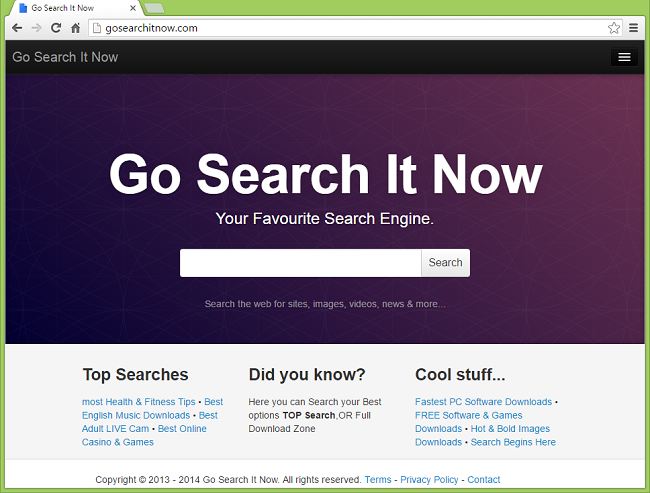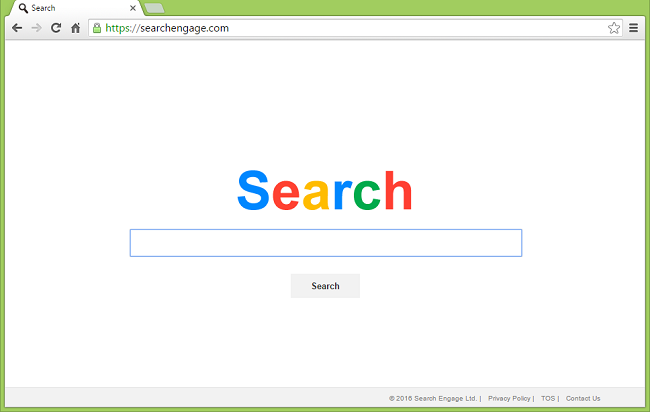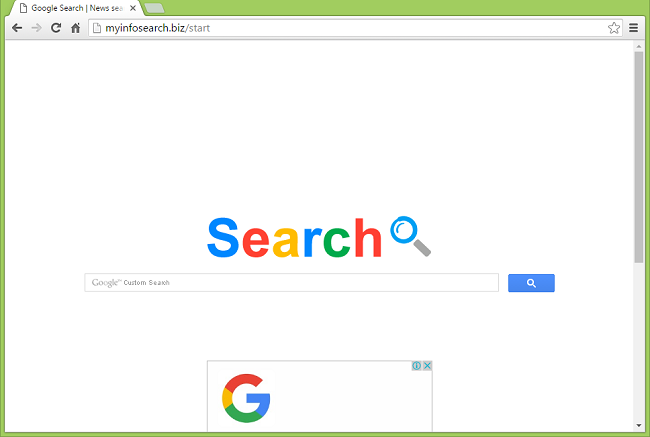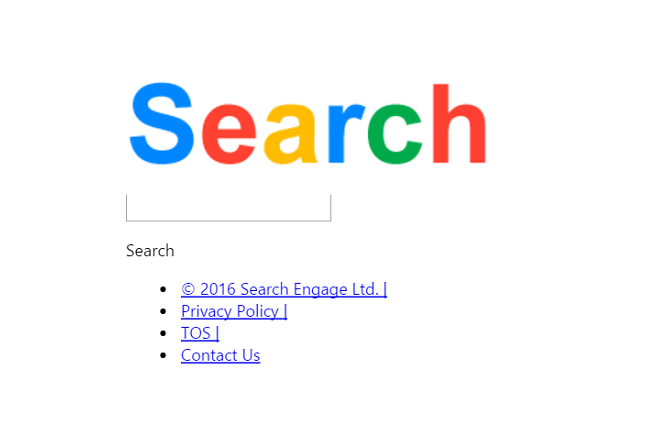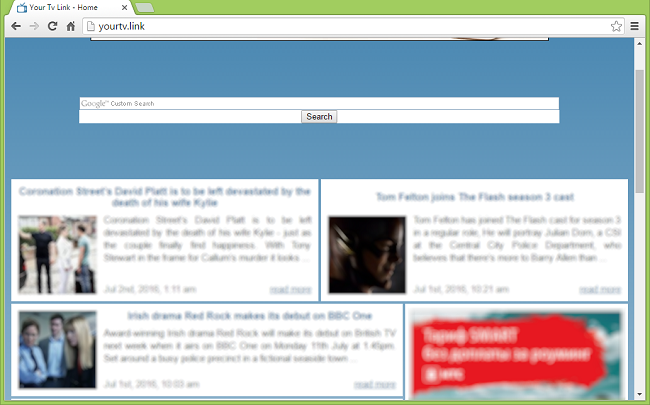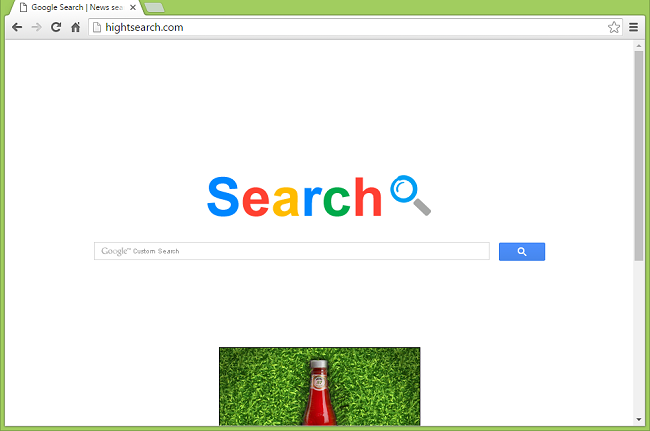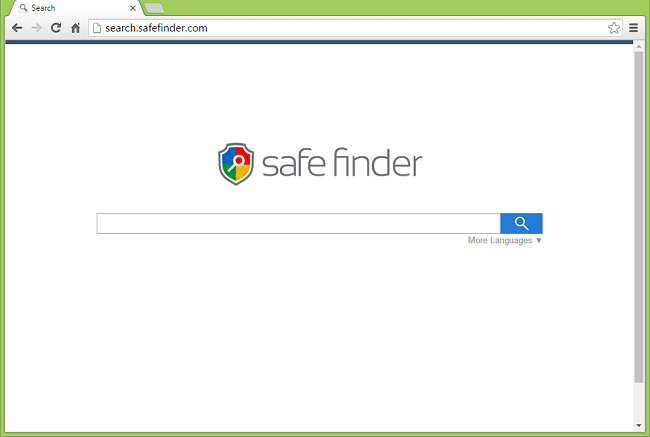
What Is Safe Finder?
Safe Finder changes browser homepage, new tab page and default search engine on the infected machine to search.safefinder.com and does everything to make them stay that way despite the user’s attempts to alter those settings. Search.safefinder.com is a search engine that includes numerous ads in search results; the ads are not clearly distinguished from actual results, and many users might mistake them for useful links. As you probably know already, clicking on random ads on the Internet is not a good idea, as you might end up on an untrustworthy site and, for example, unknowingly infect your computer. If your browsers redirect you to search.safefinder.com and you want to uninstall Safe Finder from your PC, this removal guide will tell you how to achieve it.