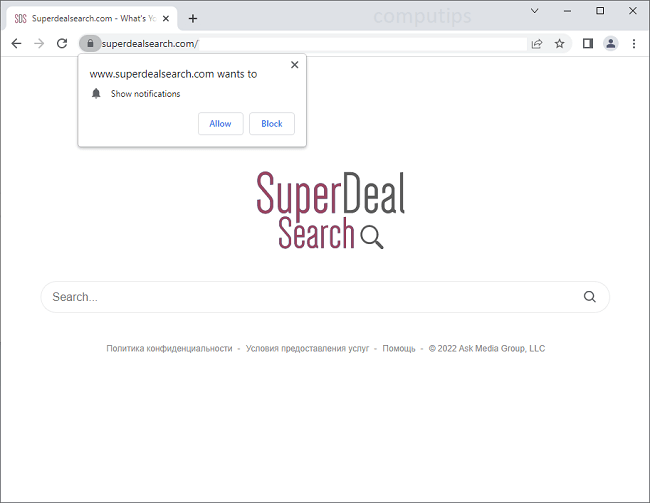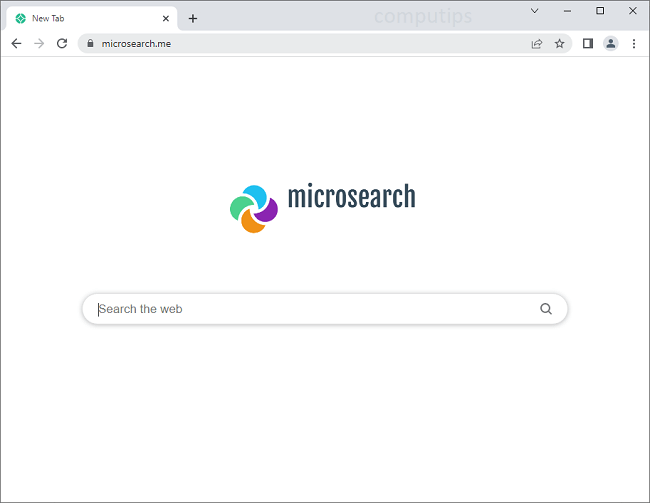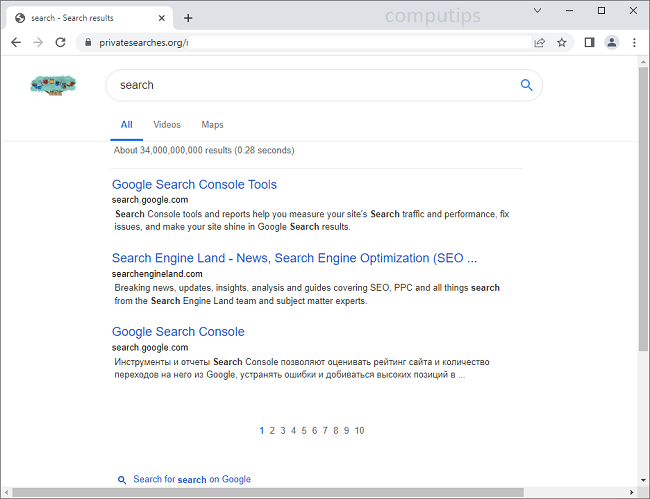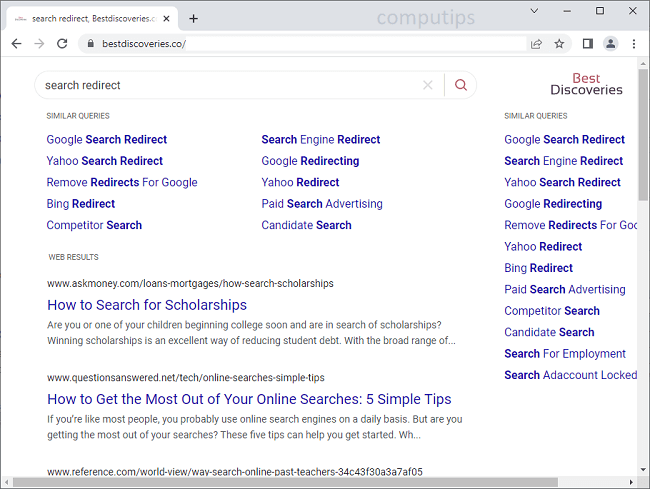
What Is Bestdiscoveries.co?
Search engine hijacking is a common issue for many computer users. Bestdiscoveries.co is an example of an unwanted search engine that may be installed on your system without permission due to a browser hijacker. Hijackers change browsers’ homepage or search settings to its own page and stop users from changing those settings again. There are several ways that these programs spread themselves around: they could come bundled with third-party software installations (such as freeware), they may also be hidden inside spam emails. You may try this step-by-step guide to uninstall the browser hijacker and remove Bestdiscoveries.co from your browser.