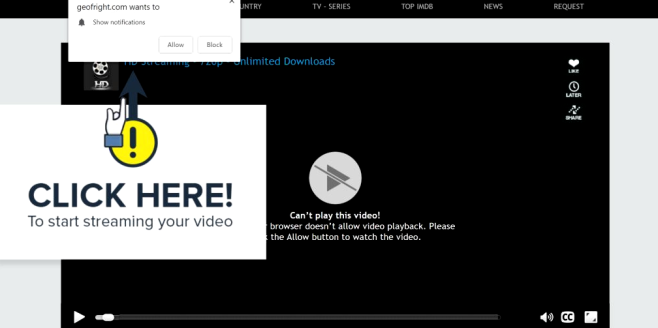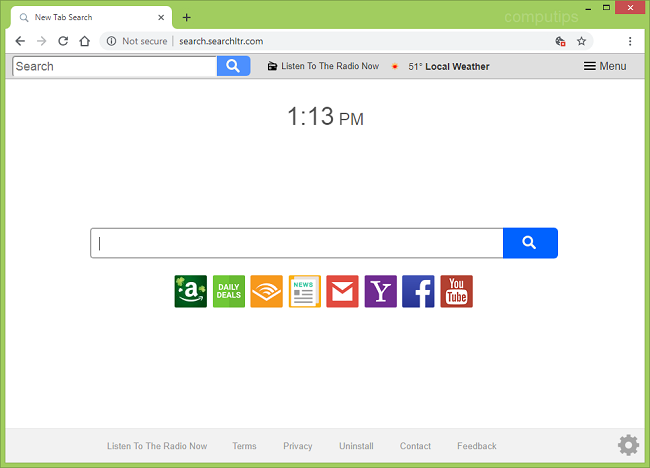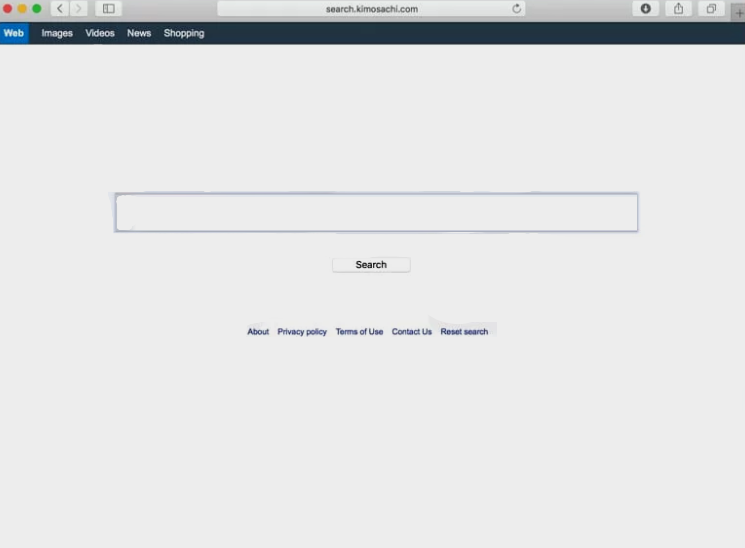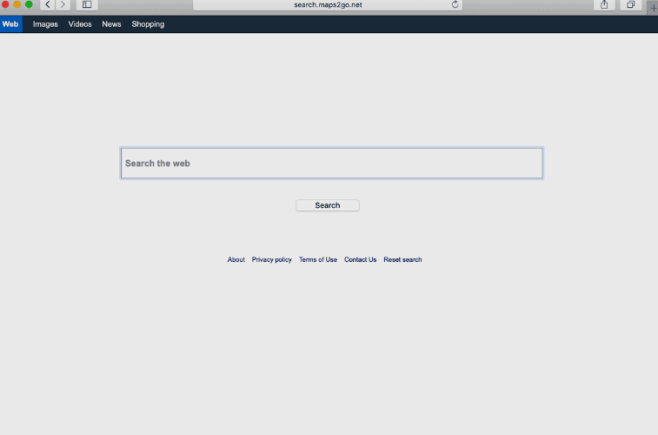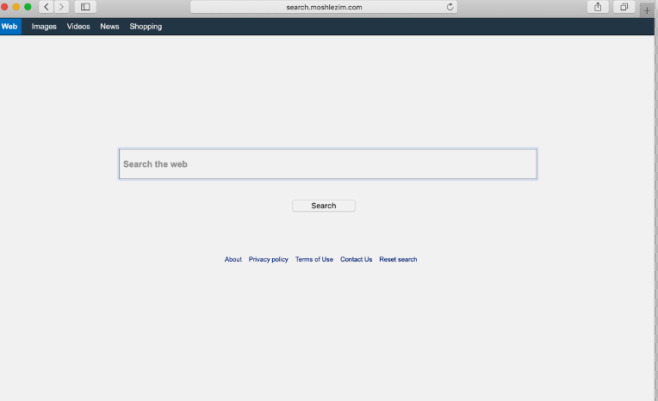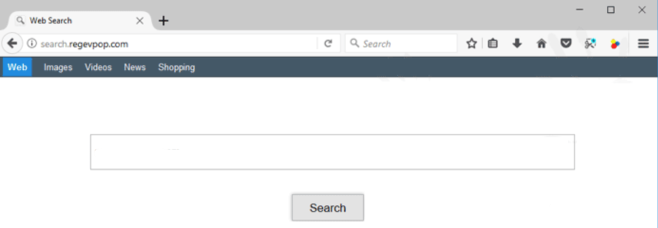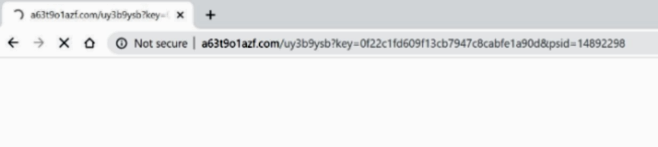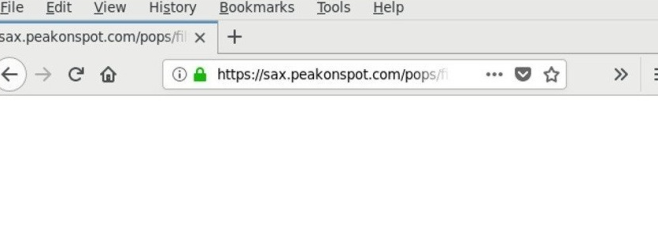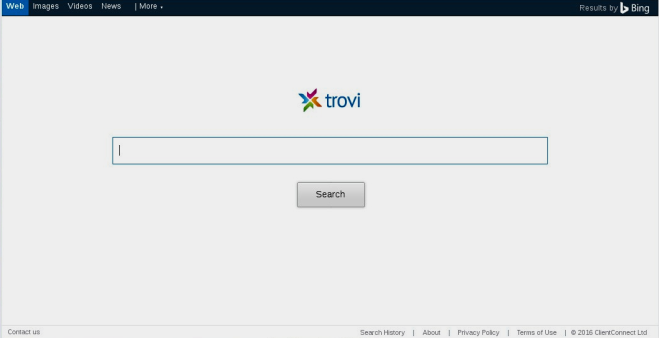
What Is Trovi Search?
As soon as Trovi Search gets to your browser, it starts to show ads and sponsored links in your search results. Trovi Search can also install extensions and toolbars in your browser. Your keywords may be stolen. Using this potentially unwanted program can lead to privacy issues and identity theft. Trovi Search is distributed using tied to free programs and offered through advertisements or bundled with other software. At the same time, users remain puzzled where this software comes from.
Trovi Search is browser hijacker that changes your browser’s homepage and search engine, displays ads and sponsored links in search results. it can also affect the Mac. Trovi Search is able to penetrate your computer unnoticed and then make various changes to the system. This search engine can appear in Google Chrome, Mozilla Firefox, Internet Explorer and even in Safari. Trovi Search can be the start page of your browser by changing browser settings. It can be seen in browsers such as Internet Explorer, Safari, Google Chrome, Mozilla Firefox or Opera. So, this article will help you deal with this problem. Read our article further to understand how to remove Trovi Search.