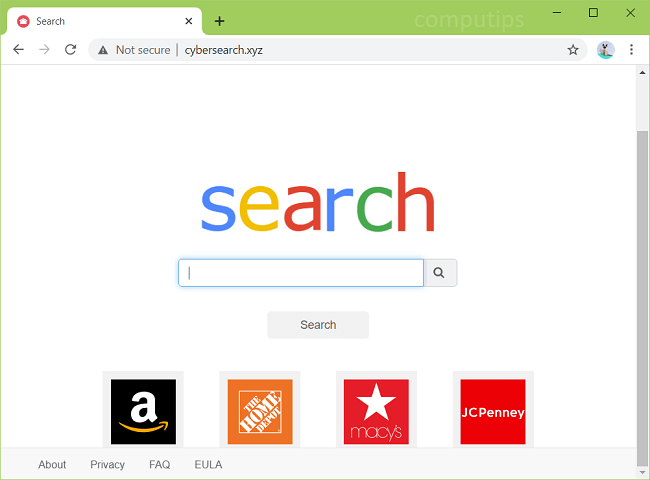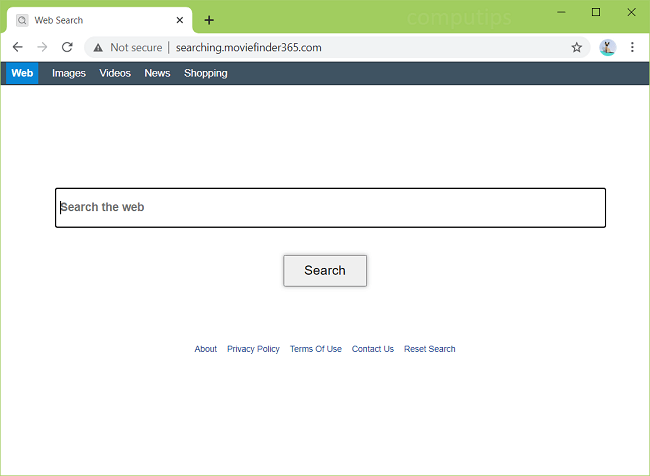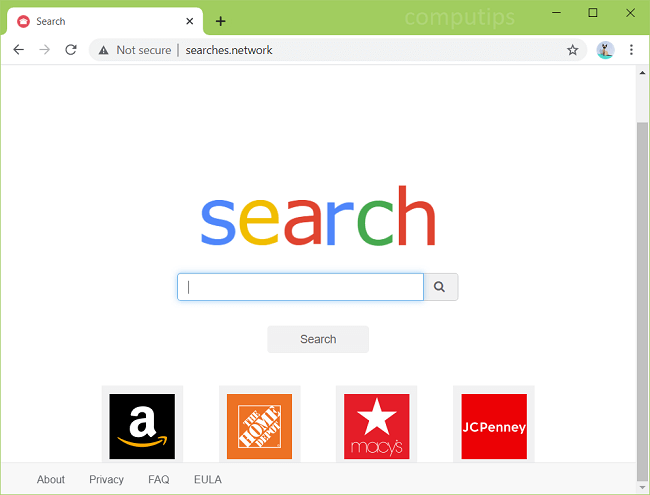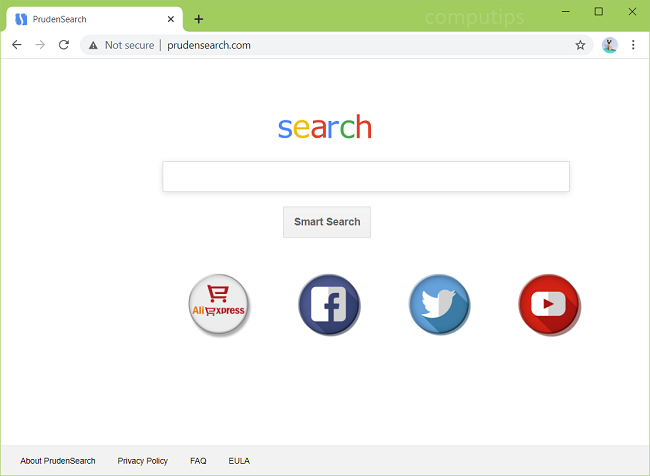What Is WebAdviseSearch?
WebAdviseSearch is the name of a dangerous adware type application that aims to infect Mac. Advertising viruses inject a large number of advertisements and display them on the desktop screen. These ads interfere with the Internet because they overlap relevant information on the screen. User accidentally clicks on an ad and goes to unwanted pages.