
What Is LogarithmicRecord?
LogarithmicRecord is a dangerous application for Mac. It is classified as an ad-type virus because it infects Mac by injecting advertisements. These will be banners, pop-ups, notices and other types of advertising

LogarithmicRecord is a dangerous application for Mac. It is classified as an ad-type virus because it infects Mac by injecting advertisements. These will be banners, pop-ups, notices and other types of advertising

AssistiveModule is an application for infecting Mac devices. Developers of AssistiveModule are scammers who receive income from the infection of virus through advertising. These adware applications act as tracking tools for victim data. Virus collects information about your passwords, geolocation, frequent sites and even bank accounts and then sells this data to other scammers.

Connection-protect.com is a dangerous site that implements various fake promotion schemes for Apple users. Connection-protect.com infects the system by cheating. It makes these false claims to trick users into installing or buying software that is ultimately malicious.
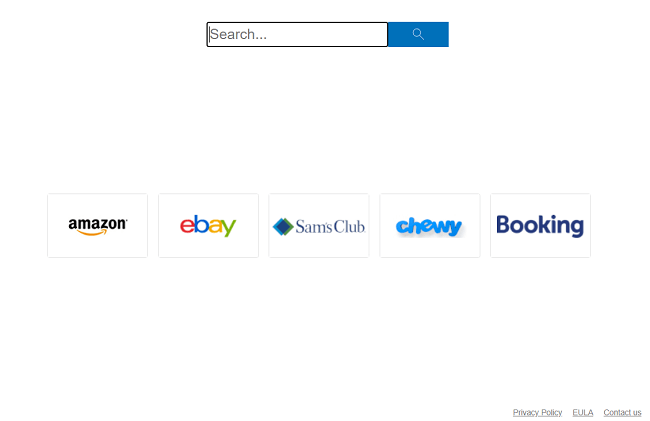
Search Snow (https://www.searchsnow.com) is a dubious search engine that can appear on a browser after a user installs some free program or downloads a fake Flash Player update. Search Snow redirects users’ searches to Search Baron or Search Marquis, which in turn redirect them to Yahoo, Bing or another search engine. If that keeps happening on your Macbook, a browser hijacker has been installed on it. A browser hijacker can be an application or a browser extension; it changes browsers’ search engine or homepage and stops users from altering those settings. A browser hijacker can also show extra ads on webpages that users visit or open new tabs and redirect users to untrustworthy sites. This step-by-step guide will help you get rid of the browser hijacker and remove Search Snow from your Macbook.

If your searches keep getting redirected to search.promotearchive.com and then to search.yahoo.com, and you haven’t set search.promotearchive.com as your browser’s search engine yourself, then there is likely a browser hijacker installed on your Macbook. A browser hijacker could have been installed together with some free app or with a fake software update. Browser hijackers change some browser settings (search engine, New Tab Page and/or Start Page) to make users visit specific sites time and again, boosting the sites’ traffic and generating more revenue for their owners. A browser hijacker can also show additional ads on sites that users go to. You may follow this step-by-step guide to uninstall the browser hijacker and remove Search.promotearchive.com (Promote Archive) from your Mac.

Search.withsecurify.com (With Securify) may become your browser’s default search engine all of a sudden if you have a browser hijacker installed on your Macbook. A browser hijacker is a piece of software capable of changing browsers’ search engine, homepage, start page or new tab page to a search provider it promotes. With Securify promotes search.withsecurify.com which redirects all searches to Yahoo or other popular search providers. In addition to altering browser settings, some hijackers also keep track of users’ browsing history or search history and show them targeted ads based on the gathered data. A browser hijacker may get installed on a computer along with a free application or, for example, with a fake Flash Player update. You may follow this step-by-step guide to uninstall the browser hijacker and remove Search.withsecurify.com from your Macbook.

ExpandedProgram is a malicious adware application for Mac that is designed to promote fake search engines (0yrvtrh.com and adjustablesample.com). Virus changes certain browser settings and reads confidential information in order to monetize it later. Your IP addresses, geolocation, actions on the Internet, frequently requested requests, bank card data will be available to virus scammers and other scammers. Victims of this program will face significant financial losses.

Search.inetfraction.com (Inet Fraction) is one of many fake search engines promoted by browser hijackers. A browser hijacker is a piece of software that is able to change homepage, default search engine and some other browser settings to redirect users to specific search engines. Some hijackers also keep track of users browsing activity and show them ads based on their interests or sell the data to other advertisers. Usually users download browser hijackers unknowingly, along with free apps or fake software updates. Inet Fraction browser hijacker redirects users’ searches to search.inetfraction.com which in turn redirects them to search results on Yahoo. This step-by-step guide will help you uninstall the browser hijacker and remove Search.inetfraction.com redirect from your browsers.
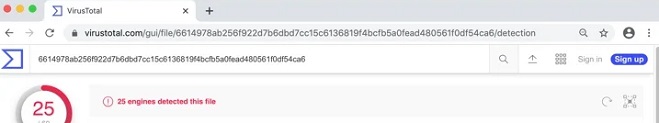
XCSSET is a ransomware program for Mac. Programs of this type are designed to steal personal information from users. XCSSET changes browser settings. Because of these changes the look of the search engine is changing. This site is engaged in stealing usernames, passwords, geolocation.

Search.validplatform.com (Valid Platform) may end up as your browser’s default search engine without your participation if there is a browser hijacker installed on your Mac. A browser hijacker is a piece of software that can alter some browser settings (like default search engine or start page) to promote specific search sites. Valid Platform promotes Search.validplatform.com which redirects all searches to Yahoo search results. A browser hijacker also may be able to keep track of users’ browsing activity and show them ads based on their interests. Most of the time browser hijackers get installed on computers when users install free software and don’t opt out of extra apps that are offered to them, or when users open files downloaded from untrustworthy sources. You may use this step-by-step guide to uninstall the browser hijacker and remove Search.validplatform.com from your Mac.