
What is AMJIXIUS ransomware?
This program belongs to the ransomware virus, because the main purpose of AMJIXIUS ransomware is to get the victim`s money by fraudulent means.
Articles on malware and ways to remove it.

This program belongs to the ransomware virus, because the main purpose of AMJIXIUS ransomware is to get the victim`s money by fraudulent means.
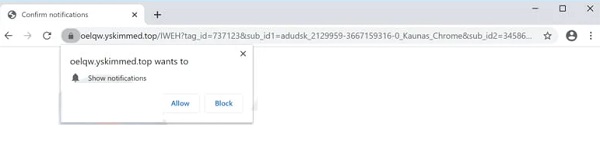
This application is named as a Potentially Unwanted Program (PUP) because users are not specifically downloading it. In other words, users do not intentionally visit such sites. Such applications enter the system by attaching them to some applications, most often these are free applications that are downloaded every day.

Banhu ransomware is a malicious program from the Phobos family. It was created by crooks to encrypt files. Banhu ransomware scans important files on the system and restricts access to them. The “.banhu” extension is added to the encrypted files, victim identifier, the email address gooddecrypt@airmail.cc
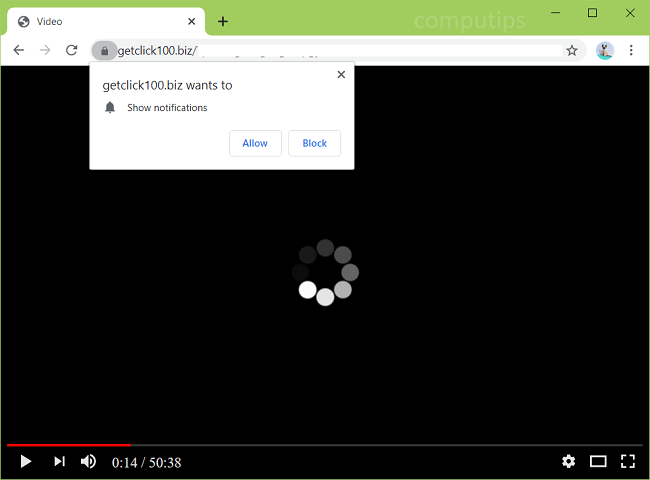
Getclick100.biz is a shady site which tries to convince users that they have to allow it to display notifications. Getclick100.biz may tell users that clicking Allow on its “Show notifications” pop-up box is necessary to access a webpage, watch a video, start a download, etc. If a user clicks Allow, notifications from Getclick100.biz will begin showing up from time to time with ads, scammy messages, links to dubious sites, software offers, and so on. The notifications will pop up in a corner of the screen on a computer or on the lockscreen on a mobile device.
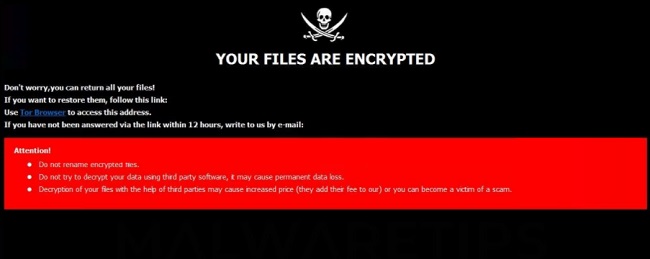
It is a malicious program created by crooks to encrypt files and steal personal information found on the victim’s computer. Locked files have the extension “. [Getacrypt@tuta.io].gac “at the end of the filenames.

BackMamba ransomware is a ransomware that encrypts files. Ransomware viruses captures files for blocking and renames these files by adding a specific extension to the file names. BackMamba ransomware differs from a typical ransomware because it only encrypts files but does not rename them.
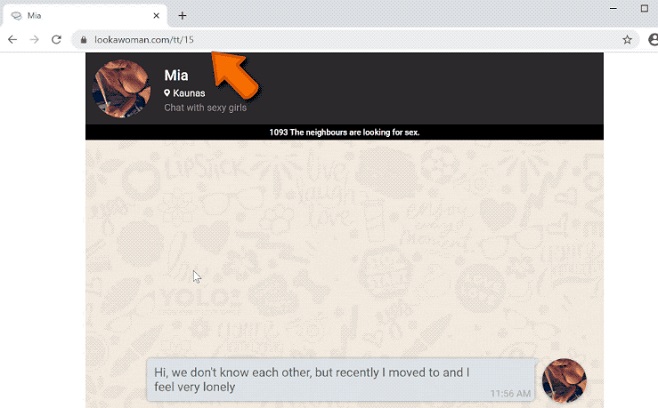
Lookawoman.com is a malicious site. Due to the installation of potentially unwanted programs of this type, browsers often open unwanted programs. This is because virus hijacks the browser settings and makes certain changes to control the actions of victims. Lookawoman.com was created by scammers to promote various dubious sites, to collect personal information from victims and to create advertising
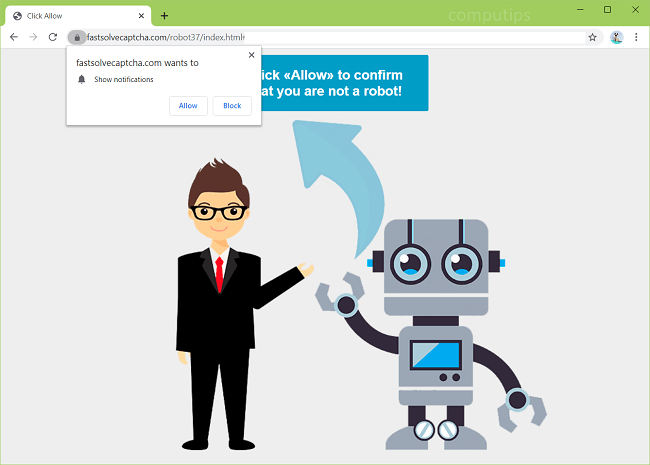
Fastsolvecaptcha.com is one of many dubious websites that try to trick users into turning on push notifications from those sites. Fastsolvecaptcha.com claims that users have to click Allow on its notifications confirmation pop-up box if they wish to verify that they are humans and not robots. If a user clicks Allow, he or she will soon start getting notifications from Fastsolvecaptcha.com in the top-right or bottom-right corner of the screen (or on the lockscreen if it is a mobile device). Fastsolvecaptcha.com notifications will promote various shady sites and services, urge users to follow clickbait links or download something.
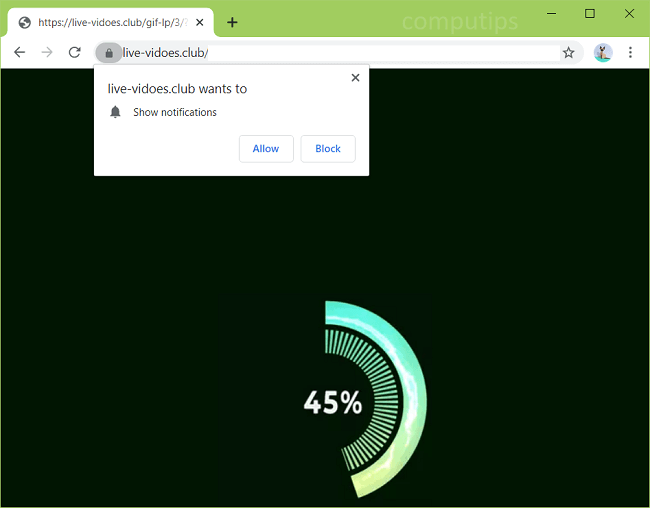
Live-vidoes.club is a shady site which attempts to convince users that they need to allow notifications from that site for one reason or another: to access a page, to view a video, to download a file, etc. If someone does allow Live-vidoes.club’s notifications on his or her machine, the notifications will start showing up time and again with ads, clickbait links, fraudulent messages, software offers, etc. The notifications will appear in the top right hand corner of the screen on a Mac, in the bottom right hand corner of the screen on a Windows computer, or on the lockscreen on a smartphone.

SearchInitialOptimizer is shady software that may appear on your Mac after you run a file downloaded from an untrustworthy source or install a free app and don’t decline extra software installation. SearchInitialOptimizer is a browser hijacker: it may redirect your searches to Yahoo or another search engine that you don’t want to use. SearchInitialOptimizer can make itself “installed by administrator” so that you could not easily remove it. You may follow this step-by-step guide to remove SearchInitialOptimizer and get rid of Yahoo redirect on your browser.