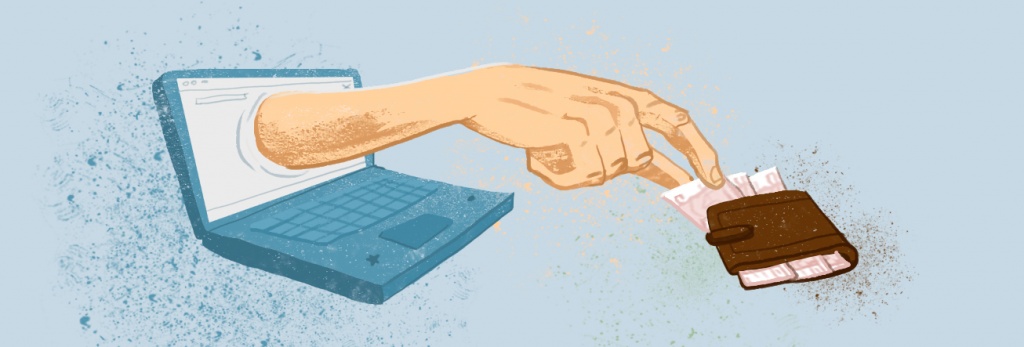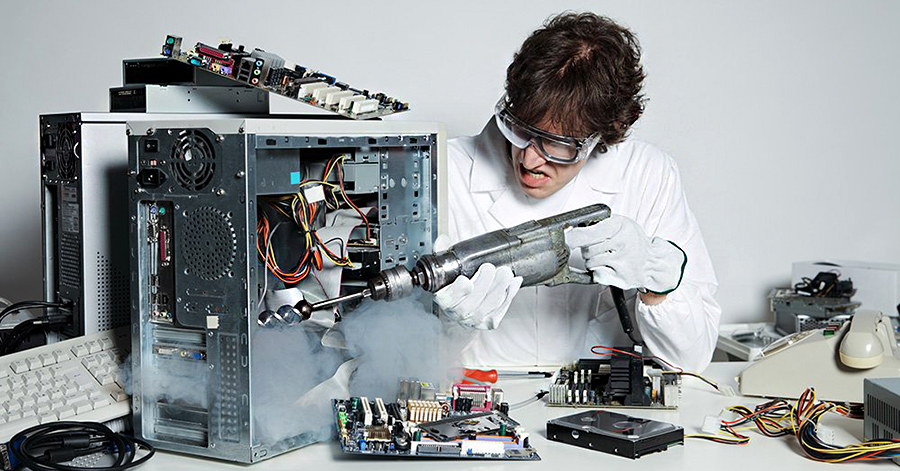What Is Safe Finder browser hijacker?
This is a scam application. Safe Finder browser is designed to promote infectious search engines. Safe Finder browser changes the browser settings in order to discreetly collect user confidential information. This virus will change the browser so that you cannot find the information you need because the search engine will redirect users to malicious sites without your consent. Personal information will be stolen, so that fraudsters can attract victims with interesting information. Safe Finder browser is capable of infecting all browsers including Safari, Mozilla Firefox and Google Chrome