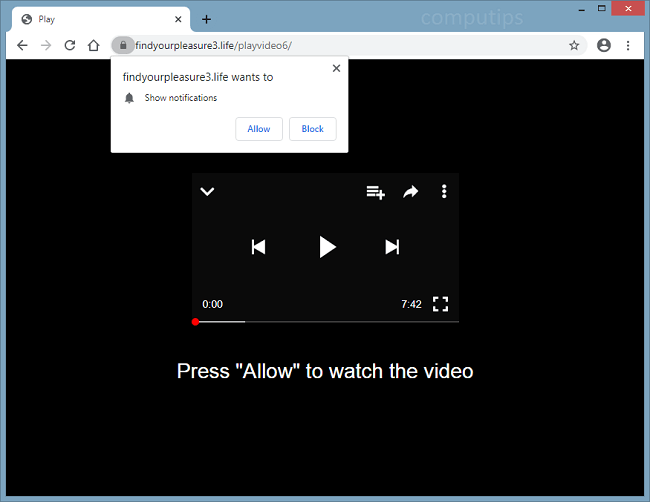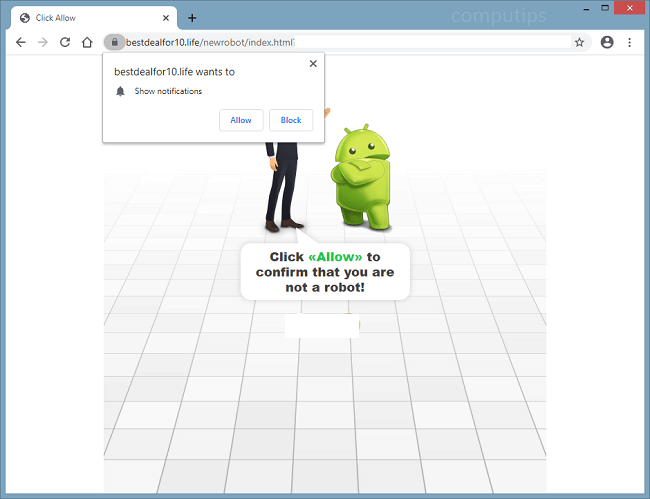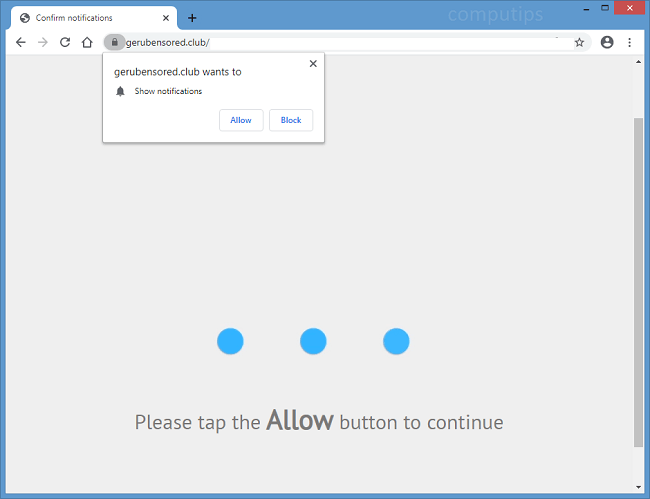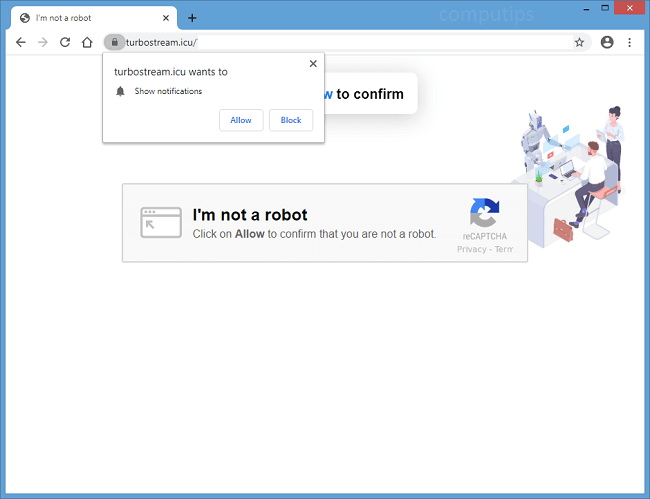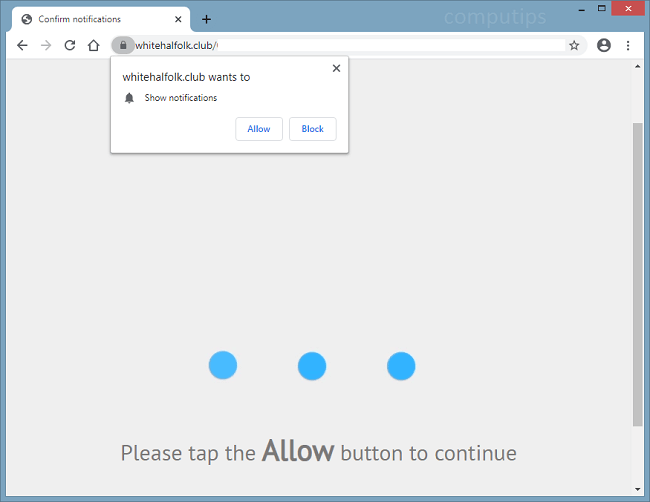
What Is Whitehalfolk.club?
If Whitehalfolk.club and other unwanted websites keep opening on your browser without your participation, you probably have adware installed on your computer. Whitehalfolk.club is a questionable site that tries to convince users that they need to allow its notifications for one reason or another: to access contents of a site, to watch a video, to verify that they are of age, to download a file, and so on. If a user clicks Allow on Whitehalfolk.club’s notifications request, Whitehalfolk.club notifications will start showing up on the right side of his or her screen periodically, spamming the user with ads, scammy messages, software offers, clickbait links, etc. This step-by-step guide will help you uninstall adware and remove Whitehalfolk.club pop-ups and notifications from your computer.