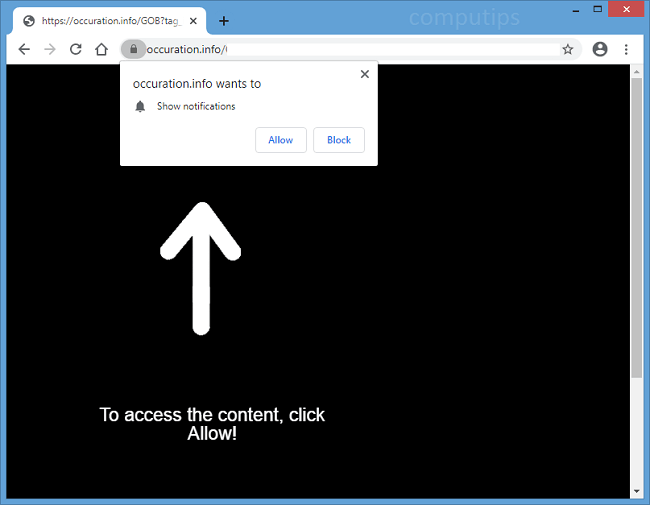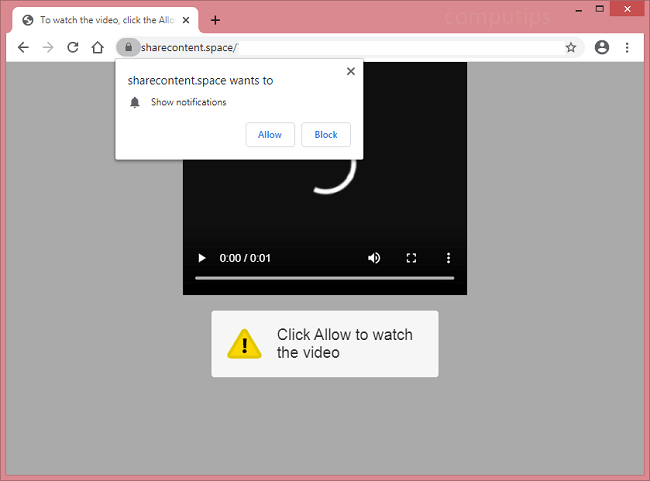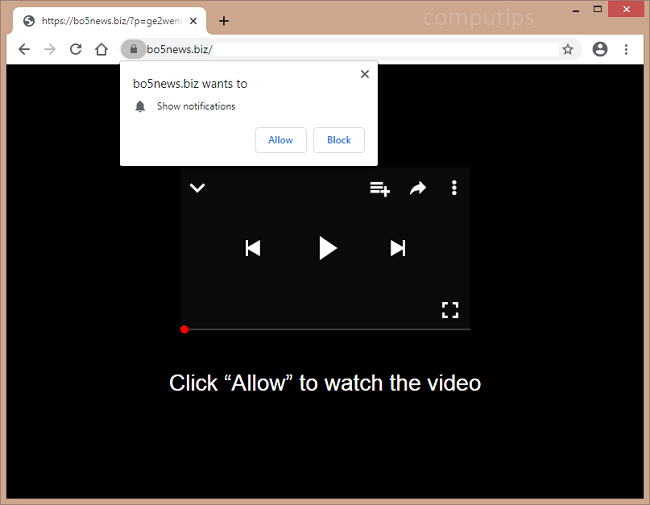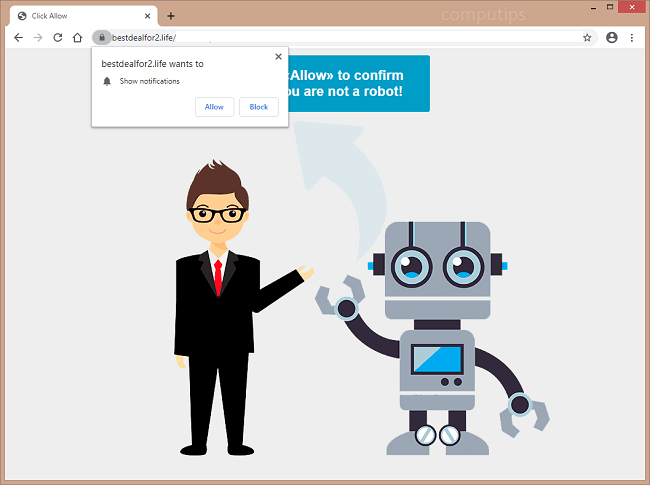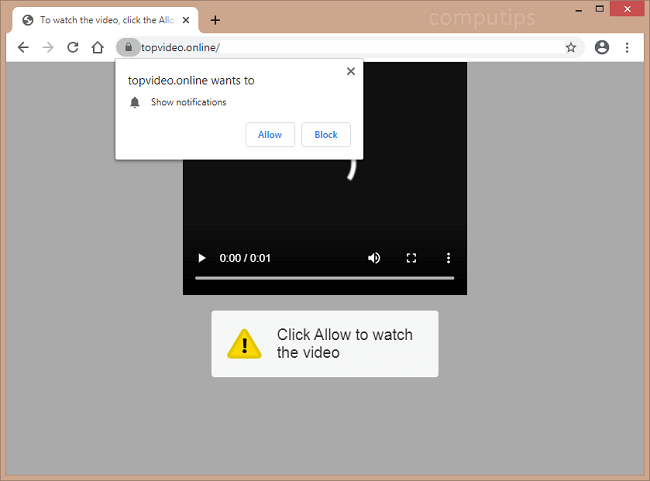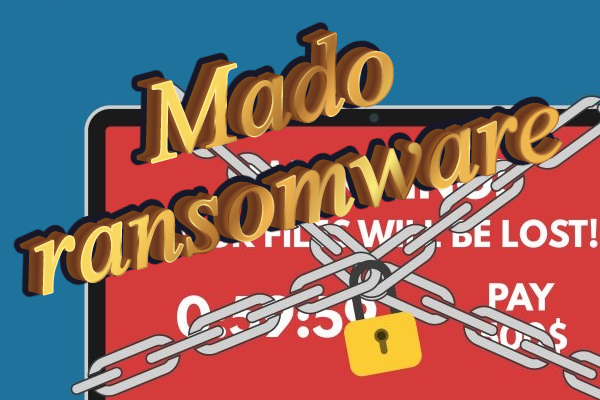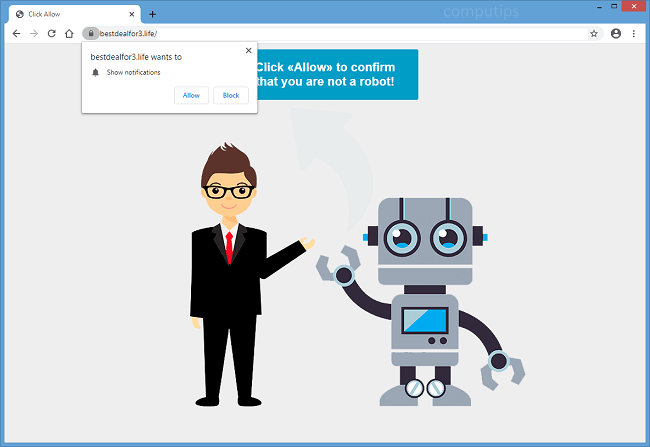
What Is Bestdealfor3.life?
Bestdealfor3.life is a dubious website that attempts to trick users into accepting its push notifications (see the screenshot above). Bestdealfor3.life may tell users that they need to click or tap Allow on its notifications confirmation dialog box in order to open a page, prove that they are not bots, confirm that they are 18+, download a file, and so on. Notifications are little pop-ups that appear in the bottom right corner of the screen on Windows machines, in the top-right corner of the screen on Macs and on the lockscreen on smartphones. Bestdealfor3.life notifications, if someone allows them, will advertise shady sites or prompt users to download fake software updates. Bestdealfor3.life site might open on a browser as a result of a user clicking on a rogue link, or the site opening might be caused by adware. This step-by-step guide describes how you can uninstall adware and remove Bestdealfor3.life pop-ups and notifications from your computer or phone.