
What is NBES ransomware?
It is a virus ransomware program for Windows designed to encrypt files. It modifies files and adds the .nbes extension to encrypted files
Articles on malware and ways to remove it.

It is a virus ransomware program for Windows designed to encrypt files. It modifies files and adds the .nbes extension to encrypted files
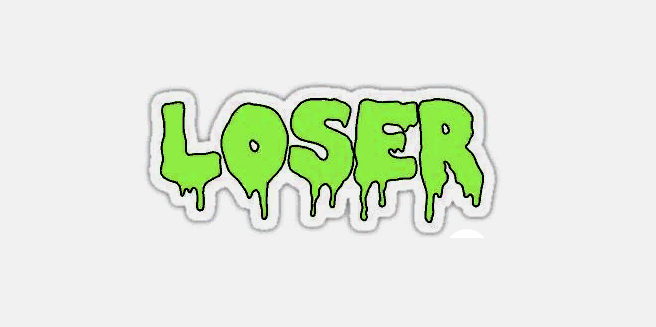
It is a newly discovered system pest that targets computer networks. Its main purpose is to capture user files by encrypting them and use them as an object for blackmail. Firstly, Losers ransomware penetrates the system secretly and begins the search important files. Next, Losers ransomware launches his encryption technique. It encrypts files and prevents you from working normally, requiring a ransom payment for returning files. In fact, scammers try to lure you with imaginary help to get your money. Remove this virus to get the files in their usual form

This is a fraudulent application exclusively for Mac devices. If you are familiar with such popular viruses as ResourcesSource, Ummhlpr then you know how threats of this kind work. Usually, they present themselves as useful applications that inform users that their Adobe Flash Player is outdated and promotes illegitimate update tools. In fact, Mainsourceofupdate.best is designed to support fake Flash updates. Users of the part will see a message stating that their computer needs updating, and to continue using Adobe Flash Player, you need to update it. Of course, users usually do not see any fraudulent tricks in this. Mainsourceofupdate.best also has other disgusting methods of infection. It will constantly redirect you to deceptive pages, reflect constant advertising. We suggest you get rid of Mainsourceofupdate.best as soon as possible. Our article has prepared for you convenient methods for removing Mainsourceofupdate.best.

RedRum is a malicious application that belongs to the type of ransomware. The goal of RedRum is to infect the system and make a profit from it. RedRum gives 24 hours to contact developers of RedRum until after which the files become unusable. Developers threaten victims that their files will be lost

This hijacker captures any browser without the knowledge of users. Once logged in, MyChromeSearch.com will change the settings at his discretion. First of all, it will change the home page so that every time you want to send some kind of request, you will be redirected to an unnecessary malicious site, giving you even more infections. It fills browsers with unwanted extensions, plugins and ads. Unfortunately, you cannot undo these actions. The only thing you can do is remove MyChromeSearch.com using our instructions below to get rid of the problems.

Looks .righ ransomware is a threat that is already taking over computers without the knowledge of the users themselves. This is an encryption virus that locks files in a computer system and displays a message of extortion to users. The method of locking files, and then demanding money for them is the main way the developers of this program earn money. Most often, users trust scrapbook notes for money and pay. This article is written so that you do not repeat the mistakes of those people who fell into the shop of Looks .righ ransomware. You will not get help from developers that they promise. You will give money just like that. Use this article to remove Looks .righ ransomware and return all files.

Snc ransomware belongs to the ransomware family. It encrypts files and adds an extension to the file names, which shows that the files are no longer available for use. This extension is the name of the virus

Mayfootekvideo.com is classified as a fraudulent site like Glagolinius.com, Trynotify.com, L-windows-update.com. It was created exclusively for fraudulent purposes in order to fraudulently receive user views and clicks

Viruses of this type are not very dangerous for the system, but they bring a bunch of unpleasant problems. Glagolinius.com redirects users to other dubious sites in order to infect your computer even more and infect even more infections
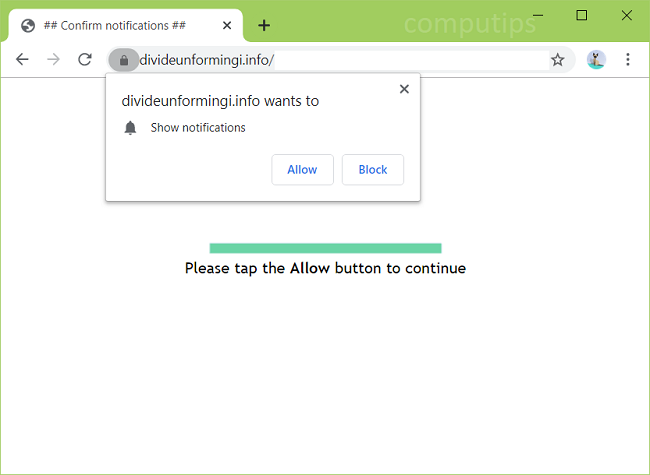
Divideunformingi.info is a deceptive site that attempts to convince users that they have to click Allow on its “Show notifications” pop-up box. The site claims that clicking Allow is needed to open a page, watch a video, download a file, solve a CAPTCHA, and so on (see an example of that on the screenshot). If a user does click Allow, that will let Divideunformingi.info send browser notifications to his or her computer. Notifications are little pop-ups that appear in the bottom right corner of the screen with a message from a site. Divideunformingi.info notifications prompt users to visit various shady websites or download fake software updates. Divideunformingi.info site might start opening on a browser by itself if some adware is installed on the computer. Usually users download adware themselves, unknowingly, together with free software or pirated programs and files. You may follow instructions below to get rid of adware and remove Divideunformingi.info pop-ups and notifications from your browser.