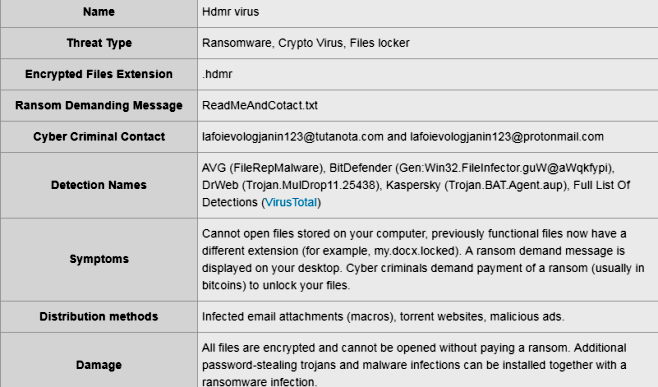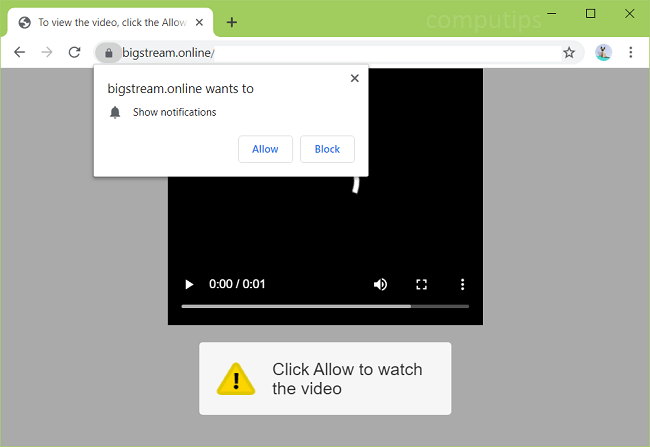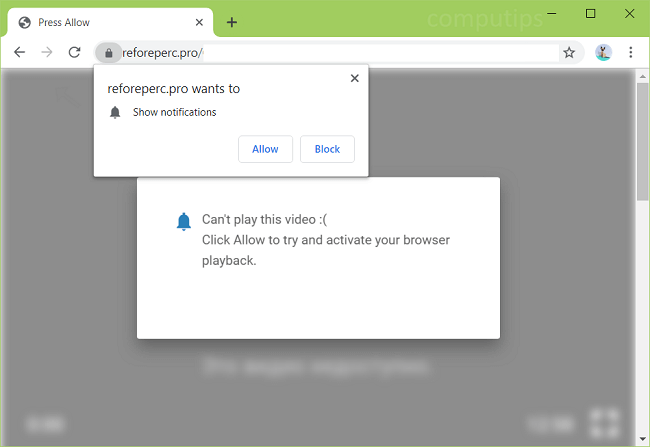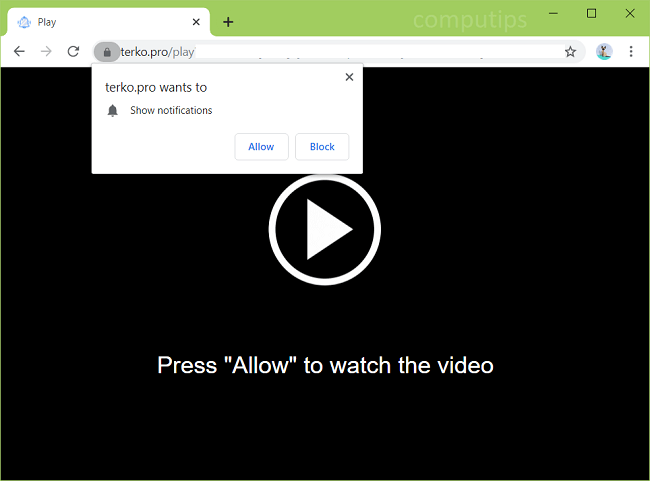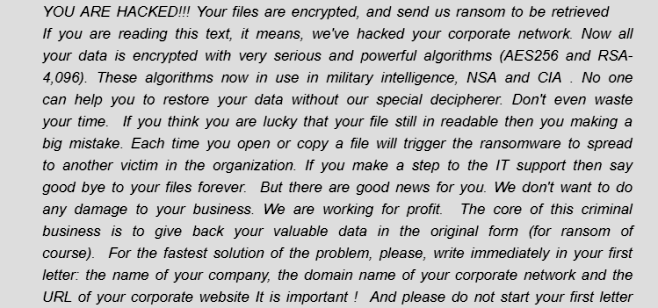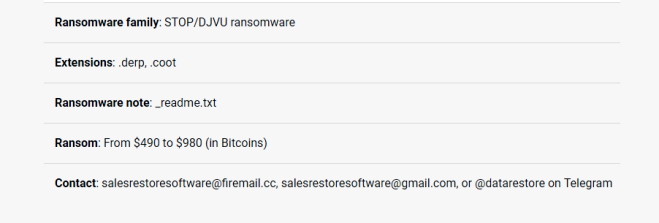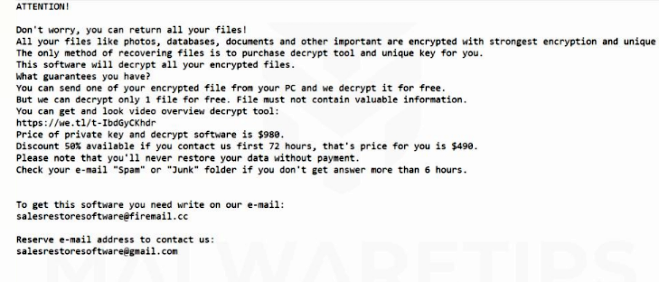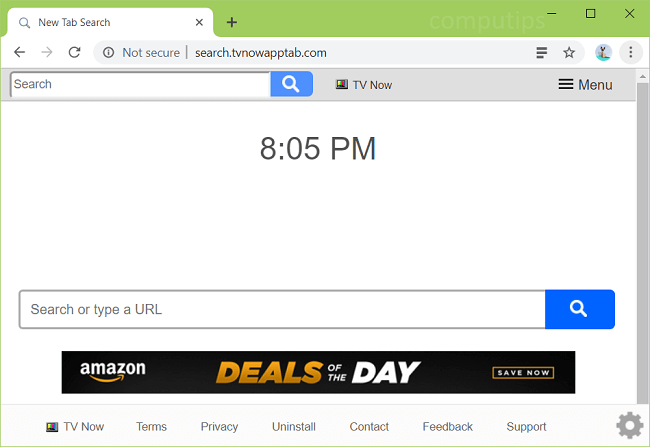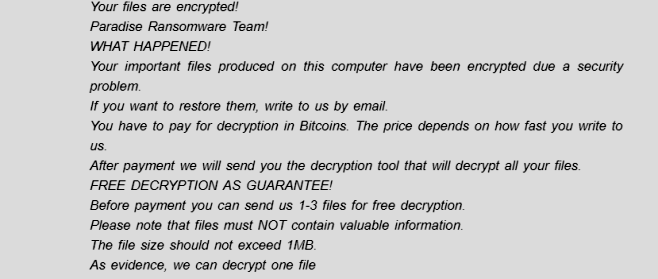
What is Paradise ransomware?
Paradise ransomware is a virus that belongs to the type of ransomware and aims to harm the computer and entice money from users by blackmail. The message contains ransom demand information stating that the files are encrypted and that victims must contact cyber criminals through the provided email address in order to recover them. Can this message be believed? Of course, NO! All promise of Rapid ransomware is a lie. If you want to get rid of problems, read our article on how to remove Paradise ransomware.