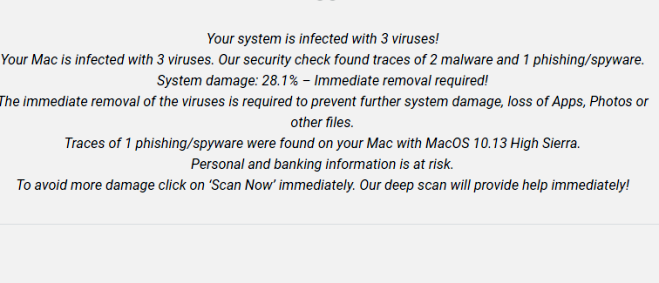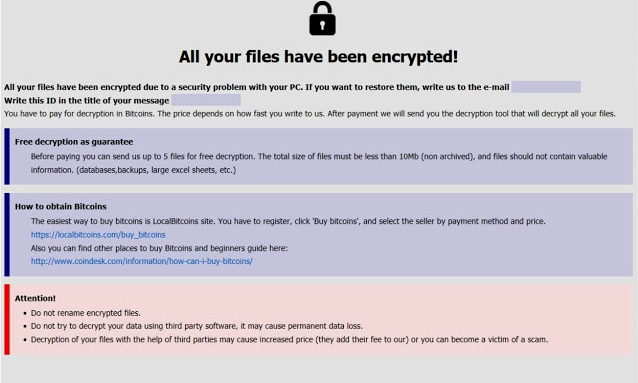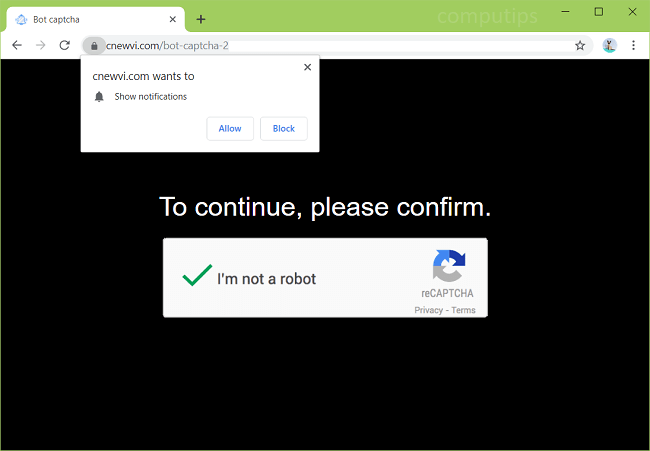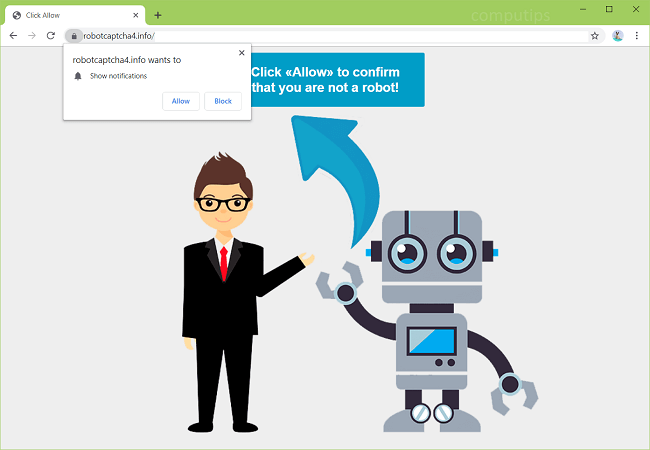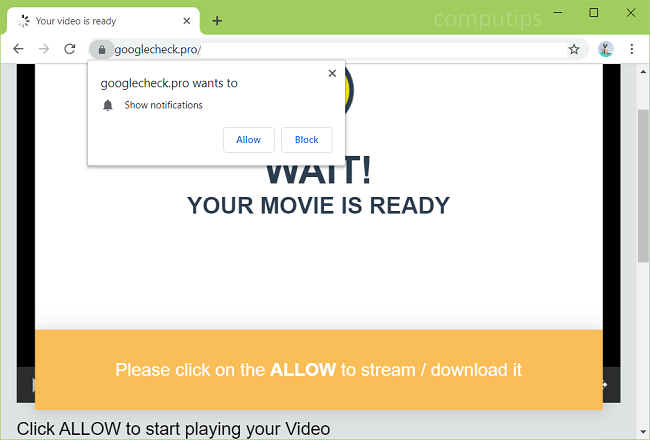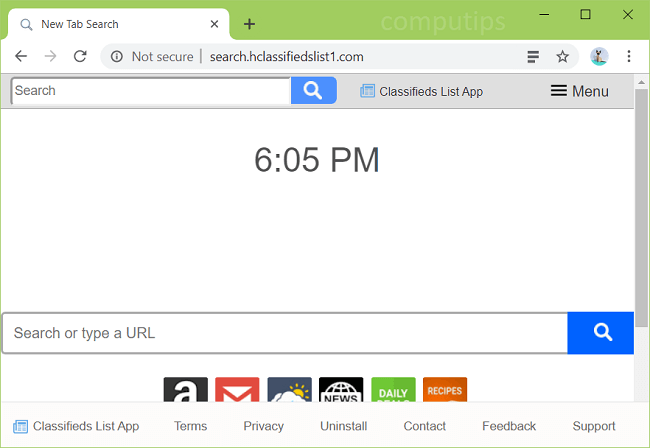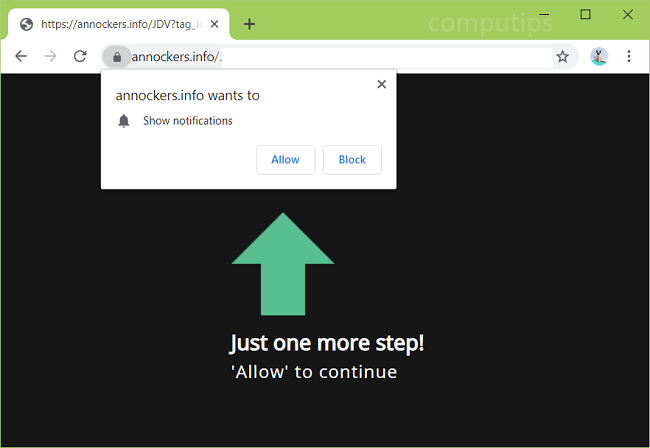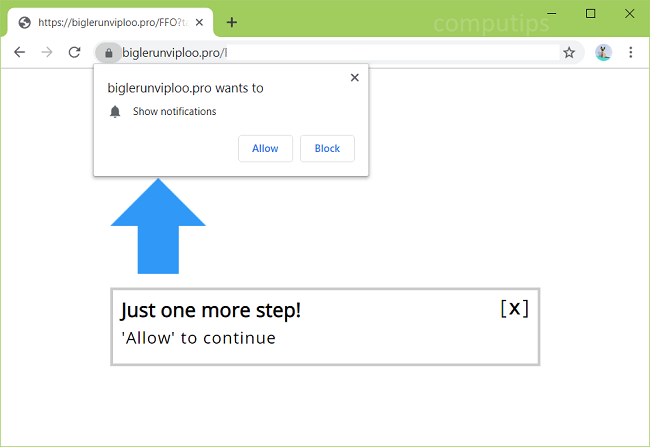
What Is Biglerunviploo.pro?
Biglerunviploo.pro is a deceptive website that might start opening on your browser as a result of an adware infection. Adware usually ends up on users’ PC’s after users open files downloaded from shady websites or install free software and agree to the installation of extra programs. When Biglerunviploo.pro site opens, it tries to convince users that they need to click Allow on “Show notifications” pop-up box. The site might tell users that clicking Allow will let them solve a CAPTCHA, open a page, play a video, confirm they are of age, and so on. If a user clicks Allow button, he or she will start receiving Biglerunviploo.pro notifications in the bottom right corner of the screen. The notifications will spam the user with clickbait links, ads for shady sites and offers to download some software. You may follow this step-by-step guide to uninstall the adware and remove Biglerunviploo.pro pop-ups and notifications from your browser.