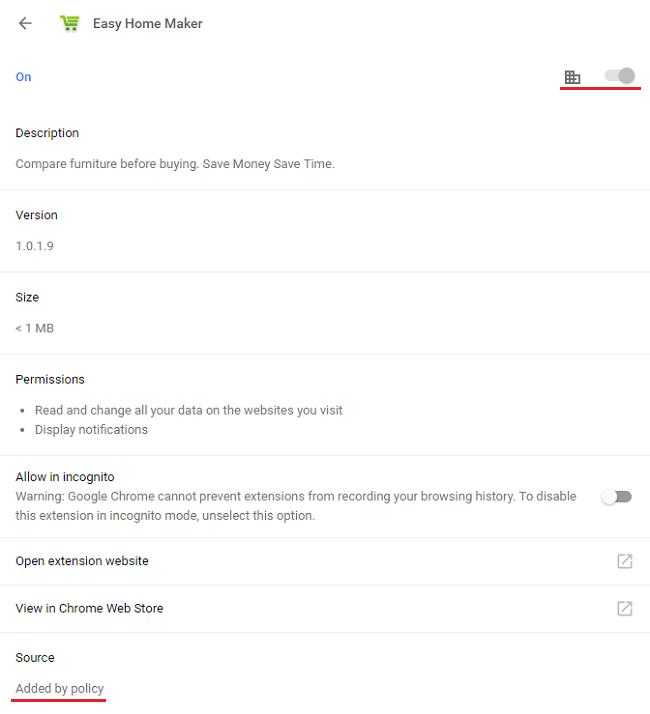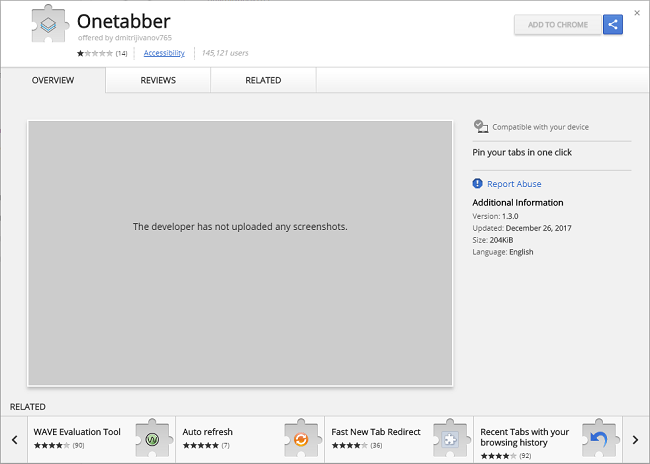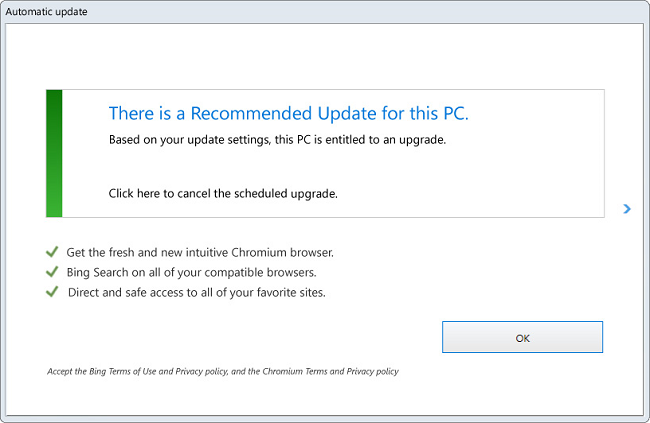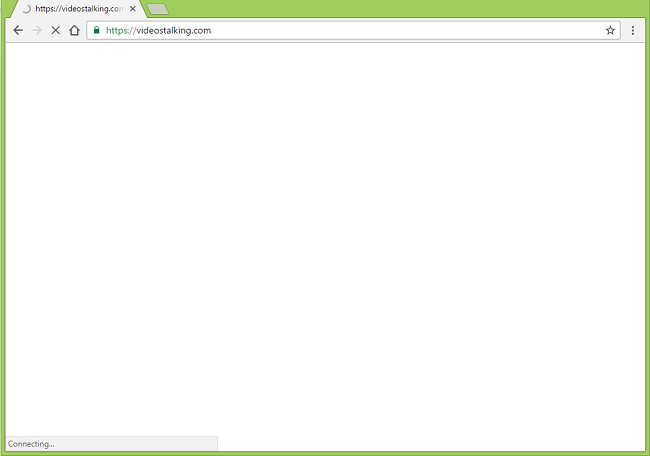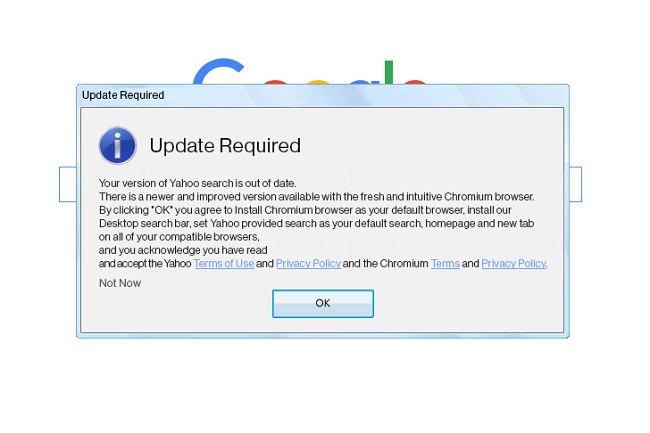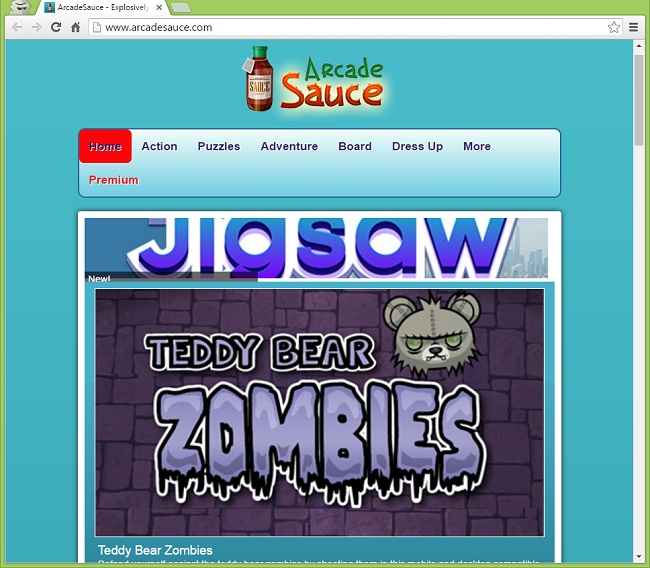What Is Mac Auto Fixer?
Mac Auto Fixer is a potentially unwanted application (PUA) that is distributed via malvertising: rogue ads redirect users to fake pages stating that some software is out of date or that their Mac is infected with viruses. If users install something from these pages, they end up with Mac Auto Fixer or other PUAs, adware, browser hijackers, etc. Mac Auto Fixer pops up on Log in, scans the system and then prompts users to buy the activation key to remove found threats, junk and privacy issues. To add to its annoying behavior, Mac Auto Fixer doesn’t offer a way to close itself, so users have to force quit the app to get rid of it for a time. You may follow this step-by-step guide to fully remove Mac Auto Fixer from your MacBook.