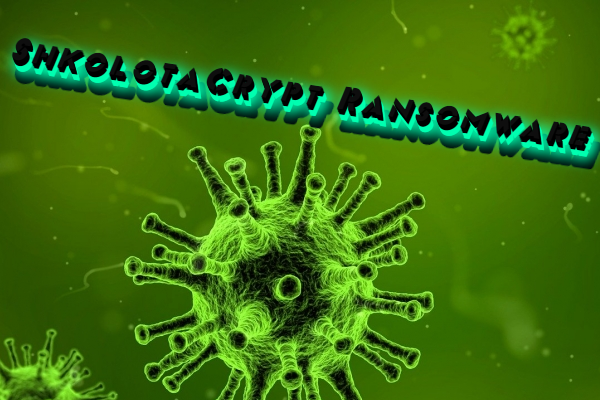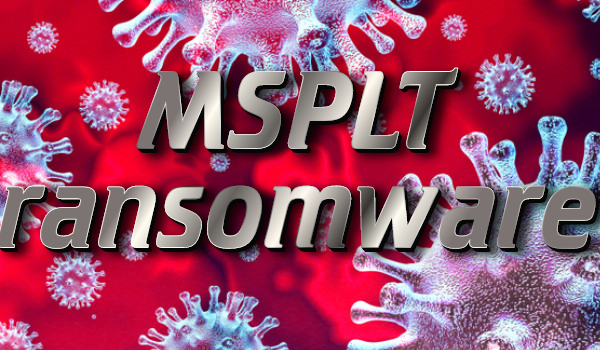What Is EncS Ransomware?
EncS Ransomware belongs to the type of computer ransomware. This type of virus is the most dangerous for any browser, because it encrypts important files without your knowledge, after which you cannot open a single file, be it an image, audio, or documents. You will only learn about presence of EncS Ransomware after a final infection of the system. Names of infected files will contain a new extension “.encS”, which means the incompetence of the files. When you look for a way out of the situation, developers send you a message about receiving unlocked files