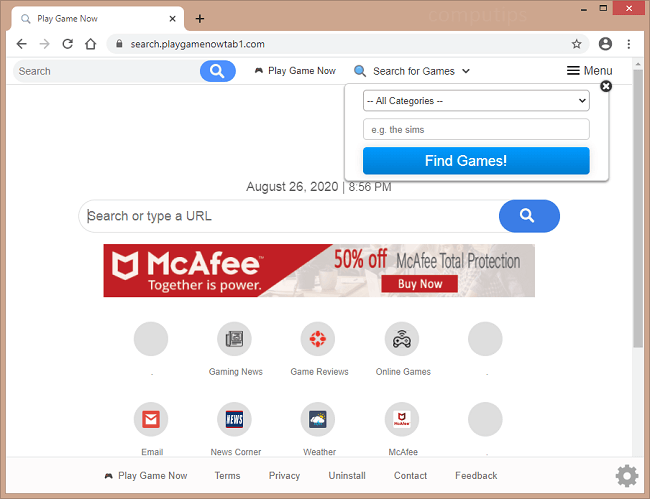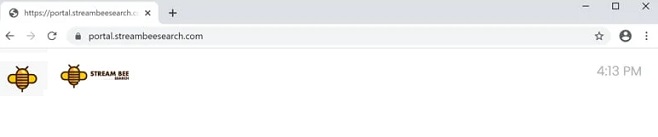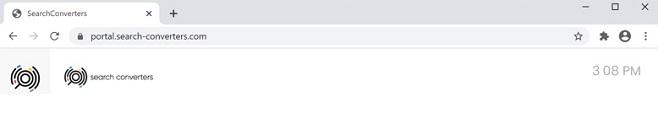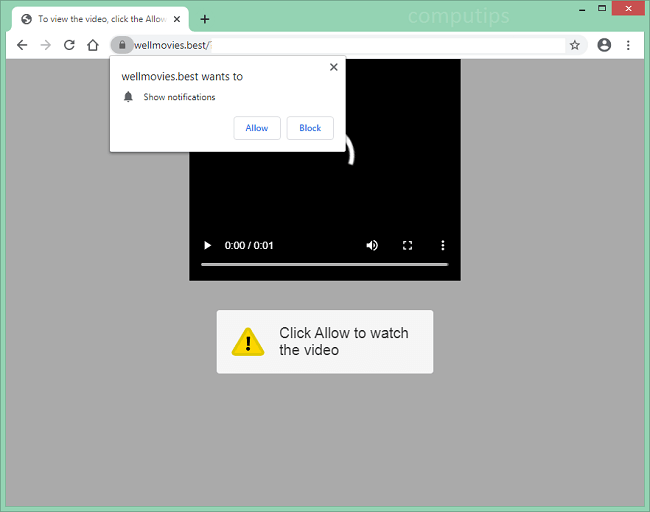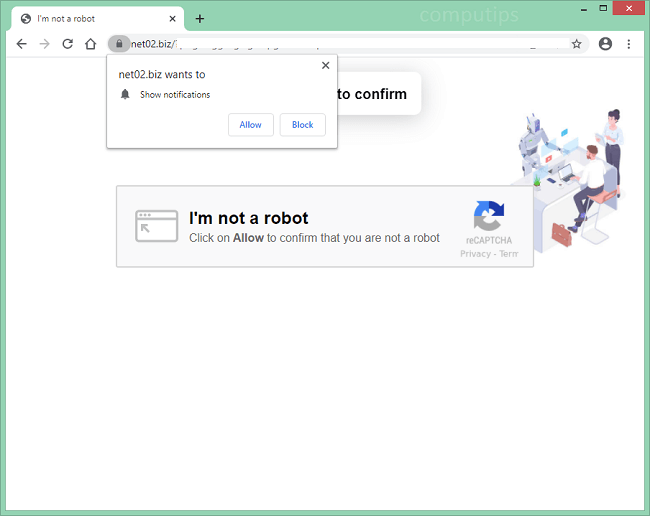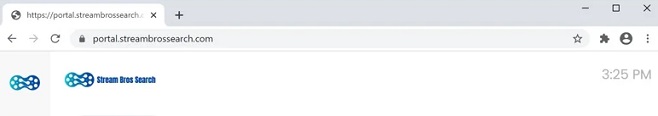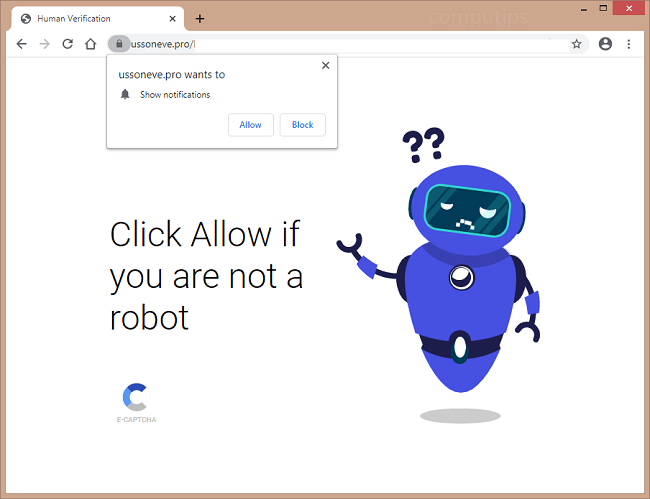
What Is Ussoneve.pro?
If Ussoneve.pro site keeps opening on your browser asking you to enable its notifications, then you likely have adware installed on your computer. Ussoneve.pro may tell you that allowing its notifications is necessary to access a page, play a video, solve a CAPTCHA, download a file, or for some other reason. If you do allow Ussoneve.pro notifications, those will begin showing up time and again in the top right hand or bottom right hand corner of your screen . Ussoneve.pro notifications will spam you with ads, clickbait links, invitations to visit untrustworthy websites, software offers, etc. You may follow this step-by-step guide to get rid of adware and remove Ussoneve.pro pop-ups and notifications from your computer.