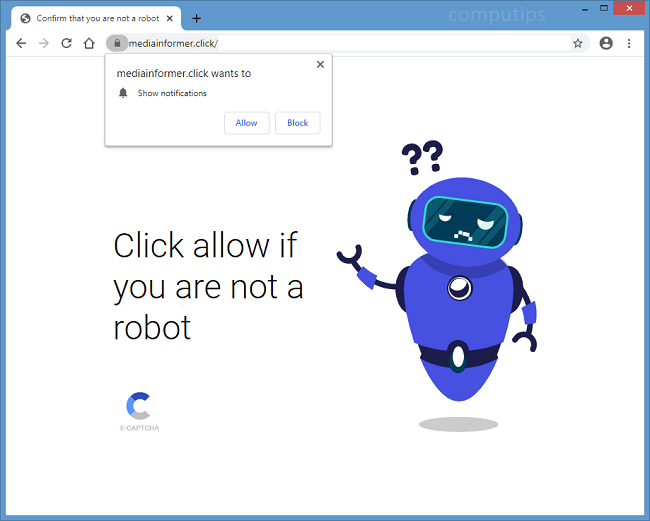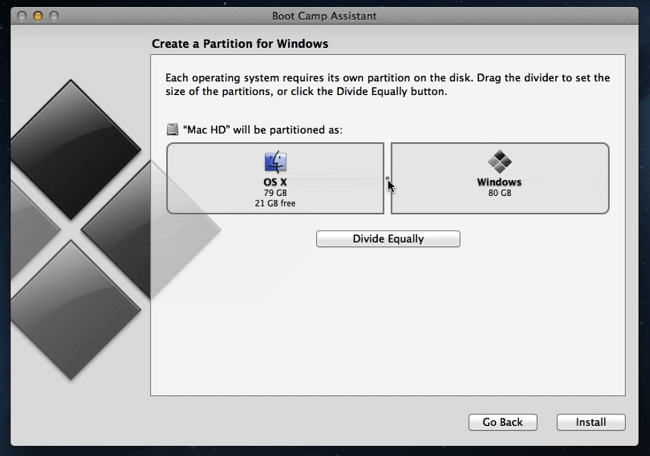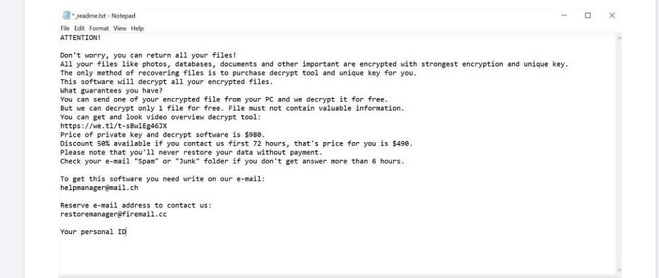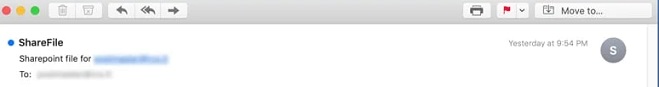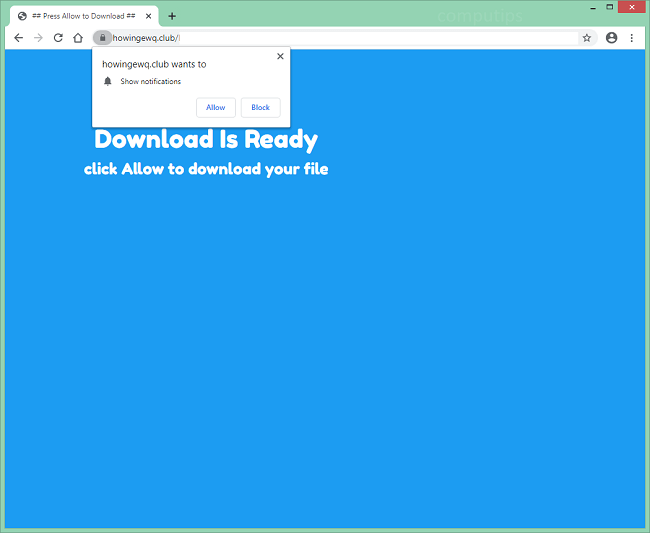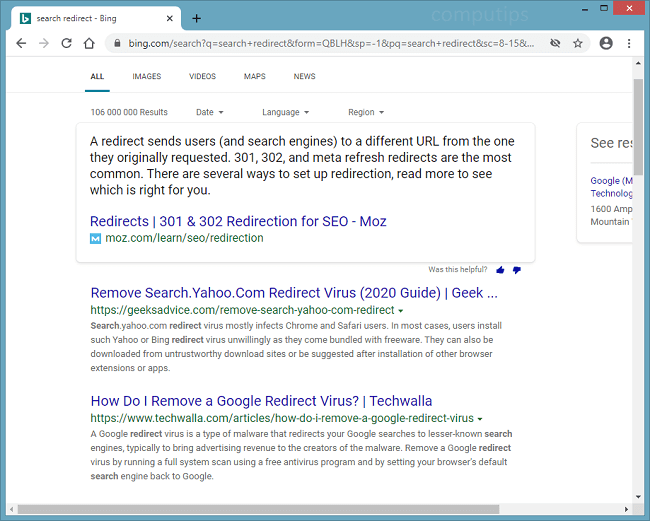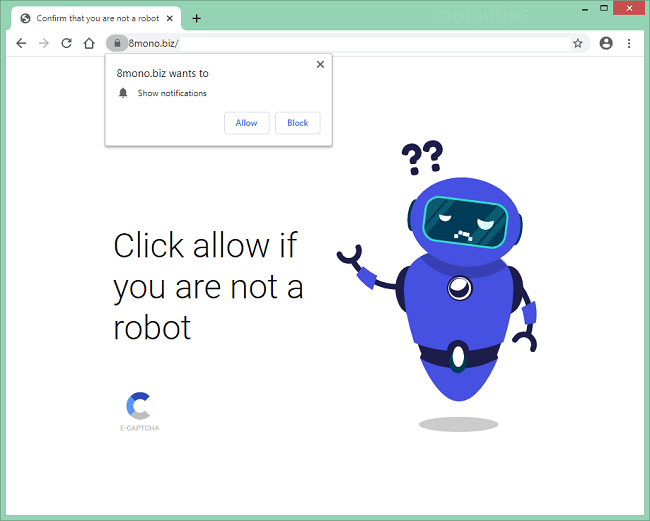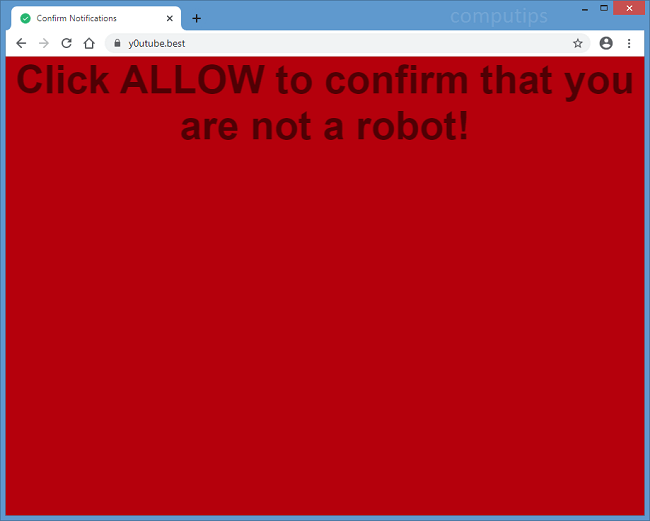
What Is Y0utube.best?
Y0utube.best is a dubious website that claims that users have to allow it to display notifications on their screens if they want to access a page, watch a video, solve a CAPTCHA, etc. Should a user allow Y0utube.best notifications, those will start popping up in the top-right corner of the screen if it’s a Macbook, in the bottom-right corner of the screen if it’s a Windows computer, or on the lockscreen if it’s an Android phone. Y0utube.best notifications will spam the user with ads, clickbait links, fraudulent messages, etc. Y0utube.best site may open on your browser after you follow a shady link, or you may have adware installed on your machine that redirects you sometimes to Y0utube.best and other unwanted sites. This step-by-step guide will help you uninstall adware and remove Y0utube.best pop-ups and notifications from your browser.