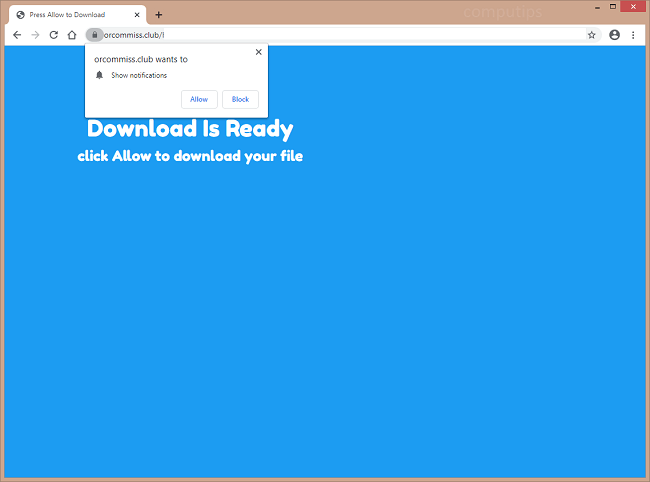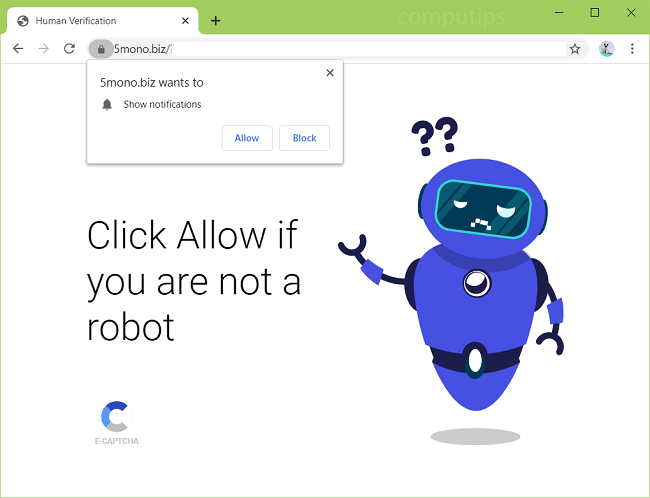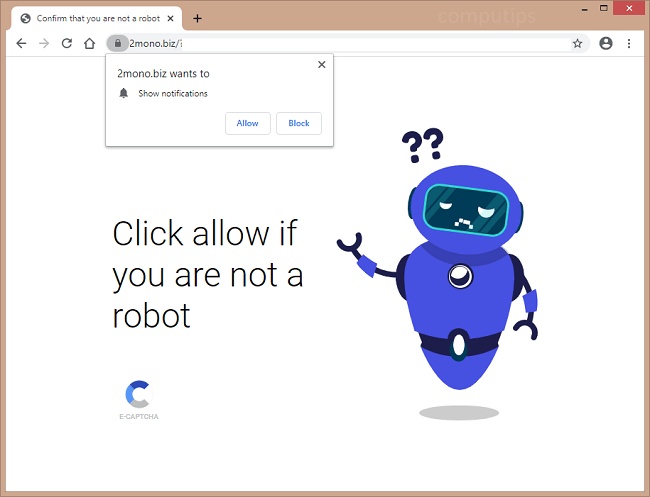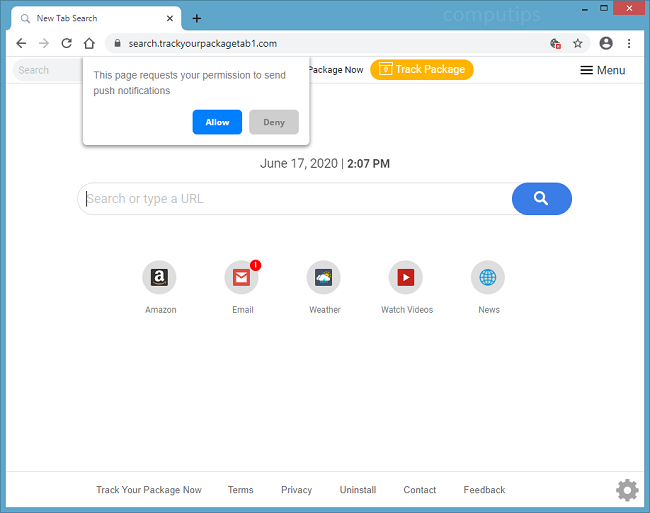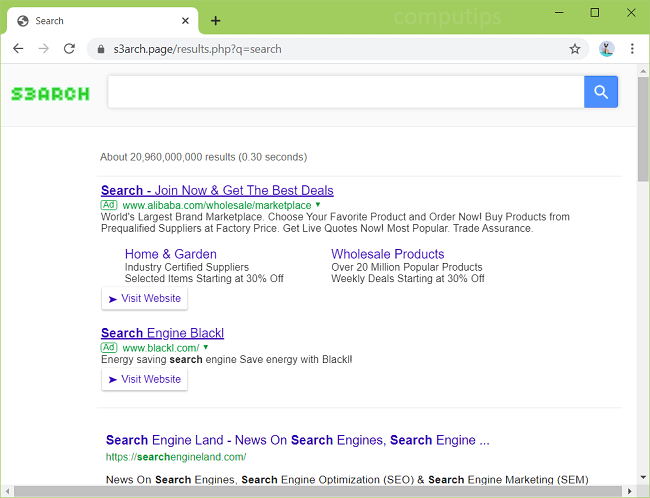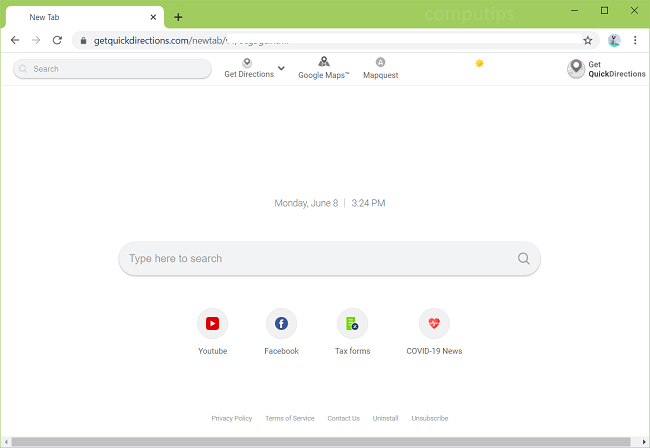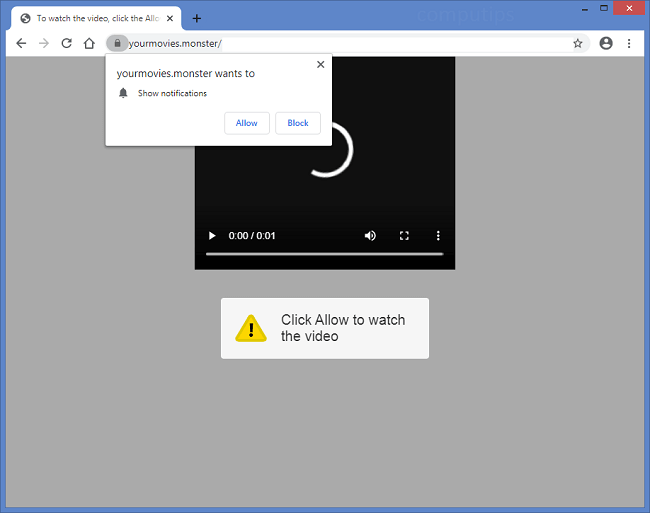
What Is Yourmovies.monster?
Yourmovies.monster is a dubious website that tries to convince users that they have to click or tap Allow on its notifications confirmation pop-up box (see the screenshot). The site may tell users that clicking Allow is necessary to open a page, play a video, start a download, verify that they are not robots, etc. Should a user allow Yourmovies.monster notifications, those will start showing up periodically in the top-right or bottom-right corner of the screen if it’s a PC or on the lockscreen if it’s a mobile device. Yourmovies.monster notifications will advertise shady sites, spam the user with scammy messages and clickbait links, etc. If Yourmovies.monster opens on your browser without your permission, there might be adware installed on your system. This step-by-step guide will help you get rid of adware and remove Yourmovies.monster notifications and ads from your computer or smartphone.