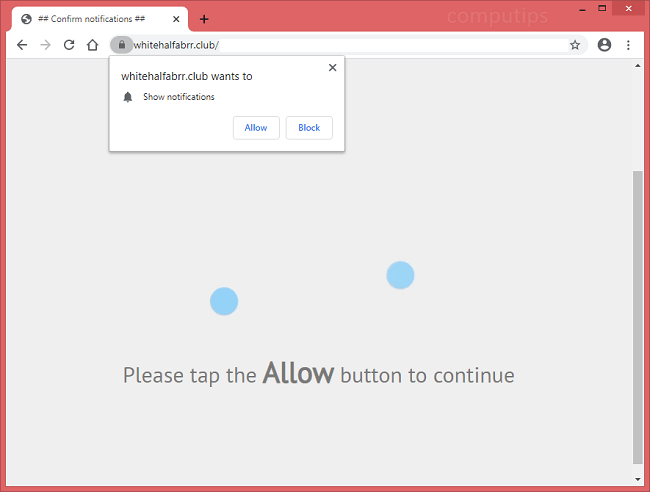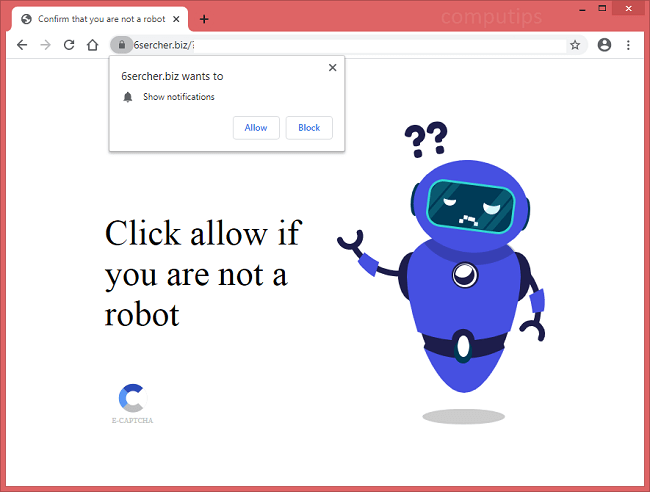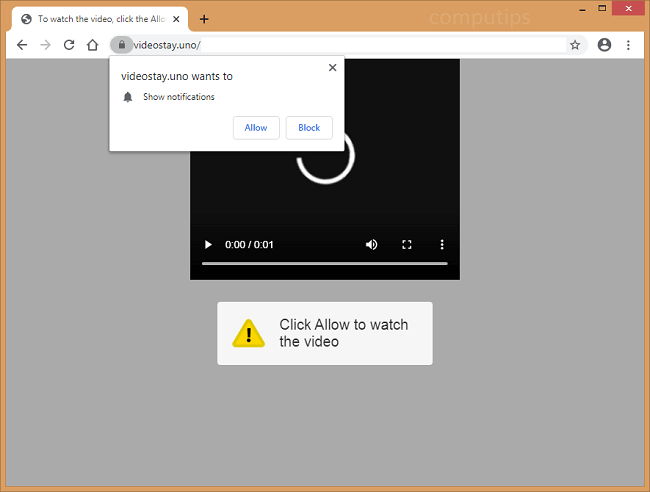What is Bing.com?
While Bing.com itself is a legitimate search engine, a third-party browser hijacker may redirect you to it against your wishes. This application penetrates systems without user consent. It discreetly changes browser settings and tracks personal information and online activities. Bing.com hijacker may shows intrusive ads that slow down the system. In addition to slowing down, Bing.com may be able to steal user`s personal data and transfer them to others for money. Do not let fraudsters steal your data and slow down the system. Remove Bing.com browser hijacker from your computer.