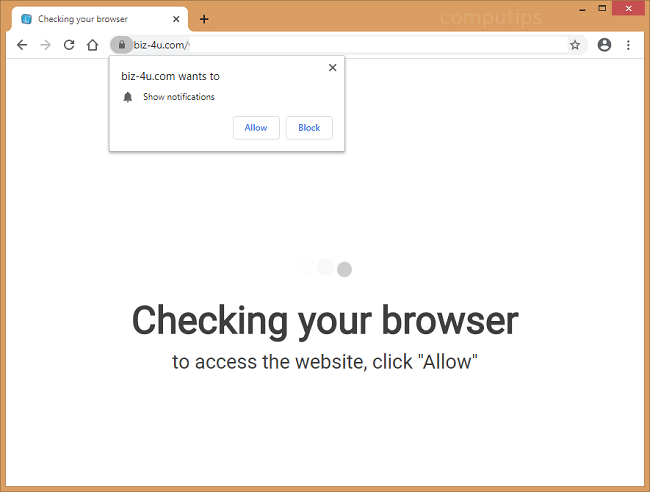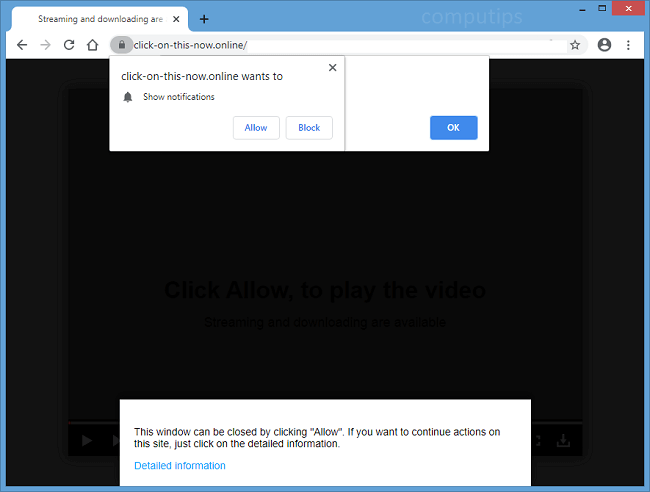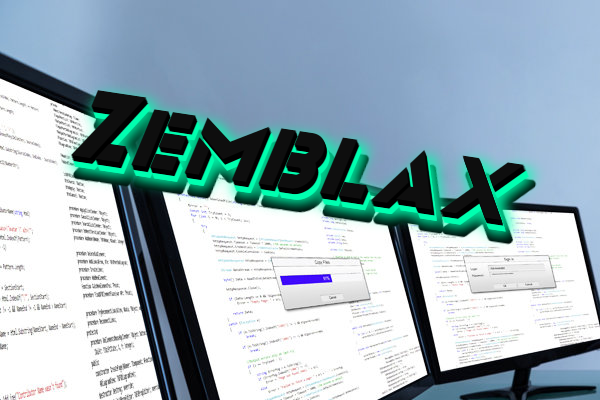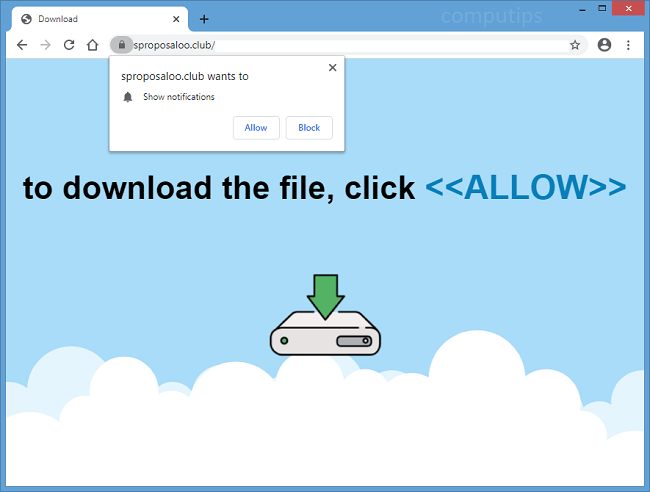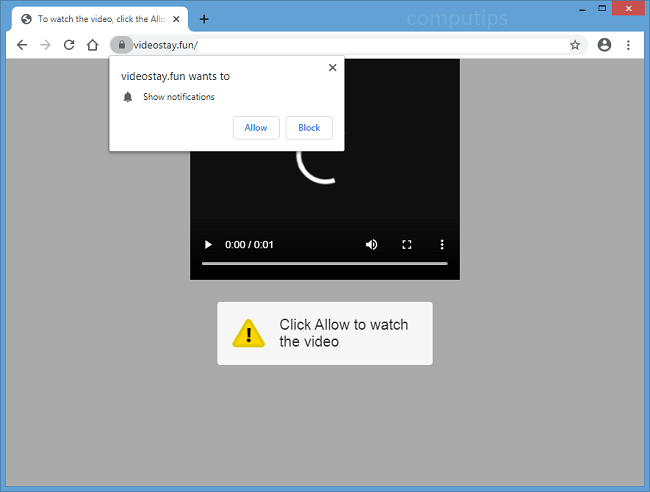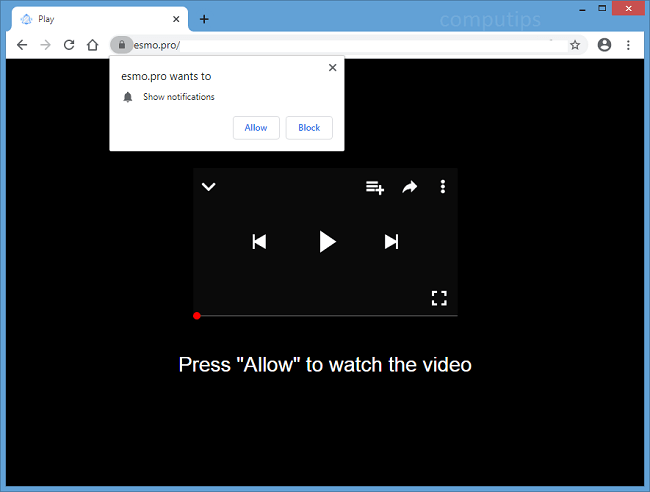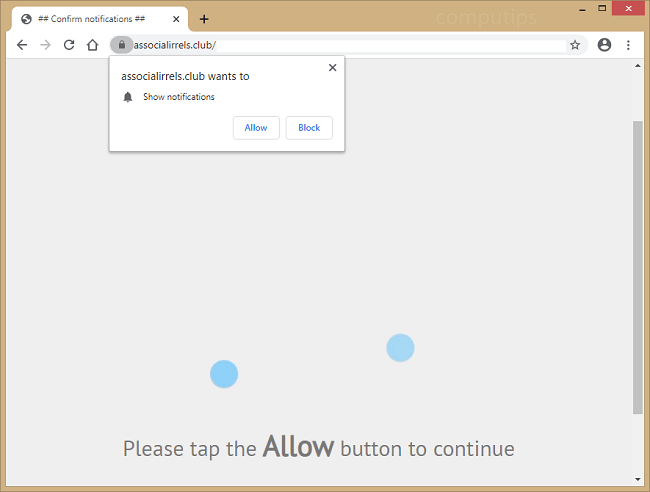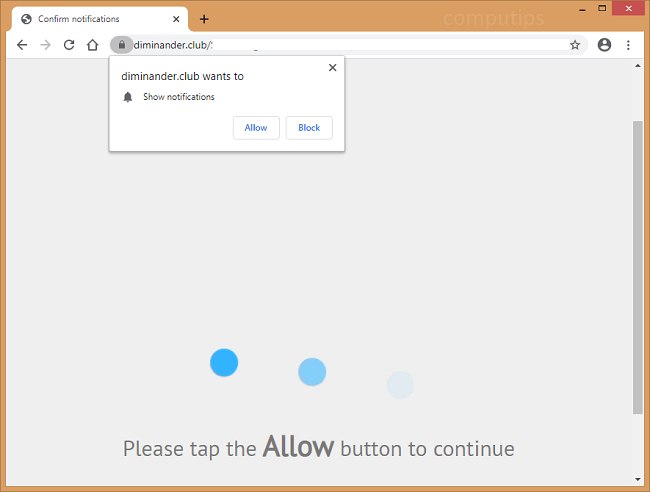
What Is Diminander.club?
Diminander.club is a dubious website that attempts to trick users into subscribing to its browser notifications. The site claims that users have to click or tap Allow on its notifications confirmation pop-up box for one reason or another: to access a page, to watch a video, to prove that they are human and not bots, and so on. Should a user click Allow, Diminander.club notifications will start showing up time and again on the right side of his or her computer screen. Diminander.club notifications will promote various questionable sites, urge the user to download fake browser or antivirus updates, join adult sites, read clickbait articles, etc. Diminander.club website opening on a browser by itself might be a sign of adware being installed on the computer. You may follow this step-by-step guide to get rid of adware and remove Diminander.club notifications and pop-ups from your PC.