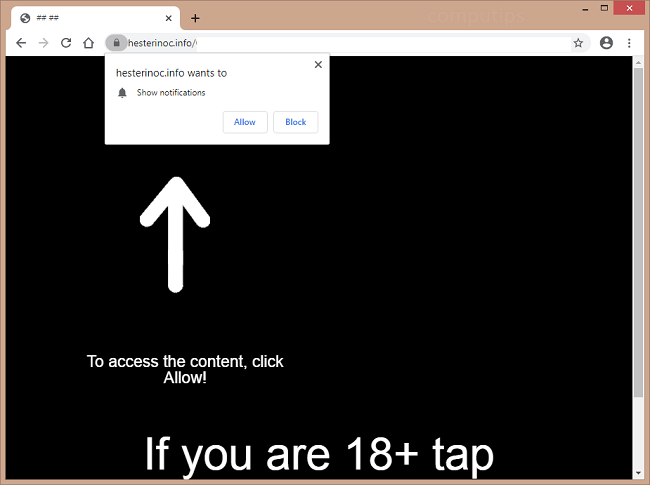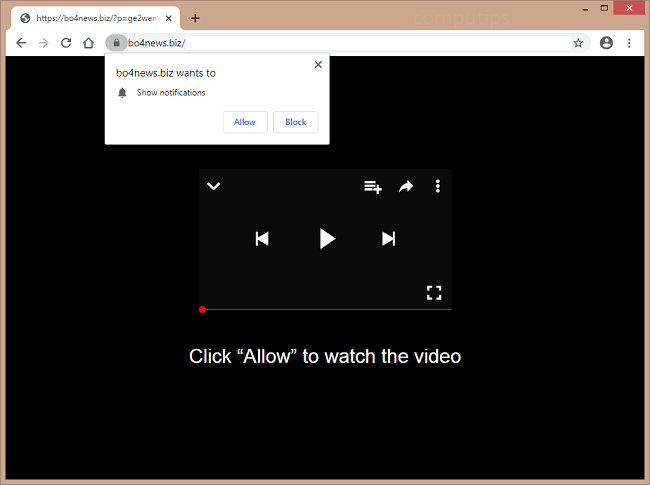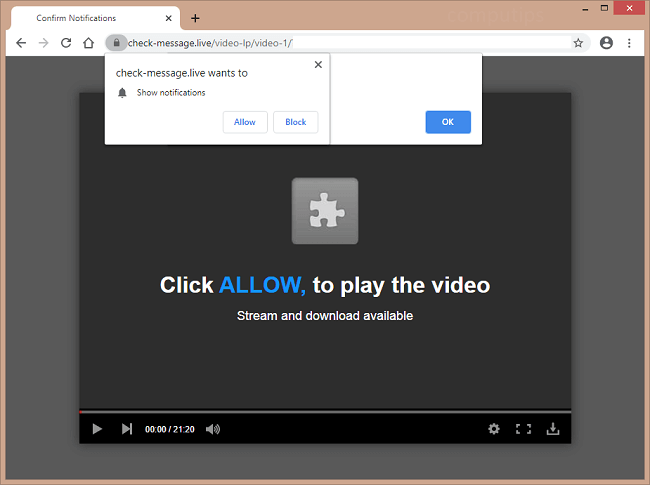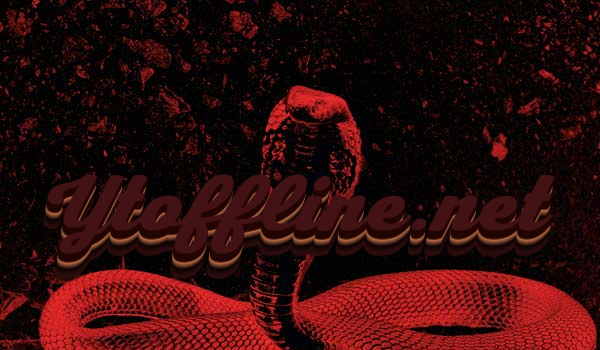What Is SelectionDaily?
This is a potentially unwanted ad-type application for Mac. Advertising-type applications infect the Mac by introducing advertisements. For inexperienced users, advertisements are harmless reminders that provide useful information. In fact, the developers created SelectionDaily in order to infect the Mac for their own benefit, so tis virus will not bring you anything useful. Advertising will fill your system until it slows down due to the large amount of information. Your attempts to enter some kind of query into the search engine will result in redirects to malicious sites. And your confidential information will be stolen. Remove SelectionDaily to get rid of the problems.