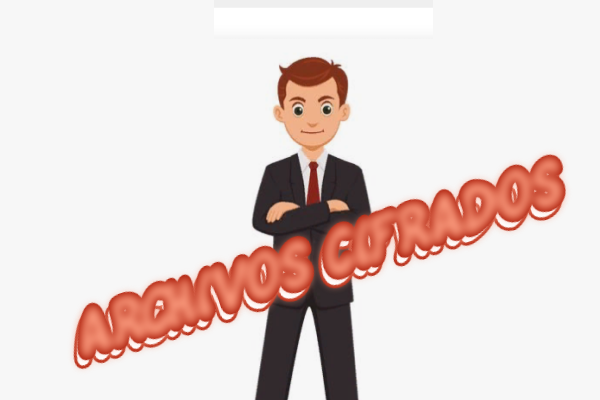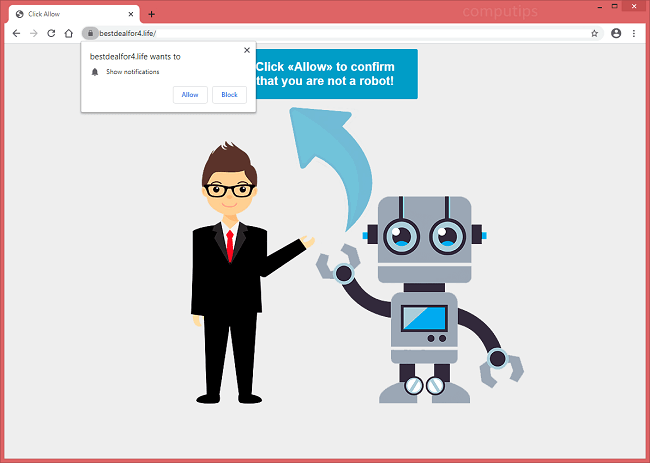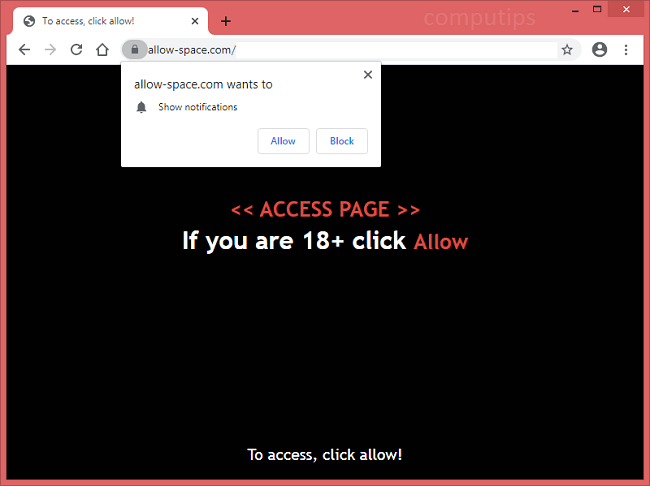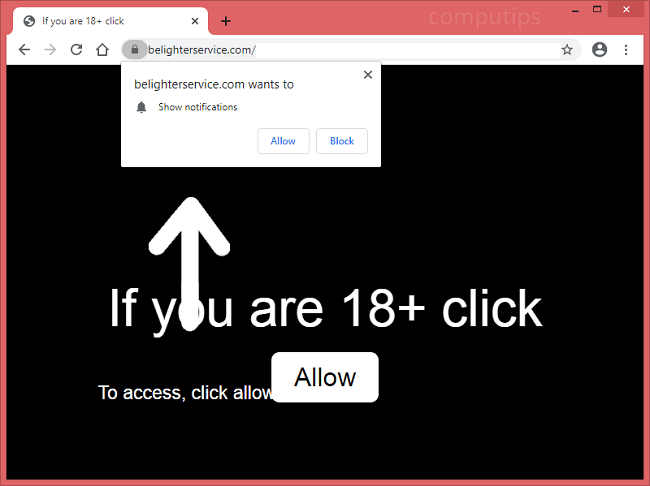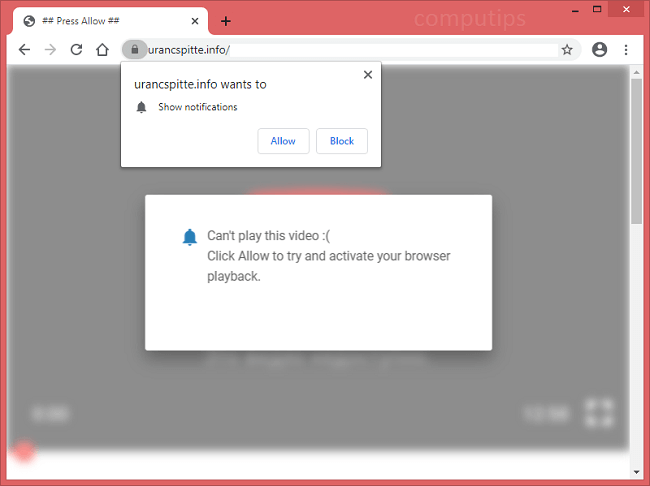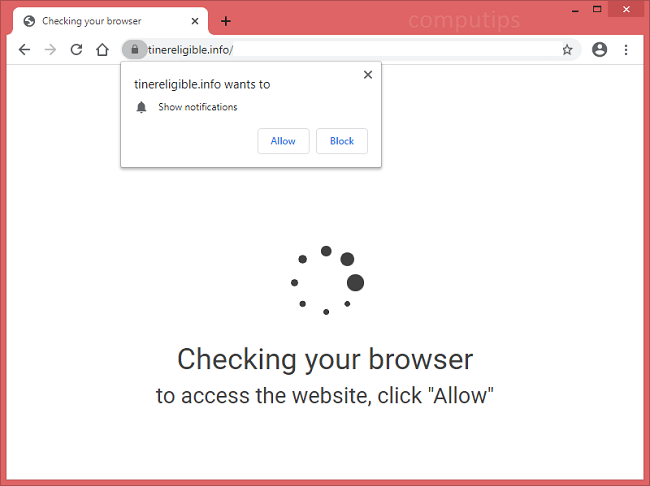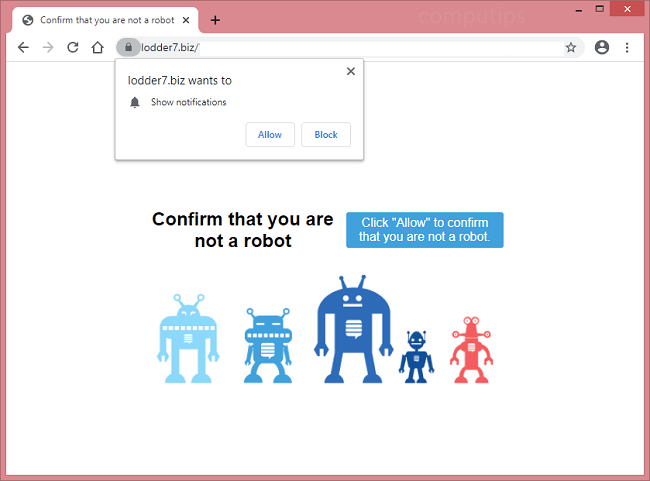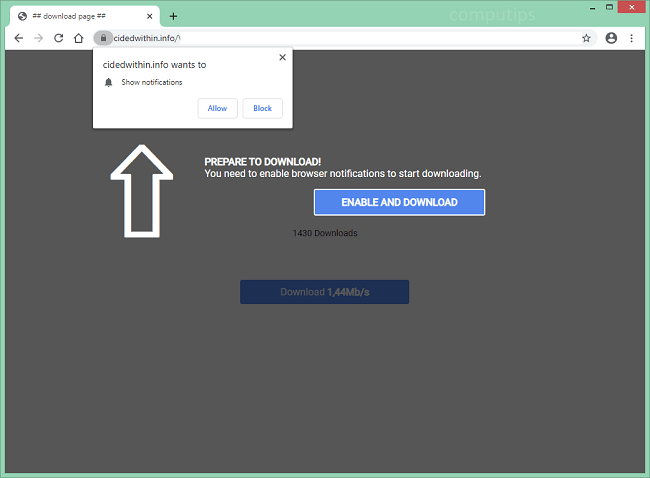
What Is Espublicaldru.info?
Espublicaldru.info is a deceptive website that attempts to trick users into accepting its browser notifications. Espublicaldru.info may tell users that they have to click Allow on its “Show notifications” dialog box if they wish to watch a video, open a page, start a download, solve a CAPTCHA, etc. Should a user click Allow, Espublicaldru.info notifications will start showing up in the top-right or lower-right corner of the screen (depending on the OS) time and again, spamming the user with invitations to visit shady sites or download fake software updates. If your browser keeps redirecting you to Espublicaldru.info site, you likely have adware installed on your computer. This step-by-step guide will help you uninstall adware and remove Espublicaldru.info notifications and pop-ups from your PC.