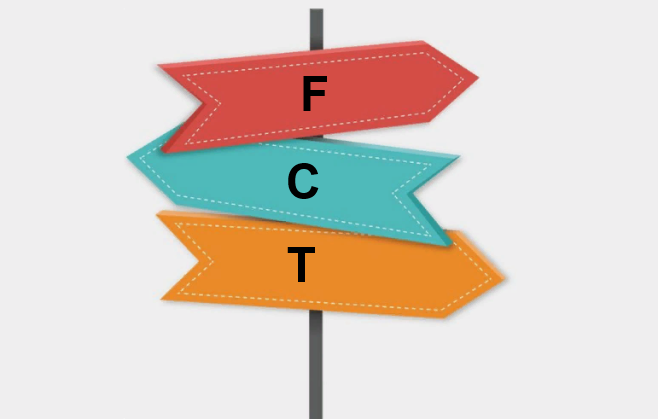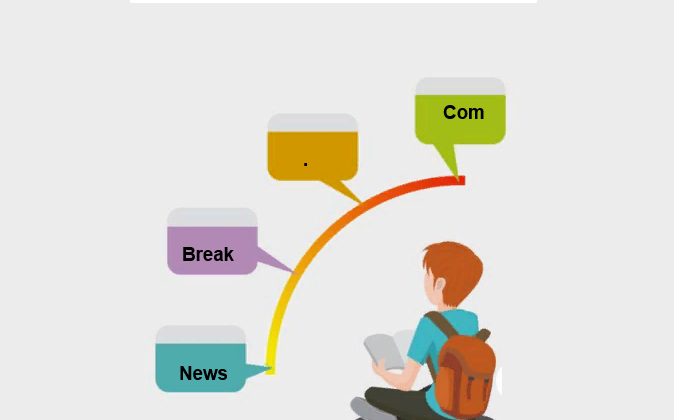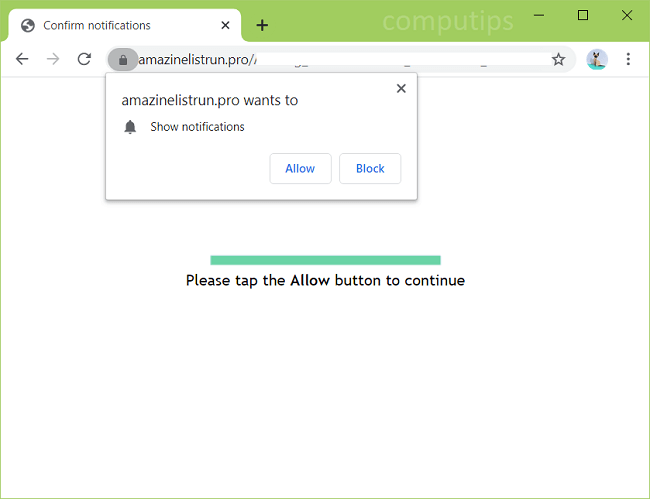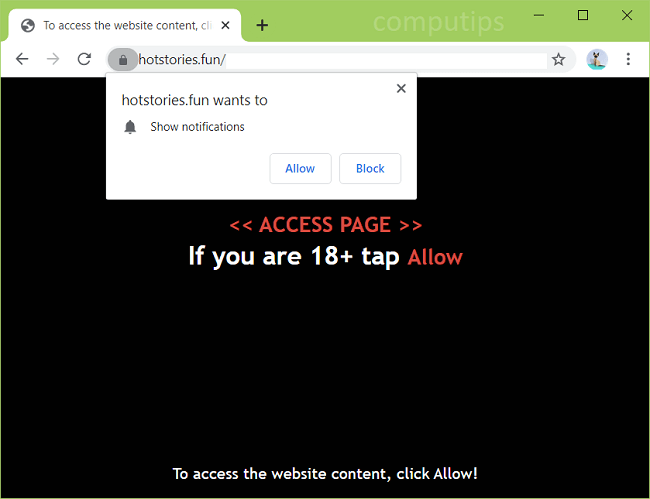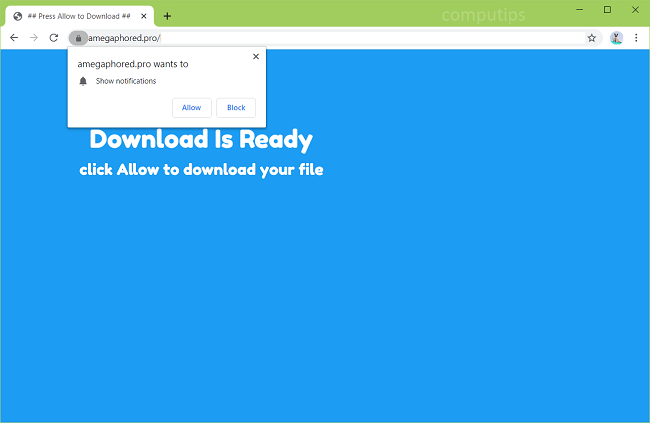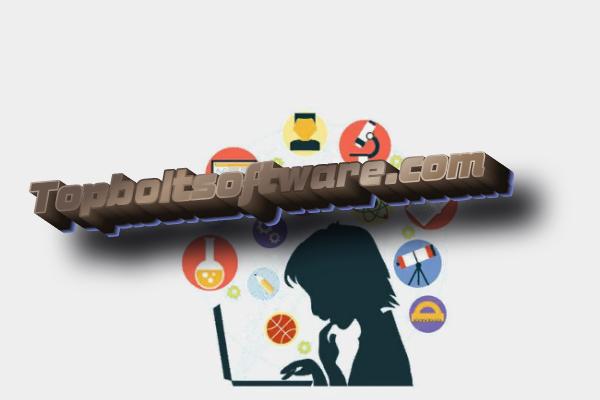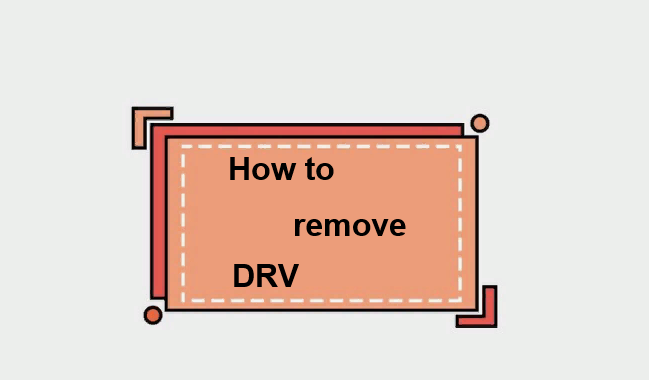
What is DRV ransomware?
This ransomware, discovered at the end of January 2020, encrypts files by stealthily entering innocent users into the system. After penetration, DRV ransomware will begin to search for important files to encrypt them (usually these are MS Office documents, OpenOffice, PDF, text files, databases, photos, music, video, image files, archives). The extension is added to the encrypted files .lasan. Then DRV ransomware leaves a message. This ransomware differs from others in that there is no ransom demand in its message.