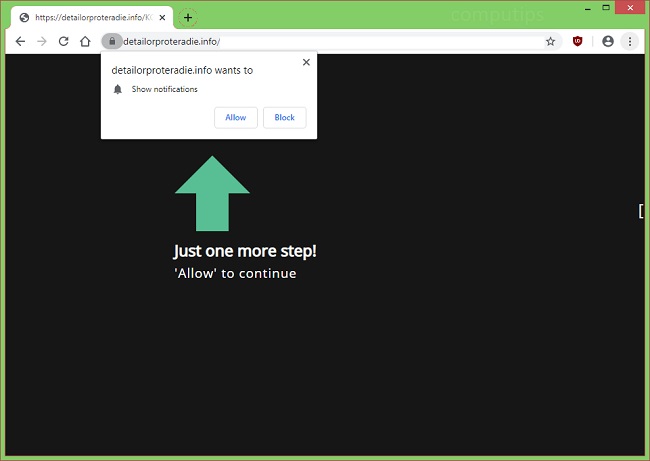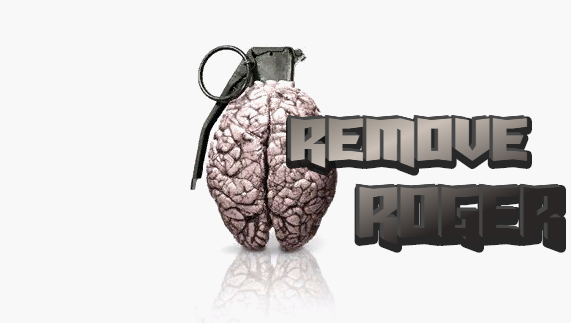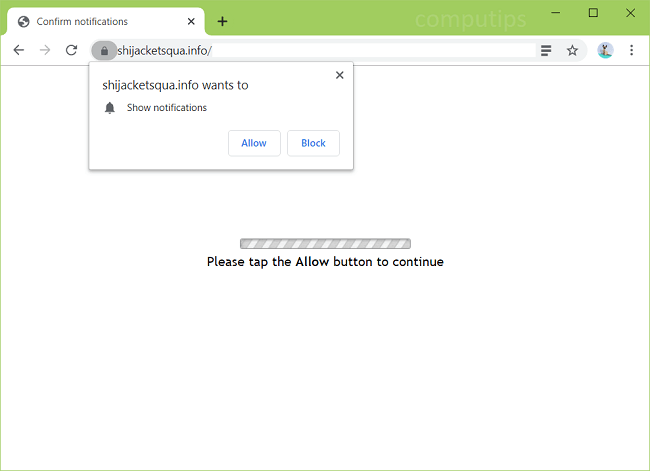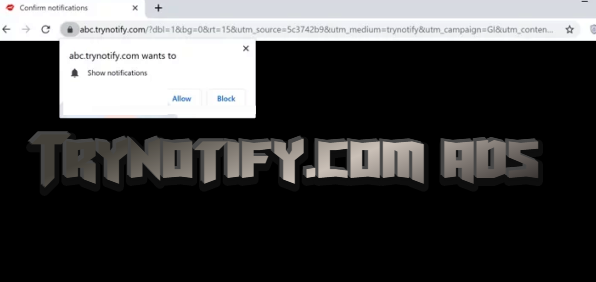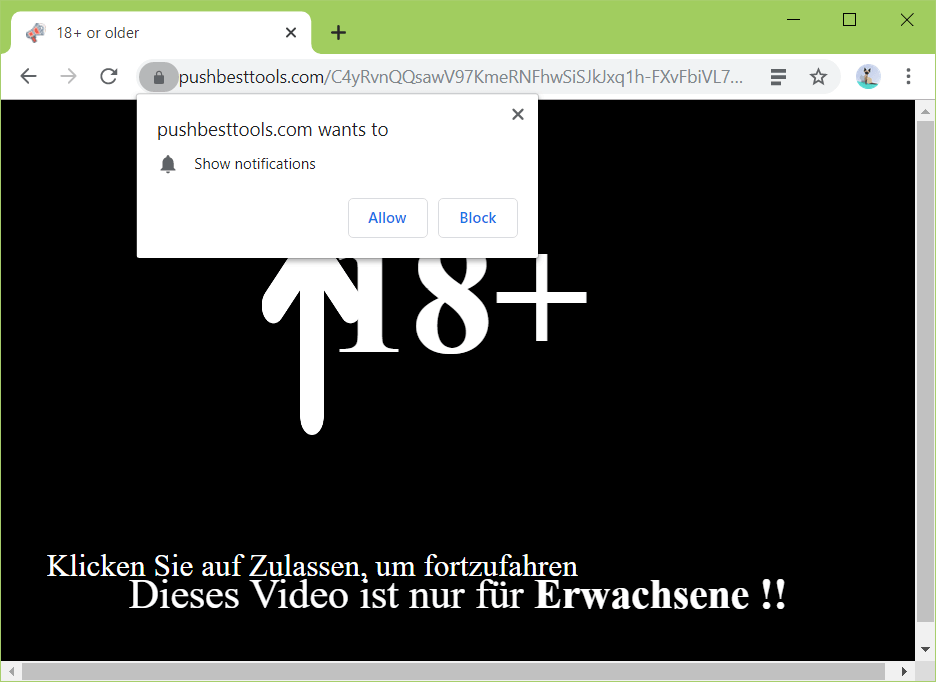
What Is Pushbesttools.com?
If Pushbesttools.com and other spammy and advertising sites keep opening on your browser by themselves, you probably have adware installed on your computer (or smartphone, tablet, etc.). Adware may end up on a machine after its user installs free software or opens a file downloaded from an untrustworthy source. Pushbesttools.com tries to trick users into allowing it to show notifications on their devices: Pushbesttools.com might tell users that they have to click Allow on a “Show notifications” pop-up if they wish to proceed to the site they wanted to open, to view a video, to download a file, and so on (see the screenshot). If someone clicks Allow, push notifications from Pushbesttools.com will start popping up on their screen periodically with clickbait links, ads for shady websites or software offers. You may use instructions below to get rid of the adware and remove Pushbesttools.com notifications and pop-ups from your browser.