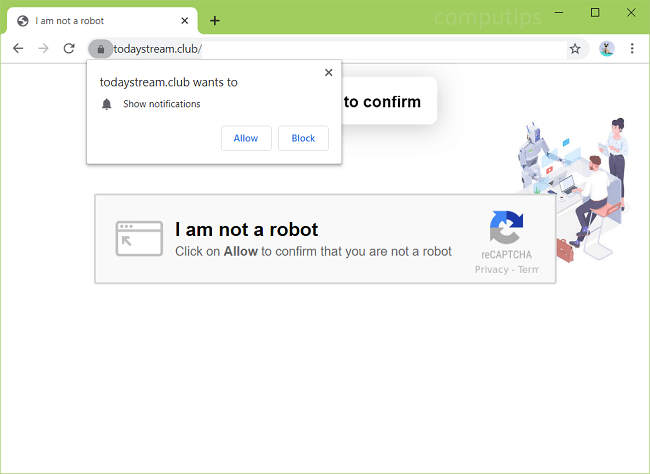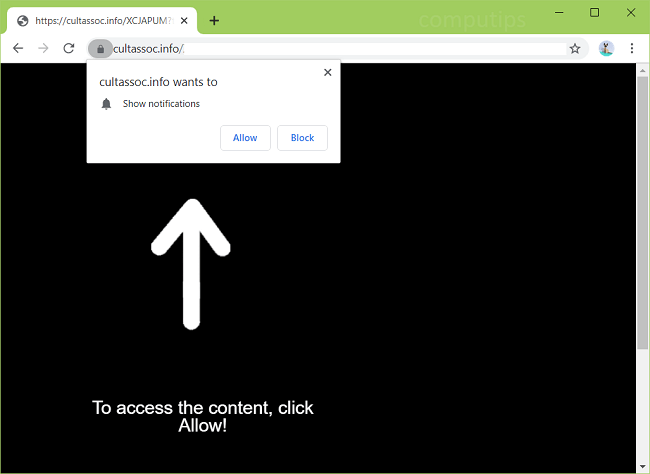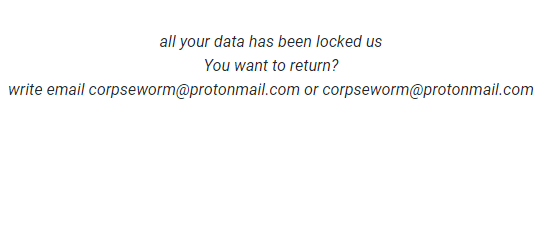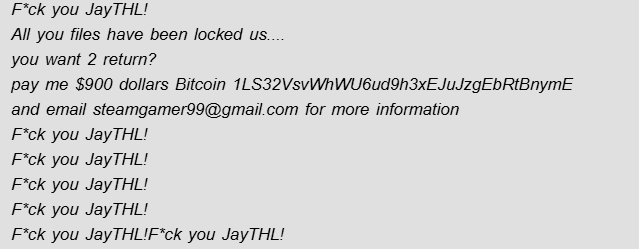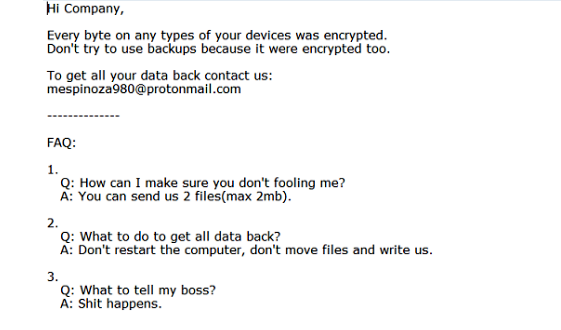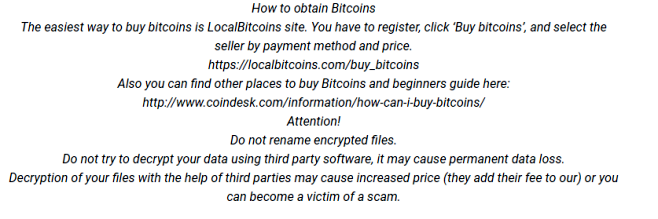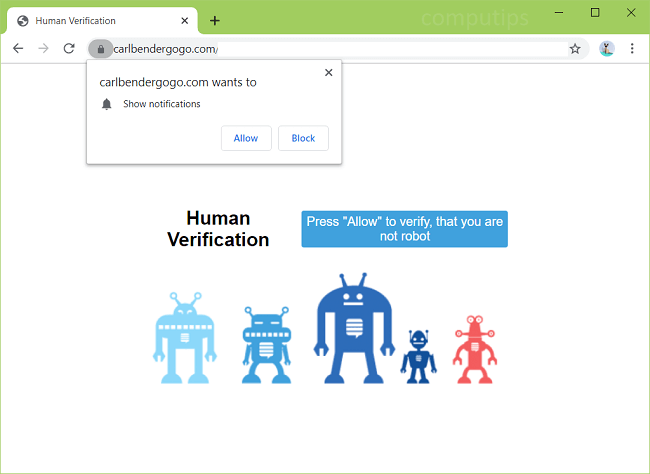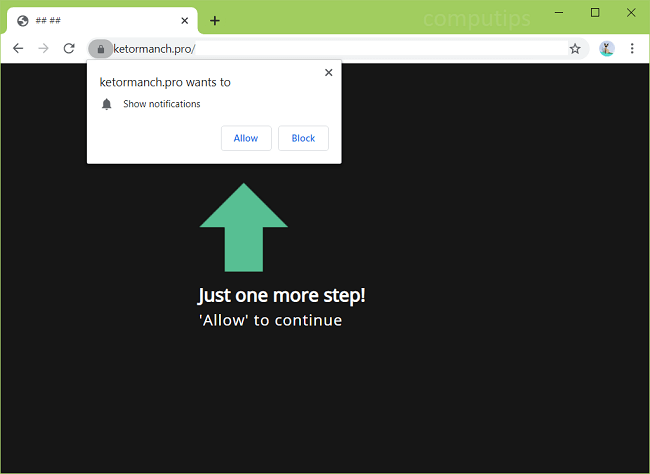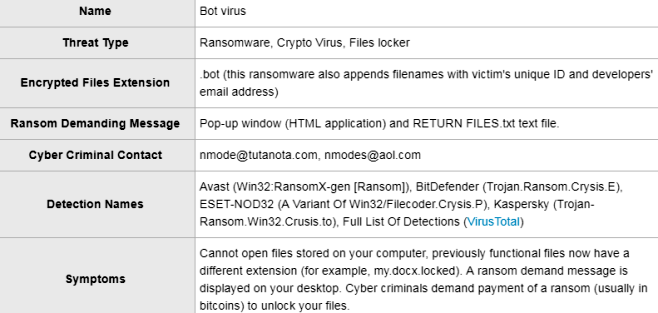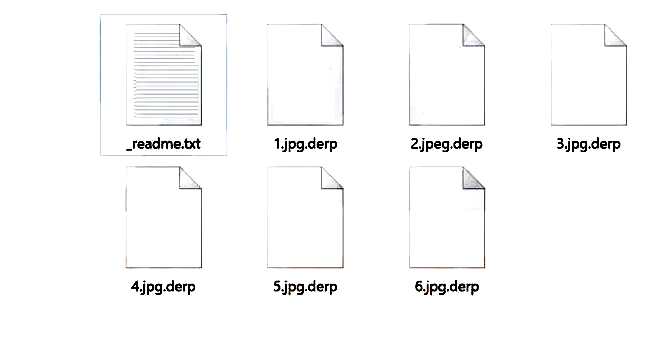
What is Derp ransomware?
If you visited this site, your computer is probably infected with Derp ransomware. You can understand about infection by the extension on the files. Derp ransomware blocks files by adding the derp extension to them. Further, Derp ransomware displays a ransom note that contains instructions on how to get the decryption tool and key. To get them, users need to contact the developers by writing them an e-mail. Derp ransomware uses this move to lure dents. Continue reading the article to see how infection can be prevented.