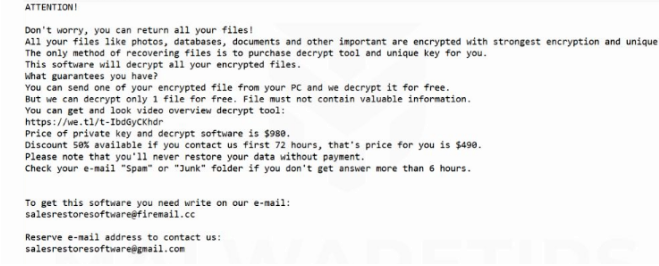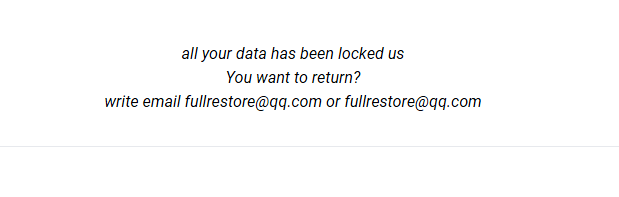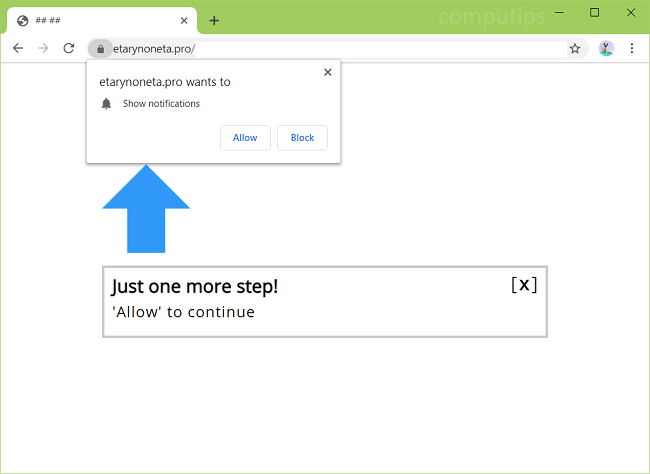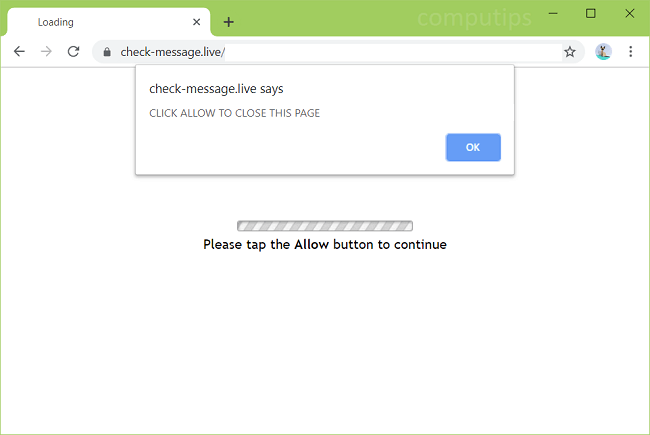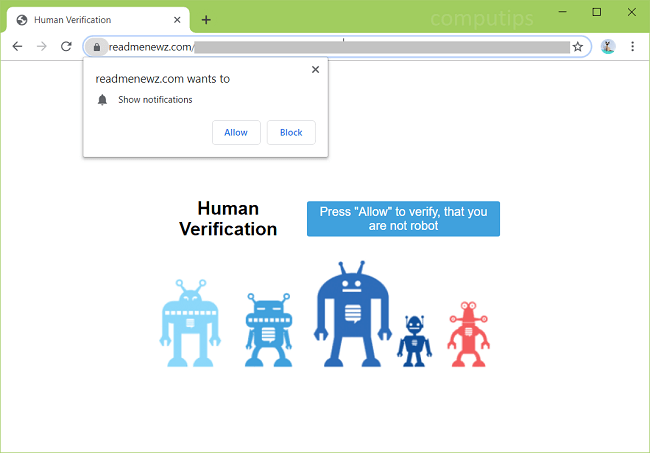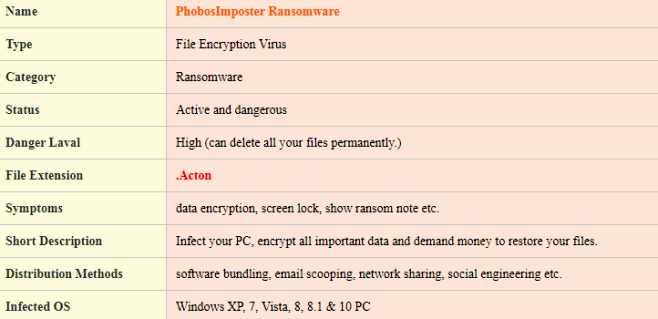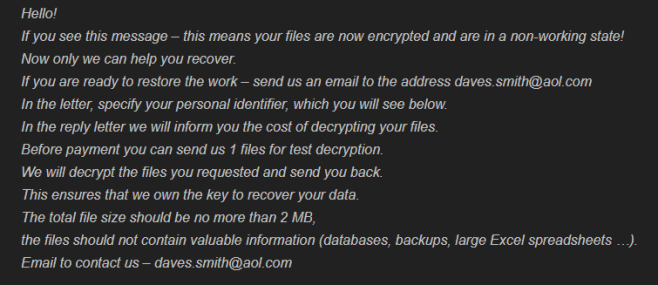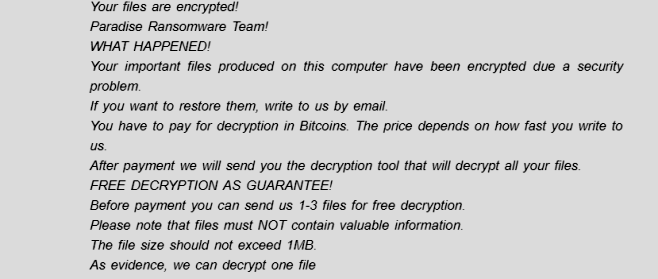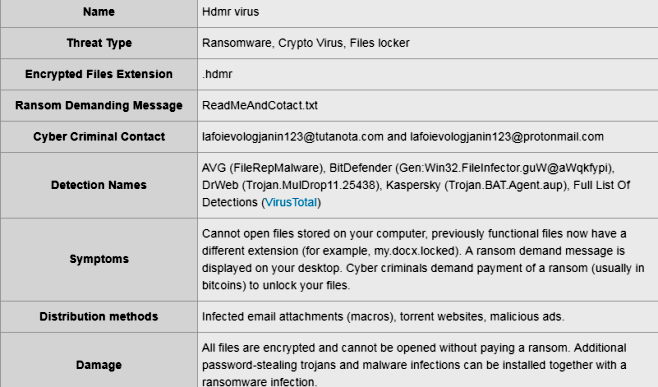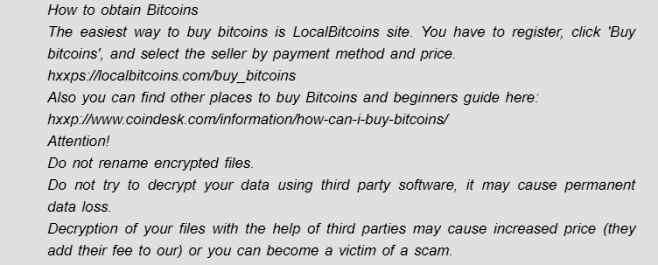
What is Xda Ransomware?
Xda Ransomware is a malicious program designed to cause infections in the system, usually it penetrates the computer through the distribution of emails containing infectious attachments. These emails are usually disguised as “official”, “important”. When user opens this message, Xda Ransomware enters the system and starts blocking all files. Next, Xda Ransomware will start extorting money from you for the decryption, which is actually fake. To get rid of problems and remove Xda Ransomware, read our article.