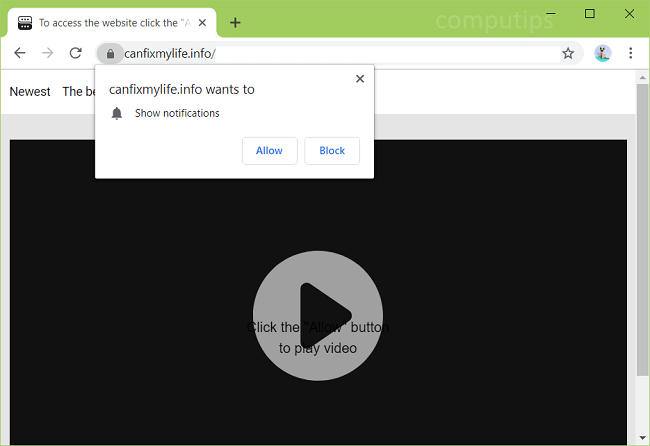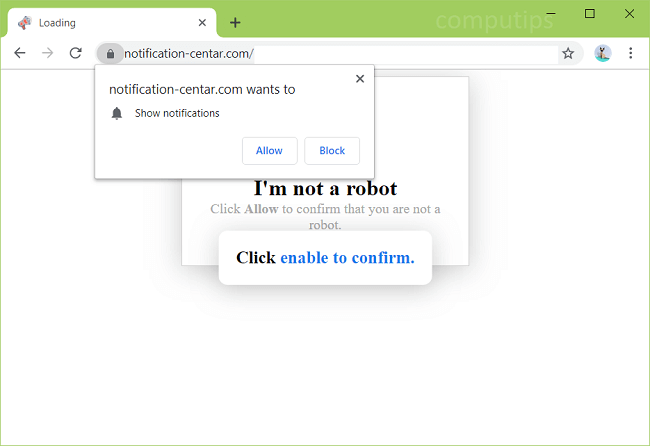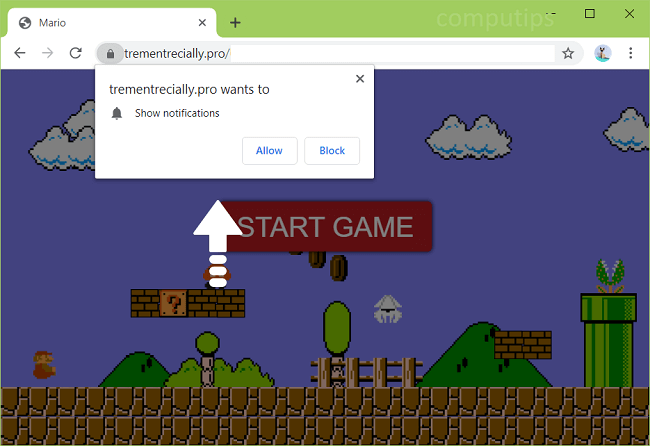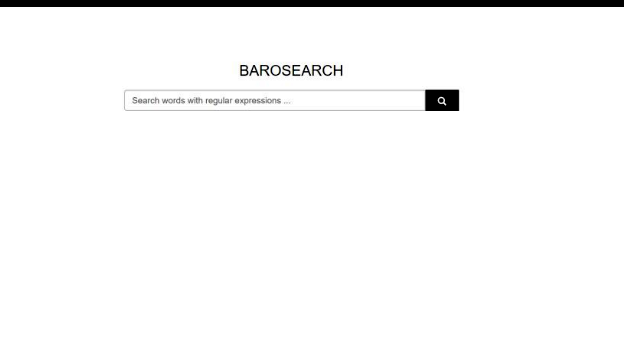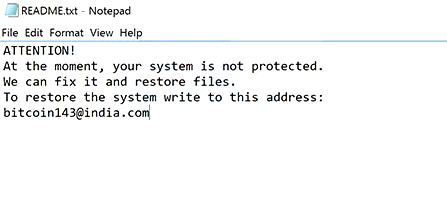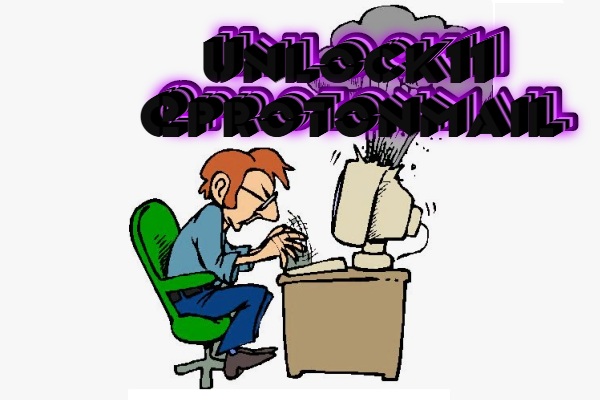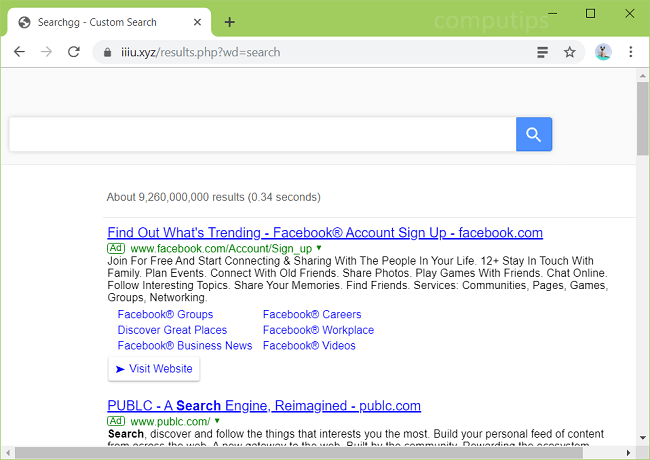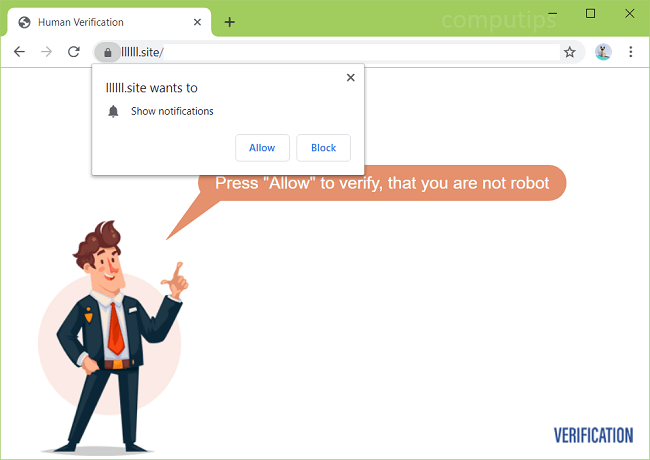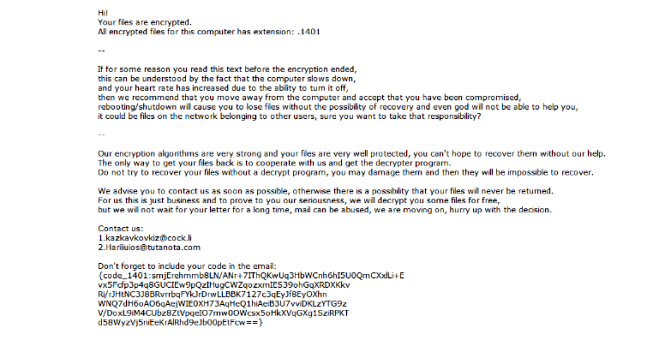
What is Kazkavkovkiz ransomware?
Kazkavkovkiz ransomware is a type of ransomware virus that must be removed because it is becoming more and more dangerous every day. Every day Kazkavkovkiz ransomware encrypts more and more files in your system. It encrypts video, photos and audio, that is, those files that you use most often. Kazkavkovkiz ransomware adds its extension to the files, making it clear to users that from now on, files have become unusable. Further, Kazkavkovkiz ransomware will require a ransom from you for files. If you want to get rid of problems, read our article on how to remove Kazkavkovkiz ransomware.