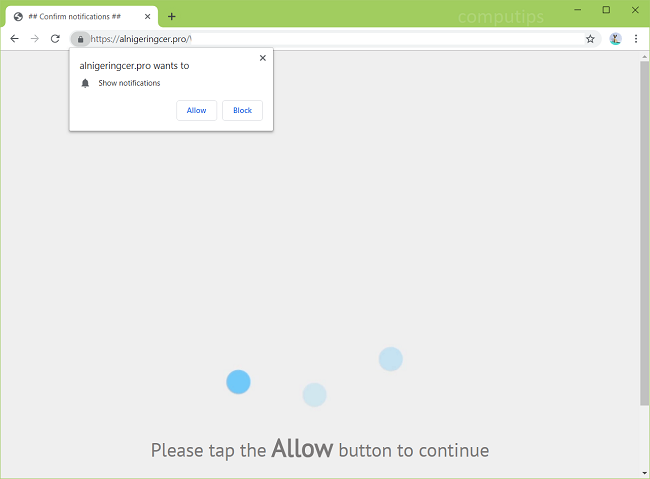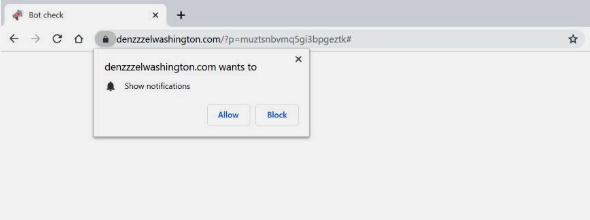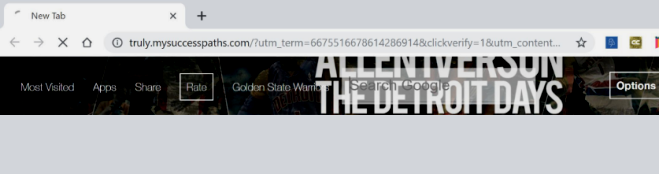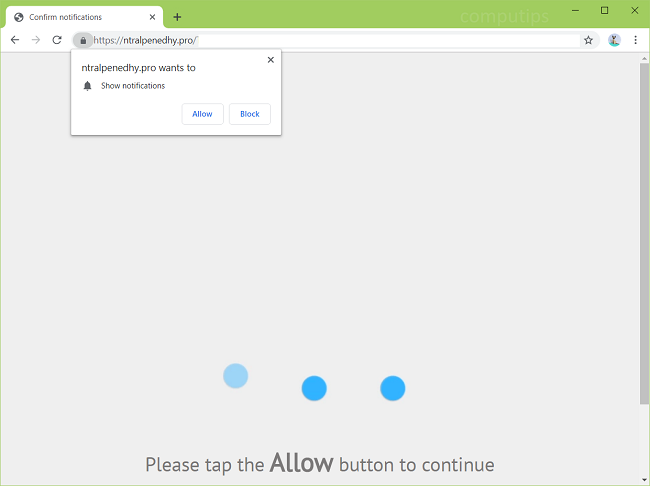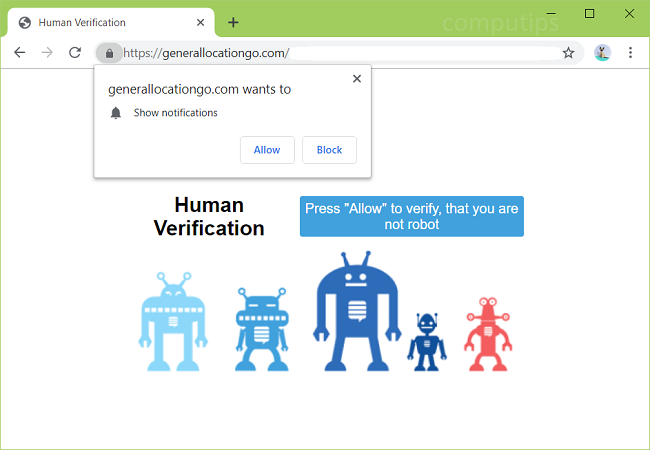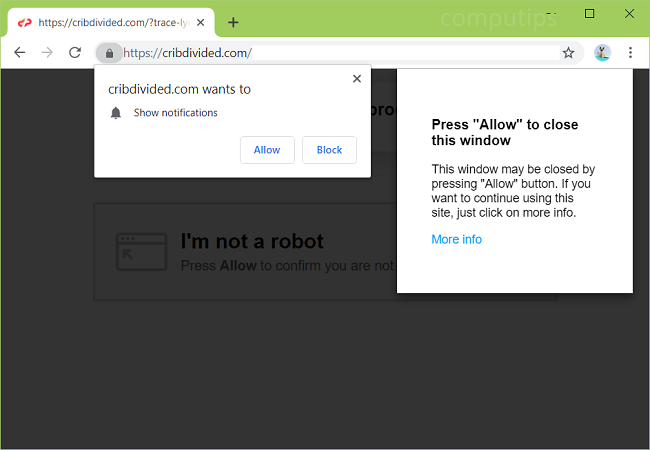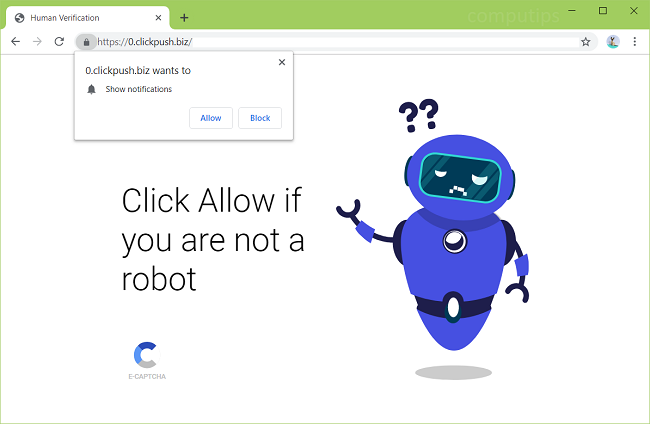
What Is Clickpush.biz?
If Clickpush.biz opens on your browser periodically without your permission, you probably have adware installed on your PC or smartphone. Usually adware gets installed on users’ machines together with free programs/apps or with software cracks. Adware will add advertisements to the sites you go to or open new tabs and redirect you to various shady and untrustworthy sites. An example of those sites is Clickpush.biz. Clickpush.biz tries to trick users into clicking Allow button on “Show notifications” dialog box and therefore agreeing for the site to send them push notifications. If a user clicks Allow, he or she will start seeing browser notifications from Clickpush.biz in the bottom right corner of the screen. Clickpush.biz notifications promote various questionable websites and prompt users to download suspicious software. This step-by-step guide will help you to uninstall the adware and remove Clickpush.biz pop-ups and notifications from your machine.