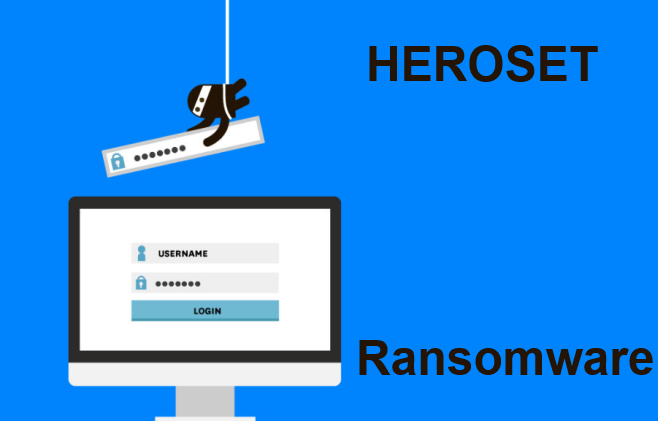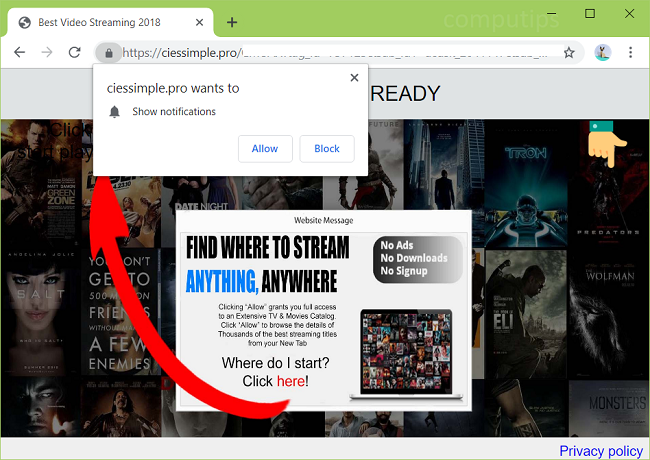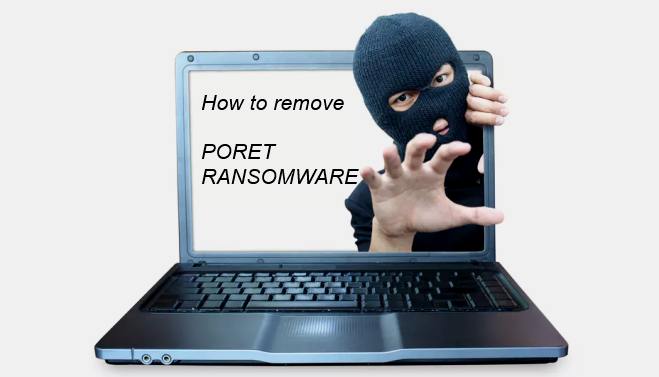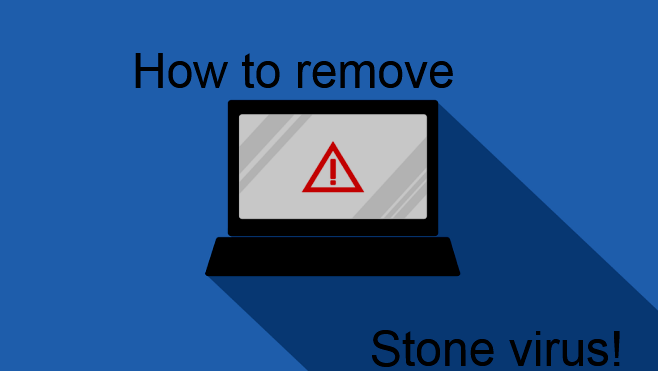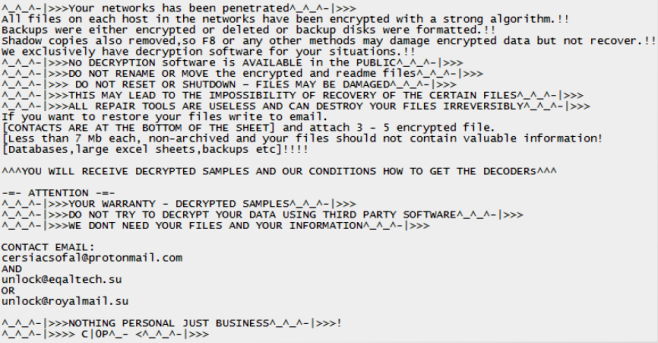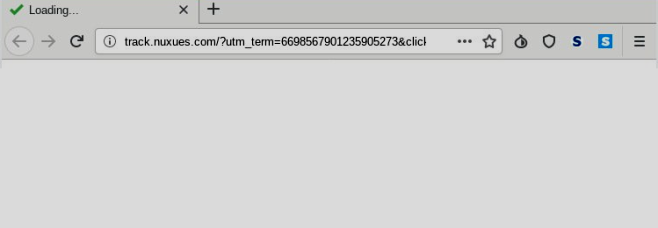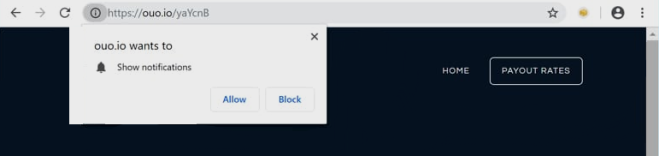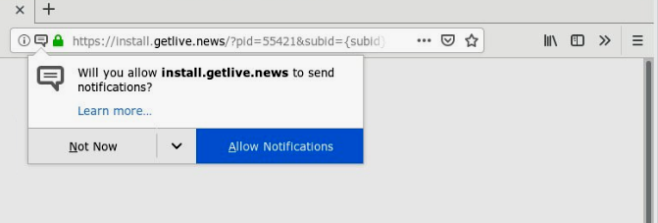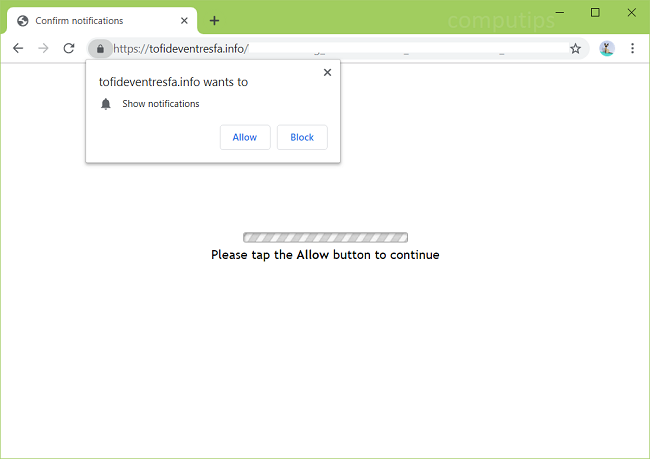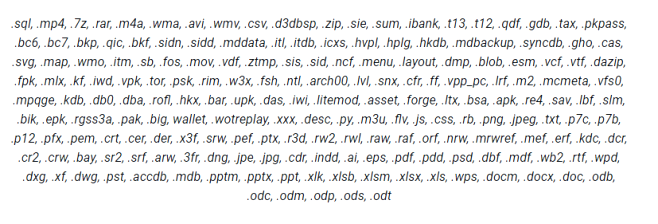
What Is SECURE ransomware?
SECURE ransomware is a ransomware type of malware, the GlobeImposter Ransomware family. This type of virus is distributed via email with spam containing infected attachments. The goal of SECURE ransomware is to lure money from users ($ 500 to $ 1500 in Bitcoins). It is quite easy for developers to lure money. Developers
Spamming emails with fake header data, forcing you to believe that this is from a shipping company. Inexperienced users believe the message and pay money. This article is written specifically to prevent you from making such an error. If you want to protect your system, remove SECURE ransomware immediately. This article will help you with this.