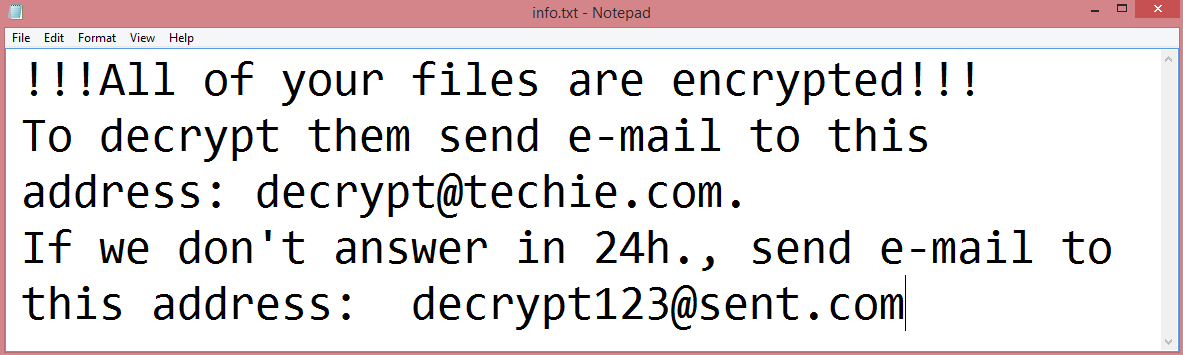
What is MNX ransomware?
MNX is a new strain of Phobos, a ransomware-type program. Once on the victim’s computer, it performs the following steps.
First, it encrypts all user files, such as documents, pictures, spreadsheets, et cetera. System files are left unaffected. Second, it renames these files, adding a unique ID number, the hacker’s email, and .MNX file extension to the end of the filename. Third, it leaves two different types of ransom note.
The first is a simple text file, “info.txt”. You can read the full text of this note on the image above. The second is a pop-up. It is significantly longer, but doesn’t actually contain any useful information; it’s mainly just warnings and disclaimers. It does however mention that the hackers expect to be paid in Bitcoins.
So the question is, should you? Pay the hackers that is. There’s no easy answer to this question, it all depends on what files you lost, how much money you can spare, and so on. But you should know that these hackers are often unreliable. Many of them choose to ignore their victims after receiving payment, so you should factor this into your assessment.
The guide below will explain how to remove MNX ransomware and decrypt .MNX files without paying ransom. You may not be able to recover all files this way, but it’s an option you should at least consider.